Final Fantasy XIV players who switched from controller to keyboard and mouse may need the controls laid out for them as they make the adjustment. Using either a controller or a keyboard is perfectly viable in FFXIV, but there are far more benefits to using a keyboard and mouse than a controller.
Mouse and Keyboard PC Controls in FFXIV
Players can easily change the controls in the game’s menu by following these steps, if you are not satisfied with the default controls:
- Go to the game’s main menu.
- Select “System” option.
- Go to “Character Configuration” menu.
- Select “Control Settings” tab.
If you simply wish to know more about the default PC controls in the game, then check out the list of controls below.
Default Mouse Controls
- LMB Click: Select Target
- LMB Drag: Rotate Camera
- RMB Click: Perform Action Based on Target
- RMB Enemy: Auto-attack
- RMB NPC: Talk
- RMB Other Player: Open Commands Submenu
- LMB+RMB: Move Character Forward
- Scroll Wheel: Zoom In / Out With Camera
- Scroll Wheel: Zoom In / Out on Map
- Click Wheel: Turn On / Off Auto-run
Default Keyboard Controls
Movement Controls
- Move Forward: W
- Move Back: S
- Turn Left: A
- Turn Right: D
- Strafe Left: Q
- Strafe Right: E
- Draw/Sheathe Weapon / Dismount: Z
- Toggle Between Run / Walk: NUM
- Turn On / Off Auto-run: R
- Jump: Spacebar
- Ascend While Flying: Spacebar
- Descend While Flying: Ctrl+Spacebar
- Land While Flying: Z
Camera Controls
- Point Camera Up: ↑
- Point Camera Down: ↓
- Point Camera Right: →
- Point Camera Left: ←
- Zoom Camera In: Page Up
- Zoom Camera Out: Page Down
- Toggle Between 1st / 3rd Person Mode: Home
- Return Camera to Saved Position: End
- Save Current Camera Position: Ctrl+End
- Return Camera to Default Position: Ctrl+Shift+End
- Flip Camera: V
- Lock Camera On Target: NUM5
- Tilt Camera Up: Ctrl+↑
- Tilt Camera Down: Ctrl+↓
- Face Camera: Pause
Targeting Controls
- Cycle Through Enemies (Nearest to Farthest): Tab
- Cycle Through Enemies (Farthest to Nearest): Shift+Tab
- Face Target: F
- Target Self: F1
- Target Members in Party List: F2 – F8
- Target Pet / Familiar: F9
- Target the Target of Your Current Target: T
- Target Enemy Attacking You: Shift+T
- Target Focus Target: F10
- Target Nearest Enemy: F11
- Target Nearest NPC or Object: F12
- Set / Clear Focus Target: Shift+F
- Cycle Up Through Enmity List: Ctrl+NUM8
- Cycle Down Through Enmity List: Ctrl+NUM2
- Cycle Through Alliance List (Forward): Ctrl+NUM6
- Cycle Through Alliance List (Backward): Ctrl+NUM4
- Open Chat: Enter
Controller PC Controls in FFXIV
Movement Controls
- Move Character: Left Stick
- Move Camera: Right Stick
- Toggle Between 1st / 3rd Person Mode: R3
- Cycle Through Targets: Left or Right
- Cycle Through Party Members: Up or Down
- Confirm / Target: A
- Cancel: B
- Draw / Sheathe Weapon / Dismount: LB+RB
- Draw / Sheathe Weapon / Lock On: L3
- Map / Subcommand: X
- Jump: Y
- Auto-run: LB+Left Stick
- Cycle Through Hotbars: RB+Directional or Action Buttons
- Activate Cross Hotbar Action: LT or RT+Directional or Action Button
- Edit Cross Hotbar: LT / RT+BACK
- Cycle Through Enemies (Nearest to Farthest): LT/RT+RB
- Cycle Through Enemies (Farthest to Nearest): LT/RT+LB
- Cycle Up Through Enmity List: LB+Up
- Cycle Down Through Enmity List: LB+Down
- Cycle Through Alliance List (Forward): LB+Right
- Cycle Through Alliance List (Backward): LB+Left
- Ascend While Flying: Y
- Descend While Flying: B
- Land While Flying: LB+RB
Menu Controls
- Confirm: A
- Cancel: B
- Subcommand: X
- Cycle UI Tab (Back) / Increase Value: LB
- Cycle UI Tab (Forward) / Lower Value: RB
- Cycle HUD Components: BACK
- Main Menu: START
Those are all PC mouse and keyboard, as well as gamepad controls in Final Fantasy XIV. Be sure to check out more FFXIV tips and tricks articles right here.
Featured image via Square Enix

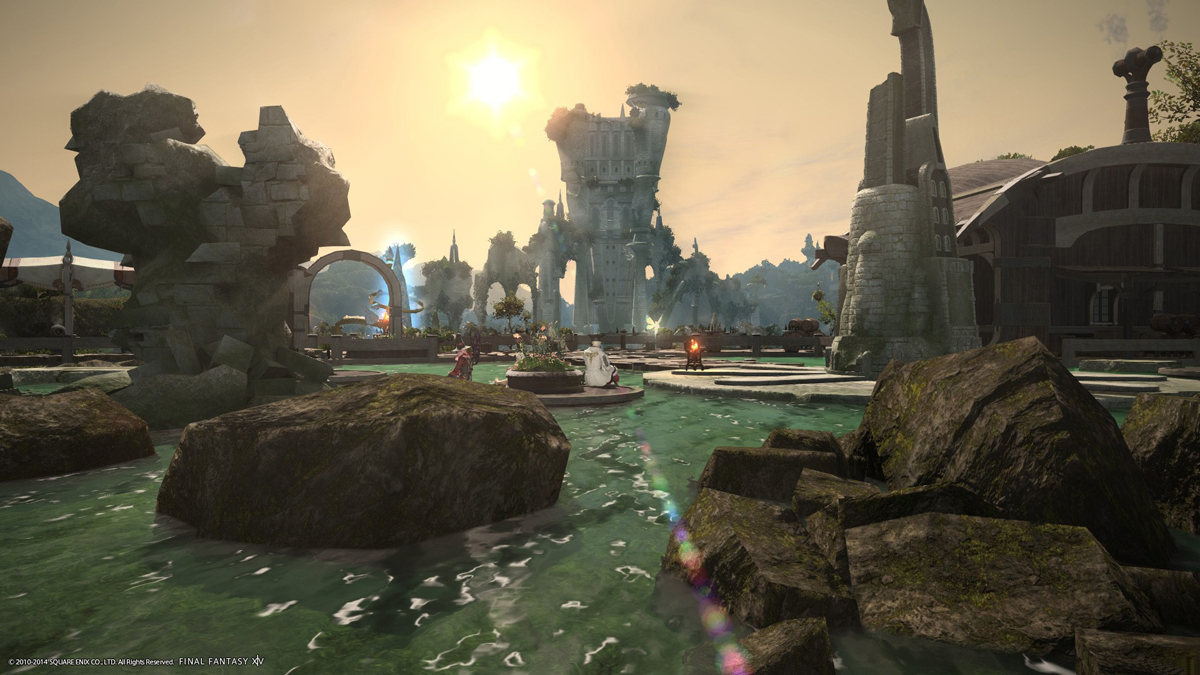





Published: Mar 11, 2023 08:15 am