Back 4 Blood crossplay helps you find players and play with friends no matter what platform they’re on. It even allows for cross-gen play, which makes sense considering B4B is a much better experience in multiplayer than it is in single-player. With that in mind, you may be wondering how to turn on crossplay to have the best chances of finding other Cleaners to play with.
Crossplay is automatically enabled when you start Back 4 Blood. You don’t have to do anything to play with other players on other platforms, whether you’re on PC, PlayStation, or Xbox. The game will ask you if you want to keep it enabled when you first start an online campaign.
When you enter a multiplayer lobby and search for other players with crossplay enabled, whether that’s Quickplay, Campaign, or Swarm public matchmaking, the game searches for players from a matchmaking pool across platforms.
Who it pairs you up with is essentially random here; there’s no way to specify which platforms it pulls from.
If you want to turn off crossplay, enter the Hub menu (where you can check your decks, supply lines, and more), and scroll down to Preferences. Scroll down to the third option and toggle it off.
This will restrict the pool in which Back 4 Blood searches, and you’ll only play with other Cleaners on your respective platform. To turn it back on, just toggle the option to On.
Again, crossplay includes cross-gen play as well. If you’re looking to play multiplayer with friends and share your in-game username with them through Add Friends, you’ll need to have crossplay enabled to do so. You won’t be able to find them otherwise. This goes for PS4, PlayStation 5, Xbox One, and Series X|S.
Related articles:
- Back 4 Blood Beginner’s Tips and Tricks
- Does Back 4 Blood Have Split Screen Multiplayer?
- How to Change Characters in B4B
- How to Unlock All Cleaners in B4B
Enabling crossplay in Back 4 Blood is a cinch, especially considering it’s enabled from the start. Turning it off or back on is just as easy, letting you have some control over who you play with in multiplayer. Looking for more on B4B? Consider clicking the links above or heading over to our growing guides page, where you can find more tips and tricks.

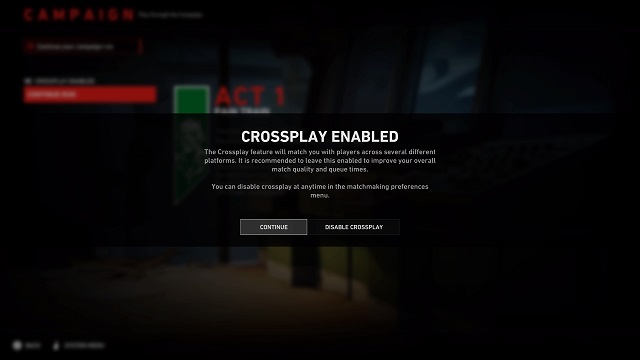





Published: Oct 15, 2021 09:42 pm