Amazon Prime Gaming and EA Sports offer FIFA 23 players an opportunity to earn free premium packs by simply linking your EA and Twitch accounts with Amazon Gaming services. This simple action will be granting players a free pack every month in a span of a year.
Our guide will provide you with tips on how to get Prime packs in FIFA 23, as well as the list of rewards included in each pack.
Link Your Amazon, Twitch, and EA Accounts
All you need to do to be able to get a free Prime pack every month beginning from October 2022 is to link your accounts in the following order:
- Link your Twitch and EA accounts.
- Link your Amazon Prime Gaming and EA accounts.
Follow these steps to link your Twitch account to EA:
- Go to EA Twitch linking webpage.
- Log in using your Twitch credentials.
- Press “Authorize” button.
- Log in using your EA account credentials.
- Enter your EA security code.
- Confirm by pressing “Yes, link them!” button.
Follow these steps to link your Amazon Prime Gaming account to EA:
- Go to FIFA 23 Prime Gaming webpage.
- Press the “Claim Now” button on the Prime Gaming Pack #1.
- Press “Link Game Account” button, or go to this webpage for linking your Amazon and EA accounts manually.
- Log-in using your Amazon Prime Gaming credentials.
- Wait for “Your Account is Linked” message appear on the screen.
Claim Your Prime Gaming Pack
All you need to do now is start FIFA 23 and follow these steps:
- Go to the main menu.
- Select “Ultimate Team Store” menu.
- Go to “My Packs” tab.
- Press “Accept” when the Prime Gaming Pack message appears.
- Go ahead and open your free pack.
Note that you will need to claim a free pack each month, so don’t forget to do this at the beginning of each month. It may also take up to an hour after claiming your pack on the Amazon website before it appears in your game, so don’t worry if you don’t see it popping up right away.
Prime Gaming Pack Rewards
Each Prime Gaming Pack that you claim will contain the following rewards:
- 7 Gold Rare Players.
- 2 Player Pick with minimum OVR 81+.
- 12 Rare Consumables.
- 1 Mbappe on 5 games loan.
Related guides
- How to Get FGS Swaps
- All Skill Moves List and Controls
- Best Lengthy Players
- Best Starter Packs
- How to Play Co-op
That’s all you need to know on how to get Prime packs in FIFA 23. Also, be sure to check out the rest of our FIFA 23 tips and tricks articles on our dedicated hub page.

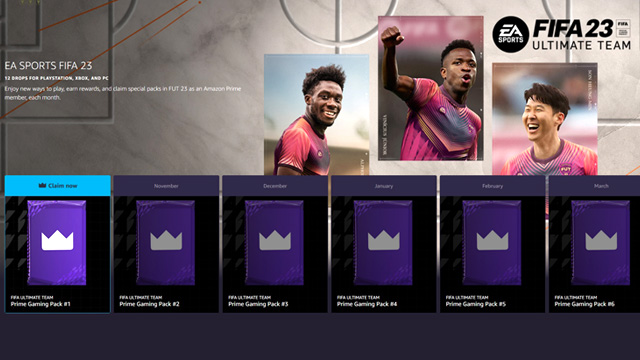








Published: Oct 21, 2022 07:02 am