Your ship’s cargo hold is just one of a frankly absurd number of mechanics and systems in Starfield. What should be a simple give-and-take is quite confusing. There are more steps to access it than you’d expect, and the controls for actually getting to it aren’t clearly stated, either. Here’s how to check ship inventory in Starfield.
How to Check Ship Inventory in Starfield
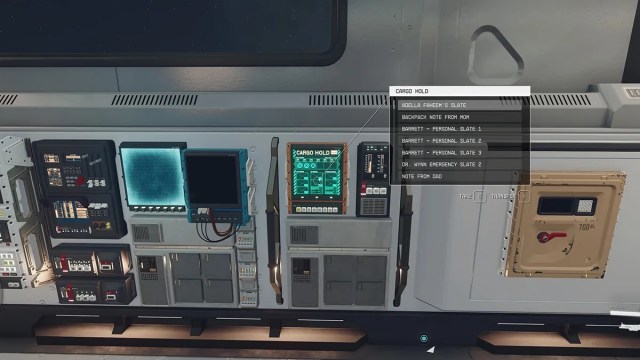
Here’s how to check ship inventory in Starfield.
- Open your character menu and select the ship section in the bottom left. Then press either “Q” or the left bumper (LB) to open the hold.
- Go to the cargo hold console in your ship. The console is a special screen surrounded by a thick orange housing. Its location depends on which cockpit you currently have equipped to your ship. You’ll need to look for it each time you install a new cockpit or board an enemy vessel.
Related: How to Increase Your Vessel’s Cargo Capacity in Starfield
How to Use Ship Inventory
And that’s just to access ship inventory in Starfield. However, there are a few other things you can do when assessing the cargo hold. The most important is selling to merchants directly from your ship. As long as your craft is docked at or near an outpost (either one on an uncharted planet or at a port), you can sell items.
- Press “Q” or the left bumper to change the sell screen from your inventory to trade from your ship.

I highly recommend offloading anything you don’t immediately need to your cargo hold if you have the space. This goes two-fold for higher-value items. You can then sell them en masse at your first available opportunity. Doing so is especially important if you’re hauling contraband in a shielded hold. The fuller a shielded hold is, the easier it is for the authorities to successfully scan and take you in for your illicit goods.
Related: Best Items to Sell in Starfield
Other Important Notes on Your Cargo Hold
Another note. Whenever you modify your ship, everything inside that isn’t nailed down will be immediately put into your ship inventory. That means anything in a weapons case, on a helmet stand, or on a mannequin will need to be replaced when you get back on your ship. If you steal an enemy ship and make it your home ship, everything in your original ship inventory will be transferred. That’s regardless of the new ship’s shielded status. If you’re carrying contraband, sell it before you go hunting for more ships to collect.
That’s how to check ship inventory in Starfield. It’s much harder to access than it needs to be, but that could go for many other aspects of this game as well. For more help with the many different parts of Bethesda’s massive RPG, check out our guides hub for the game.







Published: Sep 9, 2023 05:06 pm