You’ve booted up Titanfall 2 to jump into the game’s still incredible multiplayer, but you’re stuck. While the single-player is still available, you can’t play pilot versus pilot, Attrition, or any other mode. Unfortunately, sometimes issues can pop up with a game this old. Here, we look to answer the question: why is Titanfall 2 multiplayer locked? Further, we provide a few potential solutions that might fix it.
Why is Titanfall 2 Multiplayer Locked?
If you’re met with the little lock icon when trying to launch Titanfall 2 multiplayer, you’re not alone. The reason this happens is a bit of a mystery, and it’s something the community has been trying to solve for some time. Though we don’t know the reason exactly, there are several things we can attempt to potentially fix it.
How to (Potentially) Fix The Titanfall 2 Multiplayer Locked Problem
Each time we run into this multiplayer locked issue, there’s usually one thing in common: all of these cases involve newer PCs. Titanfall 2 was released in 2016, after all, and there have been massive advancements in PC tech in that time.
Specifically, this is in regard to those of us who have 10th or 11th-generation Intel CPUs. If your current rig is newer, meets that 10th or 11th-gen Intel CPU criterion, and you have an older computer to test Titanfall 2 on, you can try downloading your game on an older computer and see if you have the same issue. However, if you only have access to a newer PC, all’s not lost. There’s a relatively easy fix to try out.
Add a Custom Variable
First, we need to dig into the game files. Go to your start menu, and type in “edit the system environment variables” in the search bar. Click the option at the top of the menu to open it.
In the advanced tab, click “environment variables” at the bottom. Then click “new.” Next, add a custom variable in the field that appears. Type in is OPENSSL_ia32cap and ~0x200000200000000. Hit save, and then restart your computer. It’s possible that annoying lock icon has disappeared.
That answers the question: Why is Titanfall 2 multiplayer locked? And it gives you a few options to fix it. With older multiplayer games, issues can pop up from time to time, and this fantastic shooter isn’t exempt. Hopefully, this helped you fix the multiplayer locked issue in Titanfall 2. For more on the game, check out our TF2 guides section.

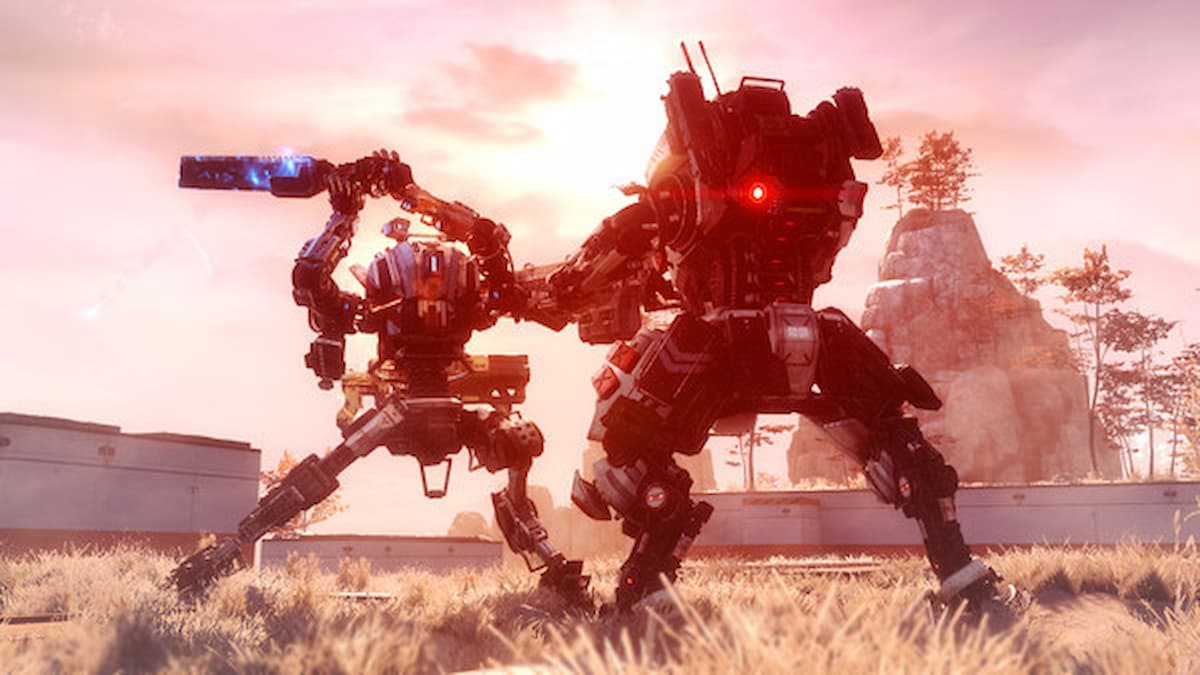





Published: Oct 16, 2023 04:41 pm