Understanding where you are is an essential aspect of survival horror titles. This guide will break down how to open the map in Alan Wake 2.
How to Open the Map in Alan Wake 2
How to Access the Map from the Mind Place and Writer’s Room

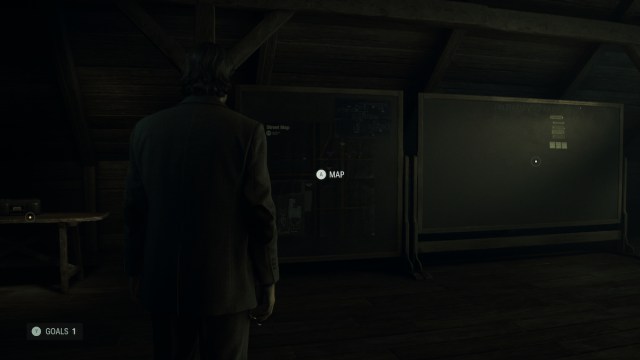
The initial method to access it is to do so from the Mind Place for Saga or the Writer’s Room for Alan. For either one, you’ll need to press the associated button (View button for Xbox and the right side of the touchpad for PlayStation) and then look towards the map. Saga’s Mind Place puts the map to the left of the Case Board. Alan’s Writer Room places it to the left of his Plot Board.
Keep in mind you can be attacked during this. It’s not possible to bring it up in active combat, but it is possible for the occasional wandering enemy to notice and attack you while you’re busy looking at the map. I recommend doing it in a Break Room or saving time by using the second method.
Related: Where to Find the Subway Station Map
How to Open the Map Fast

The quickest way to open the map is to hold down the Mind Place/Writer’s Room button instead of just pressing it. This will take you directly to the map screen and allow you to leave back to controlling Saga or Alan. Like the first method, it’s still possible to be attacked during this. It’s thankfully a lot faster and safer than going to the Mind Place or Writer’s Room first though.
That covers how to open the map in Alan Wake 2. For additional tricks and fixes, including where to find the Alex Casey Lunchboxes in Watery, check out our AW2 guides collection.







Published: Nov 2, 2023 09:19 am