Zombies mode has become a staple part of Call of Duty: Modern Warfare 3, and having your game crash can be particularly frustrating when you’re in the middle of a match. And it seems like this is a common issue among players right now. So, here’s how to fix CoD MW3 Zombies crashing.
How to Stop Call of Duty Modern Warfare 3 Zombies from Crashing
If you don’t want to wait for an official patch to solve the issue of rampant crashes and disconnections, then try these potential fixes.
Play in Borderless Windowed Mode
Some players have found that playing on borderless windowed mode helps reduce crashes, and you can do this through your settings. However, it hasn’t worked in the majority of cases. I’m only including it because it’s the easiest and quickest potential fix, so if that works for you, then fantastic!
Update Your Graphics Card Drivers
However, you’ll more likely have to move onto other solutions like updating your video card drivers. Again, this is a pretty easy fix if it works for you. And since it seems that there are more crashing issues on PC, it could help more than changing to borderless windowed mode. If you use Nvidia head here, and if you use AMD head here. Check if your drivers are up-to-date, and install the latest version if not.
Verify Your Game Files
If that doesn’t work, try verifying your game files. On Steam, you right-click the game > Properties > Installed Files > click Verify integrity of game files. For Battle.net, go to the CoD MW3 page on the launcher > select the cog next to Play > use Scan and Repair. After the process is complete, try playing again and see if the issue was fixed.
Enjoying this article? Don’t forget to check out our MW3 Zombies Big Bounty Locations Guide
Update Windows
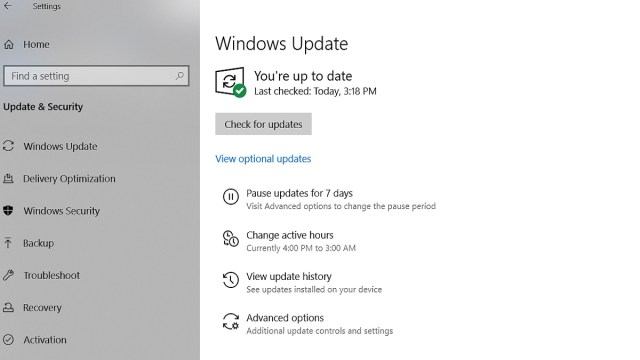
Finally, check for Windows updates you might’ve missed. You’ll find this in your PC Settings. Head over to Windows update settings and see if you’re running the latest version. I do the automatic installations for Windows, so this is rarely an issue. But if there’s a new update and you haven’t restarted your device to install it yet, then it might help at least reduce the number of crashes you experience.
And those are the best options we currently have for how to fix CoD MW3 Zombies crashing. The best solution would be for an official patch to address the issue, but there’s so far no news or information about if or when that could happen. Until then, head to our MW3 guide hub for topics like the best way to level weapons or learn what the kicked for inactivity bug is.







Published: Nov 15, 2023 09:21 am