In the first House Flipper, we could see a before and after video of the houses we renovated, marveling at how much we improved them. A beloved feature that makes you feel like you’re on an HGTV show, can you still see the before and after results in House Flipper 2?
Are Before and After Result Videos Included in House Flipper 2? Answered
There have been a lot of quality-of-life and performance improvements made between HF and HF2. But not every feature made it into the sequel. One loved feature of HF was the video that shows you the before and after of the house you flipped; it’s also one of the best features of games like Powerwash Simulator. I also love the satisfaction that comes with seeing how much difference my work made.
However, you won’t find the before and after videos in House Flipper 2 because that feature isn’t part of the sequel. At least, not yet. Although House Flipper 2 has been fully released, that doesn’t mean that more features won’t be added moving forward.
Will the Before and After Video Feature be Added in the Future?
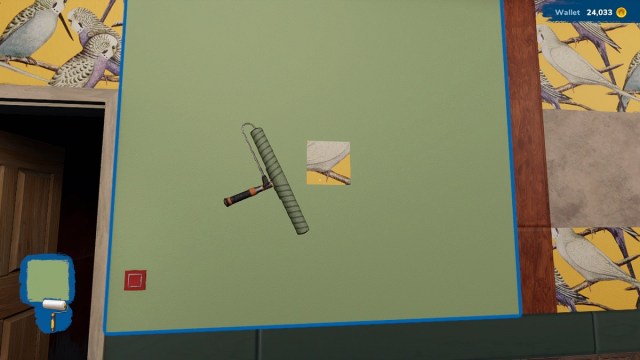
One developer from Frozen District commented on a Steam Forum Post where a player asked about the before and after video feature. The response is hopeful, with the team member saying that they also love this feature and are sure that it will be added in the future. “Thank you for suggesting it — I’m sure we’ll add this feature. It was one of my favourite [sic] ones in HF1!”
How to Take Before and After Shots in House Flipper 2
While it’s not ideal, you can technically create your own digital before and after slideshow by taking before and after pictures of each area your renovate in House Flipper 2. Whether you’re working on a kitchen, a living room, or a home’s exterior, you can press F12 on PC (or the Share buttons on PlayStation and Xbox when the game releases on those platforms in 2024), taking a screengrab of the before and after.
Problem is, you’ll have to remember to do that with every project, and if you’re like me, you may get caught up in the excitement of transforming homes into gems. If you really wanted to jump down the rabbit hole, you could even upload pictures to Google Slideshow — or even go wild and create a video with free software or something like Adobe Premiere Pro.
For now, though, we’ll have to live without before and after videos. However, it’s nice to know that the devs are watching and listening to their players. And that answers if you can see before and after results in House Flipper 2.







Published: Dec 15, 2023 10:38 am