Portal Revolution is a fantastic mod. It brings us back to a great puzzler with a faithful campaign.. That said, the mod does have a few minor bugs, like a temporary missing model for your portal gun. Here’s my Portal Gun gone fix in Portal Revolution.
How to Fix Portal Gun Disappearing in Portal Revolution
As you’re playing through the various chapters of Portal Revolution, you might’ve encountered a bug where your Portal Gun model disappears. The gun keeps working as normal, but it’s simply missing. I reached the next chapter to see if it reappeared while playing, but it didn’t even load then.
Luckily, I found a fix to this minor issue thanks to Mystical Ava, one of the developers of Revolution, responding to the issue through Steam forums. All you have to do is enable the console by following these steps:
- Open the Main Menu.
- Go to Options.
- Navigate to “Keyboard,” then “Advanced.”
- Then check “Enable developer console.”
- If your console is already enabled, simply press the Tilde key, located above the Tab key.
- Type “restart” in the console without quotes and hit enter.

This will reset your model and make the Portal Gun reappear. I highly recommend doing this at the beginning of a level. This command will reset your progress. If you’re in the middle of a level, it’s better to just play until you reach a new one before inputting the command.
As for the bug itself, Second Face Software is still working on a permanent fix. It should be coming soon. Until then, console commands save us yet again. That’s it for my Portal Revolution Portal Gun fix. For solutions to other issues, check out my guide for when the game doesn’t launch, or head over to our Portal Revolution guides page.

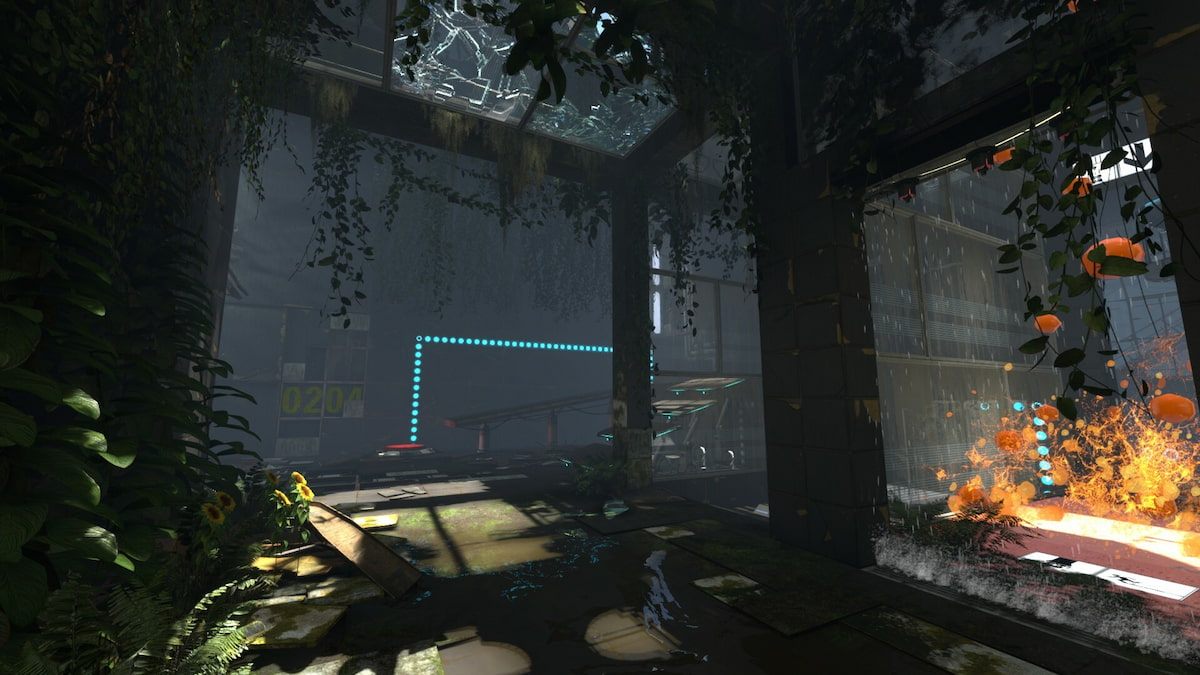





Published: Jan 9, 2024 09:55 am