One of your first quests requires you to get Acacia Wood and bring it back. The resource can be found around Sainte-Anne, but how do you actually get it? This is how to harvest Acacia Wood in Skull and Bones on PC, PS5, and Xbox.
How to Get Acacia Wood in Skull and Bones — Acacia Wood Harvesting Guide
To harvest any resource in Skull and Bones, you need to have the proper tools. For Acacia Wood, you need the Saw, which is crafted at the Carpenter. Once you have it, you can set sail to find a resource area.
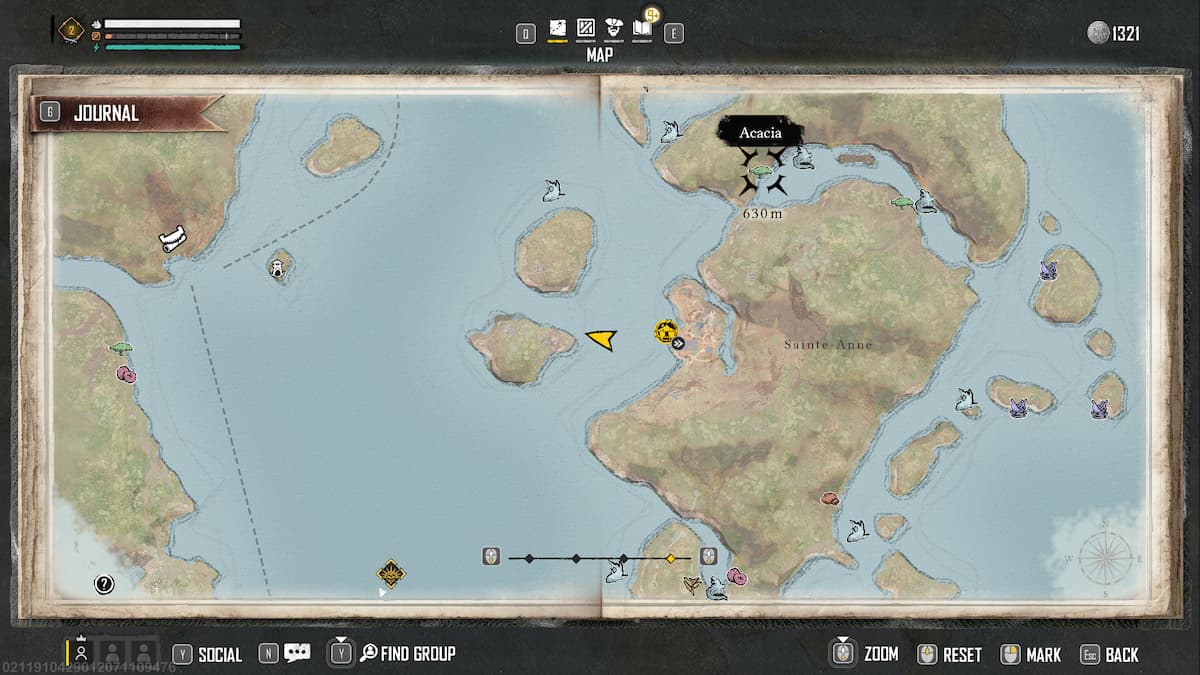
In the beginning tutorial, several Acacia Wood locations appear on your map. Once you complete the quest, however, they’ll only show up when you scroll over them with the map zoomed in on an area. Mark the location of your choice to trigger a yellow beam to appear in the world as a beacon.
Sail to that area and get close to shore, trying not to damage your ship. A prompt to “Harvest Acacia” appears. Interact with it using “F” on keyboard, “Y” on Xbox, or “Triangle” on PS5 to begin the mini-game.

This mini-game is the same as breaking into a locked room or chest. For the best outcome, have the tool end up in the green area. In this case, getting all green inputs means the most wood will be harvested. Yellow is still good, but if you miss all the prompts, you’ll get the least amount.
How to Turn on Auto Harvest in Skull and Bones
For those who just want the resource without jumping through hoops, you can turn on Auto Harvest. Go to the Settings menu. On the first page, you’ll find Auto Harvest. Turn it on to have your crew collect resources automatically, but slowly. This takes more time and results in a smaller haul.
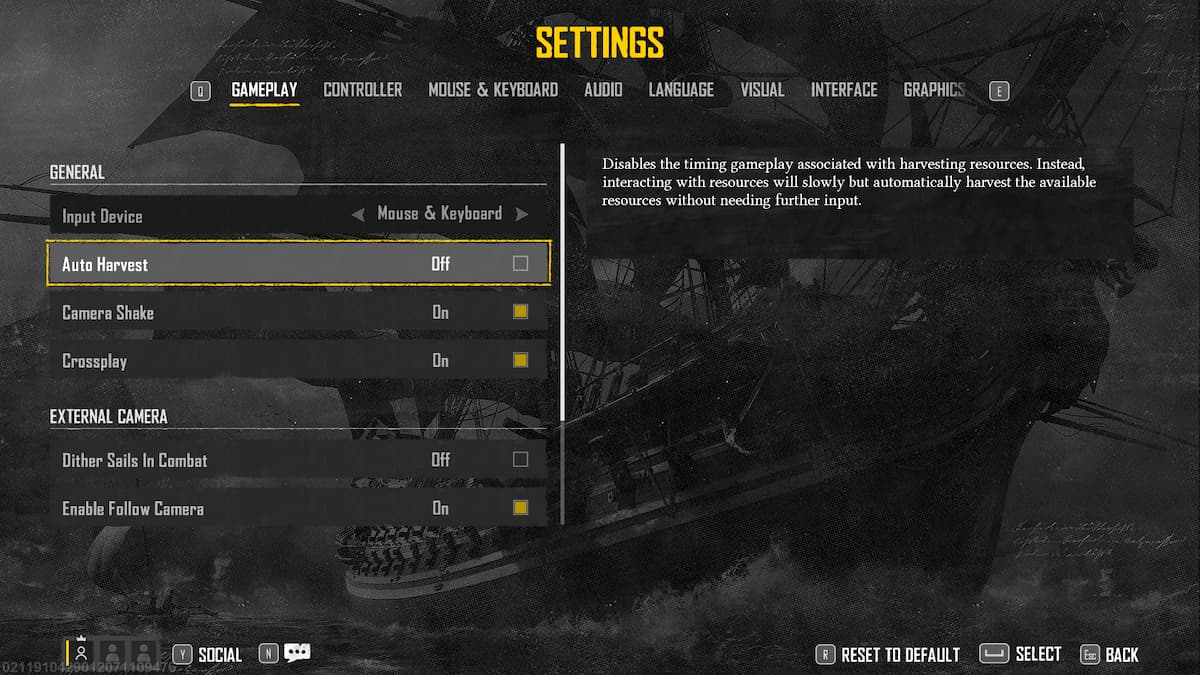
If you come across an area that should have Acacia Wood and no interaction is popping up, another player most likely harvested it recently. You’ll need to wait for it to respawn or go find another location to harvest it.
You can also find resources adrift at sea. While looking for Acacia Wood in the area just north of Sainte-Anne, I found four logs I could collect. Just sail by them and interact like you would a Torn Sail or Rusty Nails.
That’s how to harvest Acacia Wood in Skull and Bones. For more guides, like how to save, the different ships you can craft, or if there’s land combat, check out our burgeoning guides hub.







Published: Feb 10, 2024 01:31 pm