Getting together with your friends to co-op survive against eldritch abominations increases your success. This is how to play co-op with friends in Nightingale.
How to Invite Friends in Nightingale
It’s easy to get together with other players on the same realm. You need to invite your friends using their game name and the unique number at the end.
Press “P” to open the Party and Social menu. On the left side, enter your friends’ IDs to invite them. You can play with up to five other people. Each server maxes out at six players.

Once the invites have been sent and accepted, your friends can build Estate Cairns in the same realm as you. If they designate it as their Respite point, they’ll return to your realm when they load in or revive, as long as you’re playing.
How to Join a Friend’s Realm
To join another player’s Realm, set your settings to public or open next to your user ID. This is all the way on the top right of the menu. When your friend sends the invite, a popup appears in the middle of the screen. When you accept, you’ll be whisked away to their realm. Make sure you’ve completed everything where you are before joining to not lose any progress.
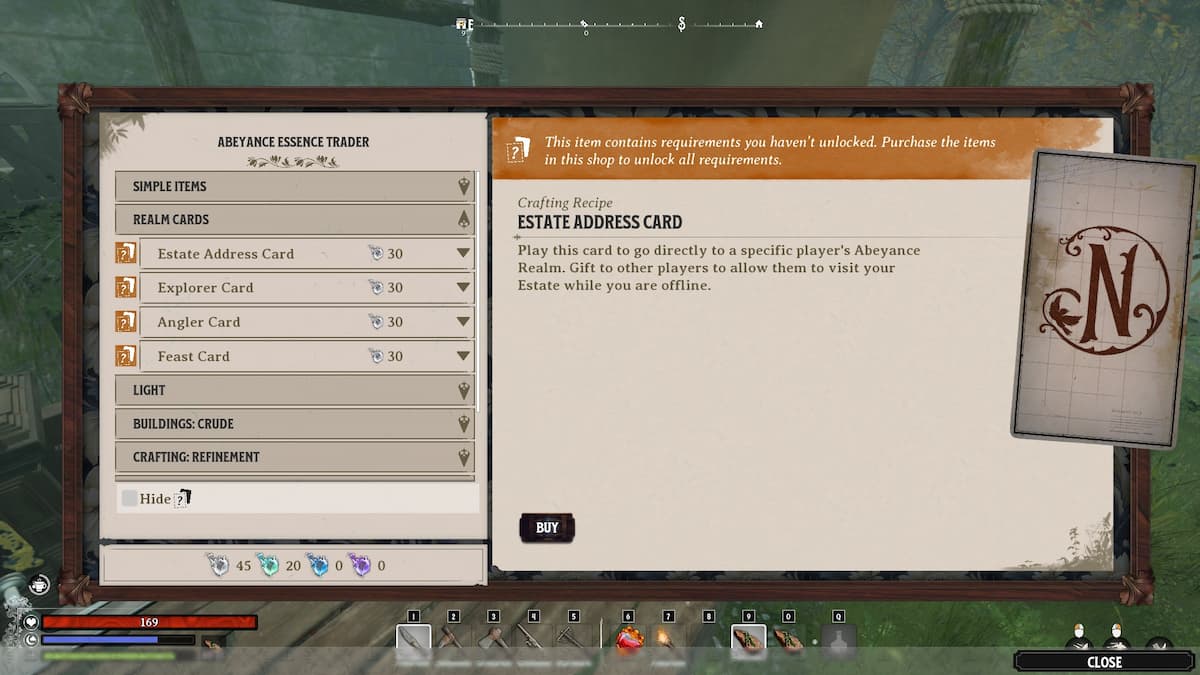
How to Use Estate Address Cards
If you want to have your friends able to play while you’re not in the game, you must give them an Estate Address Card. This is their pass to your realm that gets them through the gate. Any player you give the card to will be able to load into your realm, destroy items, or build a new base. This is best saved for those you regularly game with instead of strangers you just met.
To get the plan for the Estate Address Card, you can find it through Hope Echoes in the Abeyance Realm. It can also be bought for 30 Essence from an Essence Trader.
That’s how to play co-op with friends in Nightingale. If you’re wondering about private servers, how to get the Antiquarian card, or where to find Stone Block, check out our guide vault.







Published: Feb 21, 2024 05:29 pm