A fun way to play Infinite Craft is with friends, competing against each other to see who can make random elements from a Bingo board the fastest. This is a neat competitive multiplayer mode you can easily start in a minute. Here’s how to play Infinite Craft Bingo with friends.
How to Set Up Infinite Craft Bingo and Play With Friends
All you’ll need to play Infinite Craft with friends is a shareable Bingo board, and I highly recommend the Bingo Baker site for its easily generated, shareable, and interactive boards. To generate and share an Infinite Craft Bingo board, follow these steps:
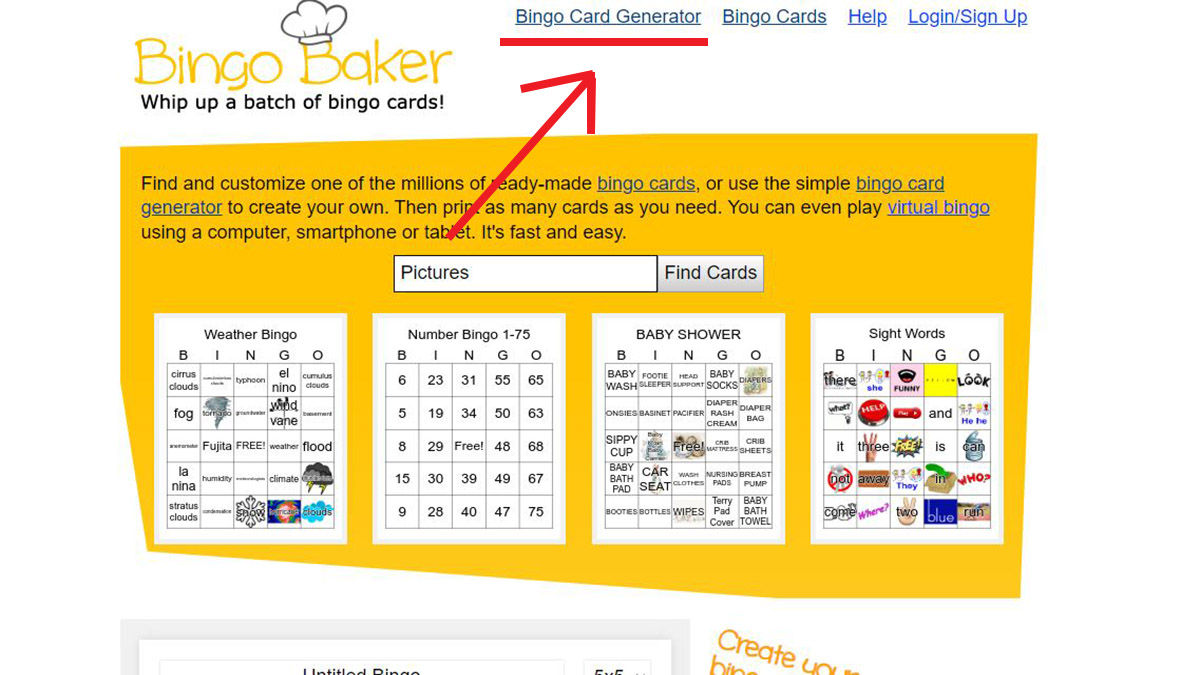
- Visit the website.
- Click on the Bingo Card Generator at the top.
- Scroll down and input the elements you want into the different columns, or you can generate them randomly using sites like Random Lists.
- Once you’ve filled out your Bingo card, scroll down and click on Generate.
- Finally, you can share a link to the interactive Bingo card you made by clicking on the copy icon on the right and sending the link to your friends.
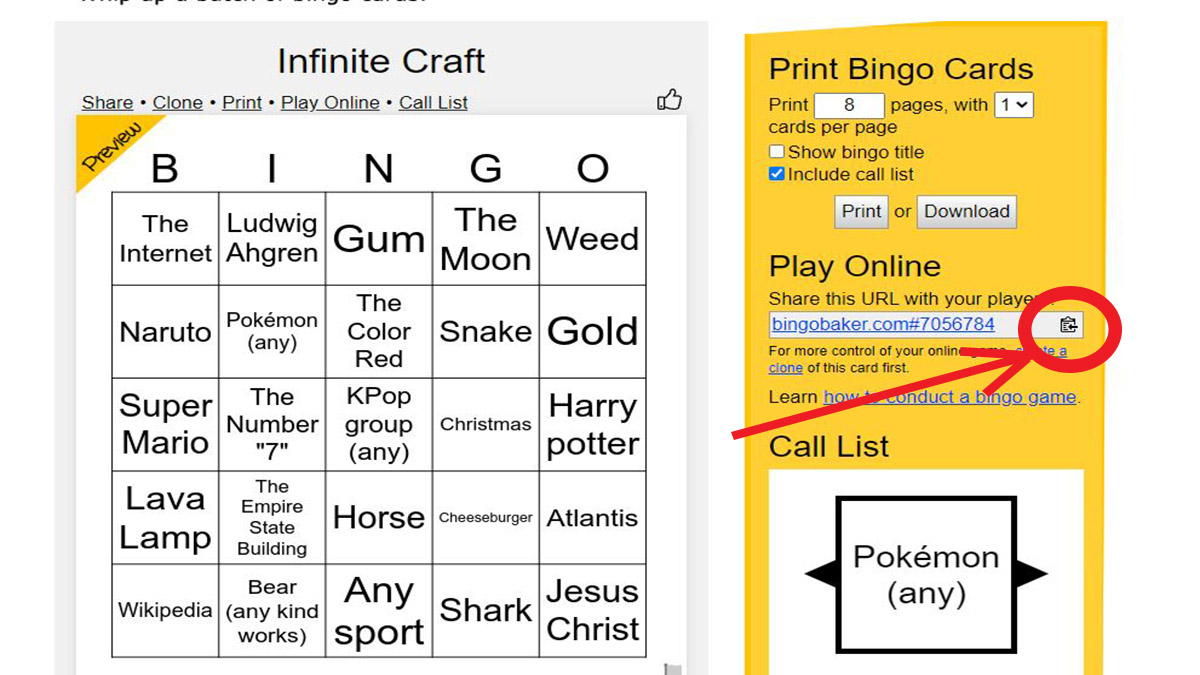
Once everyone has loaded up the link you’ll see the Bingo card you created and everyone can start making those items in Infinite Craft at the same time. If there are two players using a 5×5 board, the goal is to make 13 items from the list before the other player.
Furthermore, the neat part is that Bingo Baker’s cards can be interacted with since you can click on an item to mark you made it. Other players will be able to see your progress if you’re using the same Bingo Baker link. Lastly, I highly recommend a 5×5 card with two players but feel free to adjust it to suit your needs.
And that’s how to play Infinite Craft Bingo with friends. If you’re looking for some Infinite Craft recipes for difficult concepts, check out how to make all letters and numbers.

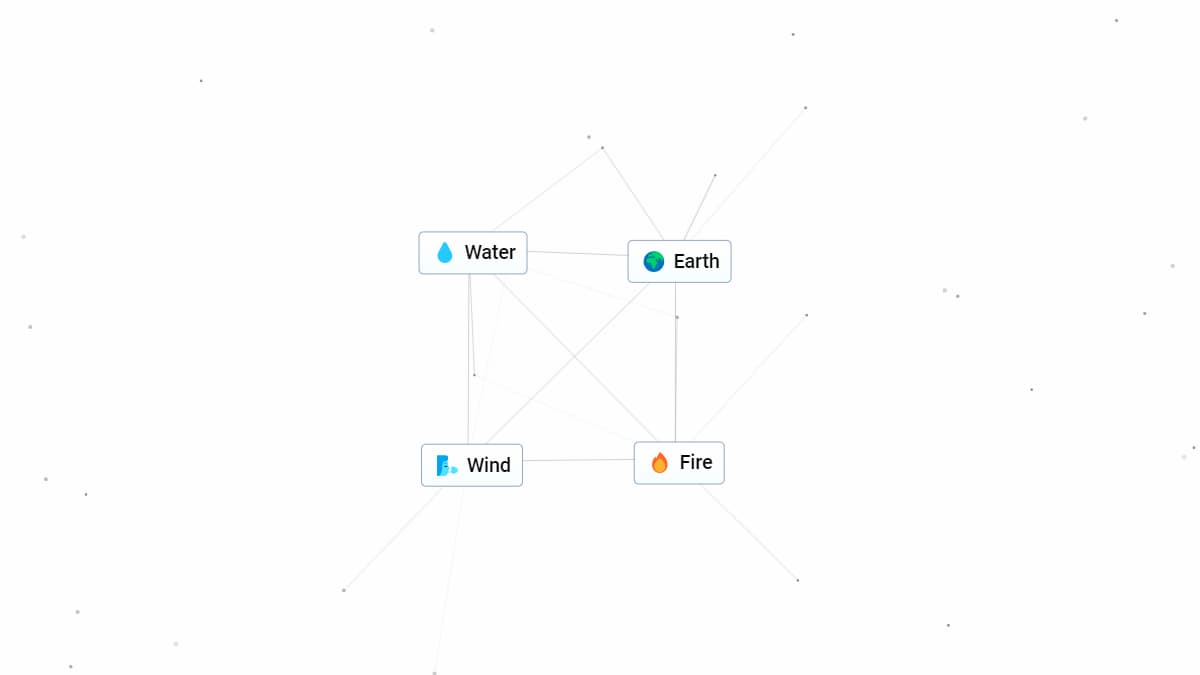





Published: Mar 12, 2024 05:54 am