Every game is better with friends, but especially South Park: Snow Day, because you’ll need a full squad to complete Cartman’s intense missions. You can invite up to three other players, so here’s how to play South Park: Snow Day with friends!
How to Play Multiplayer in South Park: Snow Day
There are plenty of enemies to battle in each of the chapters of South Park: Snow Day, and it can be a bit much to handle alone. That’s why you need an entire four-person squad to complete them, whether it be CPU players or online players and friends. You can invite up to three other players by hosting a server, or if you don’t have any friends available to invite, you can join the game through Matchmaking.
How to Invite Friends in South Park: Snow Day
To host a game for friends or other online players, open your menu and navigate to the Matchmaking tab. Select the option to “Host Game,” and then choose whether you’d like to keep it open to the public or just for your friends.
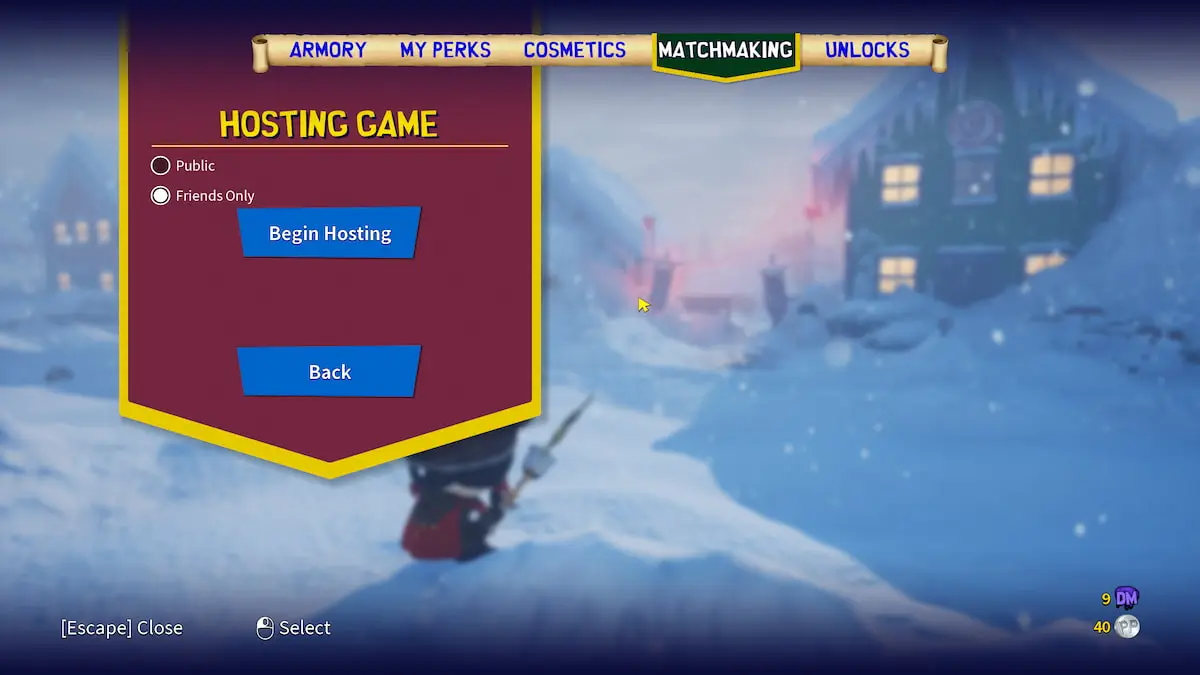
Then, press the “Begin Hosting” button to start up a multiplayer server. Friends can now join you through their friends list on the platform you’re playing. If you have it open to the public, other players can join you through the “Join Game” option.
How to Join an Online Game in South Park: Snow Day
If you don’t have any friends available at the moment but still want a team of real online players, you can join a public game via the Matchmaking tab as well. Instead of pressing “Host Game,” select the option “Join Game.”
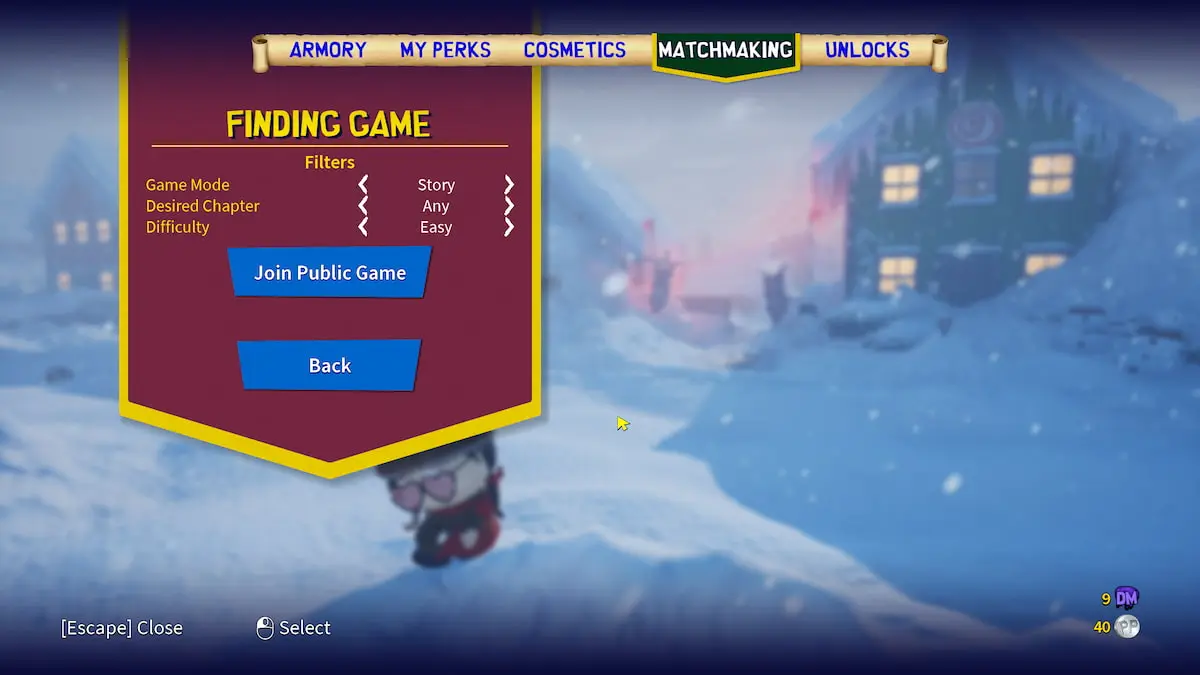
Here, you can filter what kind of game you’d like to join, changing the Game Mode to cycle through Story mode or DLC and then changing the Difficulty to how hard you’d like the game to be. In some cases (after you’ve finished the main story), you can even select what chapter you’d like to join. Then, press “Join Public Game” to start searching for a server to jump into.
Even though you’ll get CPU allies to fight alongside you when you start a Chapter, playing with online players (or even better—friends) is much more fun and easier. Real players will be significantly more reliable in taking down enemies and reviving you if you happen to go down. Gather your squad and experience the best snow day ever!
Stay tuned to GameSkinny’s South Park: Snow Day hub for more helpful guides, or check out other multiplayer games to try in our list of 10 Best Co-Op Games of 2023!







Published: Mar 26, 2024 03:25 am