Call of Duty: Warzone Mobile is out now on Android and iOS devices. This free-to-play shooter is definitely popular, with over a million pre-registered users. In my guide, I’ll provide you with tips on the COD: Warzone Mobile requirements needed for launching the game.
What Are the Device Specifications for COD Warzone Mobile?
Although Activision has officially launched COD: Warzone Mobile, the developer still claims the game requires some optimization. This may or may not affect its performance on various mobile devices. If you want to make the most of the game’s launch, just like me, then I suggest you check out these minimum requirements for Android and iOS devices.
- Android requirements:
- Android Adreno 618 or better.
- 4 GB RAM or more.
- iOS requirements (excluding iPhone 8):
- iOS 16.0 or later.
- 3 GB RAM or more.
What does this mean? Well, for Android users, your device needs to support modern standards. These include Vulkan 1.0, OpenGL ES 3.2, OpenCL 2.0, and DirectX 11 (FL 11_1). As for the iOS users, unfortunately, the owners of the iPhone X, iPhone 8, and iPhone 8 Plus won’t be able to run COD: Warzone Mobile.
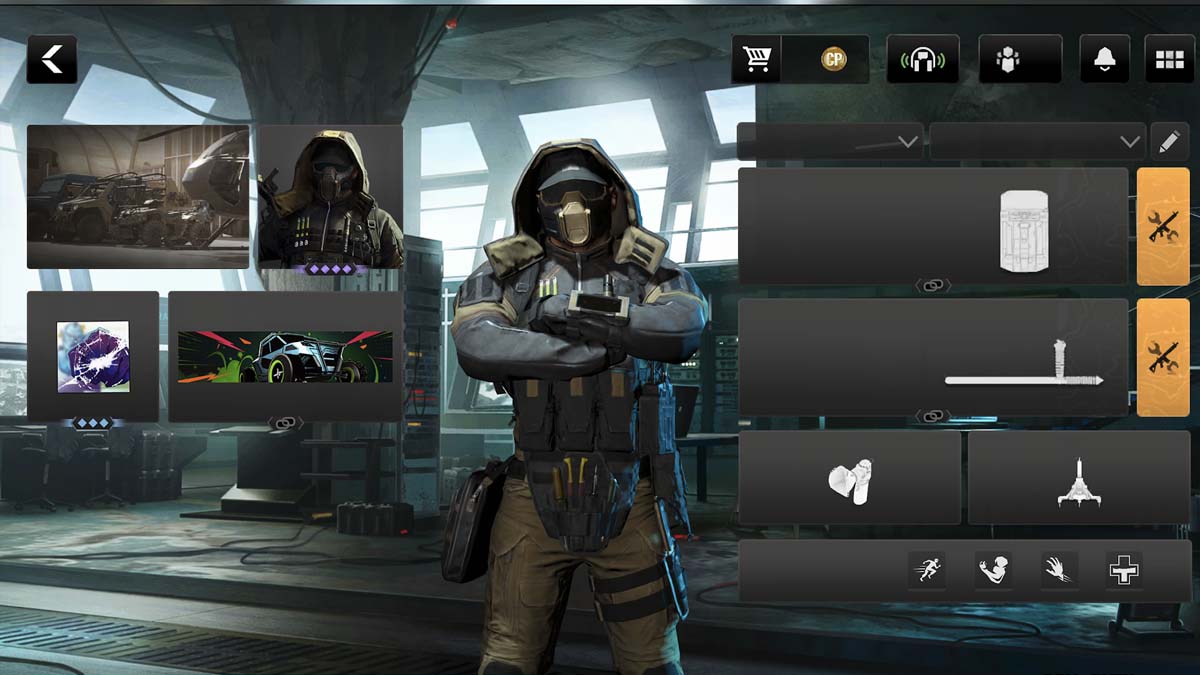
That’s why it’s so important to regularly update your devices, and in this case, you can grab the latest updates by following these links:
After updating your device, you can download COD: Warzone Mobile via the Google Play or Apple Arcade services. If you manage to launch the game successfully, then there’s nothing else to do but enjoy the experience of the new game. But if you’re having launch issues, then I recommend visiting the official troubleshooting page for COD: Warzone Mobile.
That’s all I wanted to tell you about the COD: Warzone Mobile requirements. Stay tuned for more CODWM tips and tricks articles here.







Published: Mar 21, 2024 11:23 am