Minecraft Education Edition is meant to be used as a learning tool in the classroom. However, at first, it seems almost identical to vanilla Minecraft. Are they just the same game? Here are the differences between Minecraft Education and base Minecraft.
Minecraft Education Differences
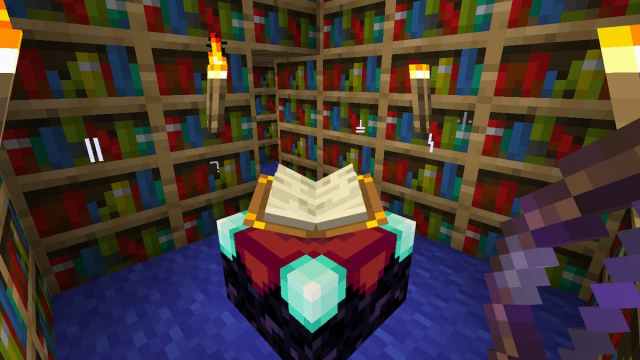
Minecraft Education edition has many similarities with the regular version of the game. You have access to full versions of the game’s creative and survival modes. However, a few key differences make it helpful in a learning environment. These are all additions to Minecraft Education; nothing is taken away from the base game:
- Easy classroom collaboration:
- Students join multiplayer worlds without separate server setups.
- Educators create NPCs for guidance and instructions and for sharing web links.
- New features:
- Cameras and portfolios for documenting work.
- Chalkboards for communicating learning goals and instructions.
- Tutorial world for beginners to learn Minecraft basics.
- Classroom Mode:
- Master view for educators.
- Chat communication with players.
- Control over world settings.
- Additional item hotbar:
- Three extra slots are enabled by educators.
- Code editor program:
- Allows students to write and execute code within the game.
In addition to those features, educators can download and share maps and other lesson plans. This includes topics such as a Chemistry set with unique blocks for learning about the subject.
Although Minecraft Education is multiplayer and even recommended for learning, you can only play online with other owners of the Education edition. This means you won’t be able to play the game with Java or Bedrock editions.
However, you can play in a solo whenever you want. Those are all the differences in Minecraft Education Edition. If you’re looking for more tips and tricks, check out our dedicated Minecraft guides hub for topics such as how to craft, use, and repair mace and how to craft, use, and dye wolf armor.

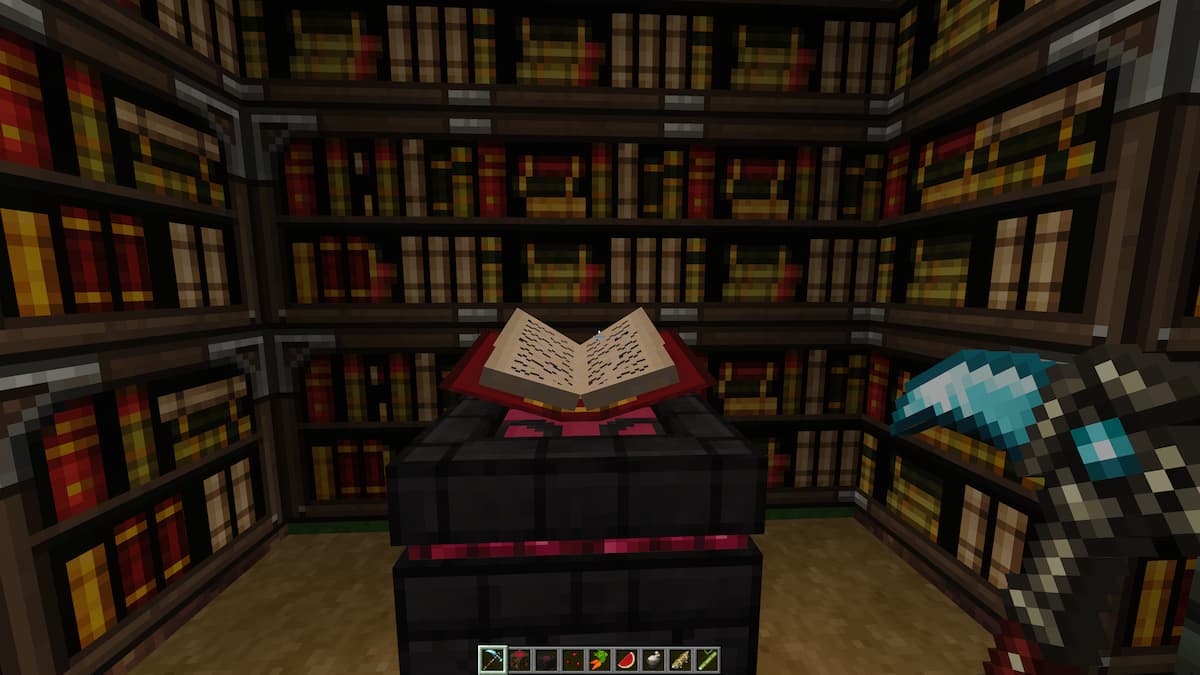





Published: Apr 18, 2024 07:27 am