Writing a great article is only the first step in publishing solid content. A big piece of the puzzle is sharing your content on social media. There are plenty of social media networks, from Reddit to StumbleUpon, but this article will focus on two of the big ones: Facebook and Twitter.
Once you write an article, there’s a handy way to share the content from your GameSkinny post to the social networks of your choice.
The left bar slides with you as you move around the page, the bar under the title remains there. To share your content, all you’ll need to do is to press the appropriate button to share to your social media network.
Simple, right?
Yes, But There’s More
Those simple buttons are perfect for putting your content out into the world, but it’s not as simple as clicking and praying. You’ve got to put a little elbow grease to make those social media networks work for you.
Mentions and Hashtags Can Be Your Best Twitter Friend
Are you writing an article about the latest Dragon Age game? Mention BioWare in your Tweet. If you’re writing about Greg Miller moving on from IGN, then there’s not reason not to Tweet them as well.
This serves a couple of purposes. First, it’s an easy way to notify your subject that you’re talking about them. If you’re doing an interview, this step is necessary. Even if you’re contacting them through email, I’d still say include them in the tweet.
The second reason is searchability — people will look on Twitter for relevant mentions and hashtags on topics they’re interested in.

Hashtags are more important than mentions, in some ways. Mentions will notify one person and occasionally people will check for them, but hashtags are more common search terms for many Twitter users (they are also a feature on Facebook, but used a bit less for the average user).
It’s easy to find relevant hashtags if you’re posting about newsworthy content. For example, if you were posting something about the Witcher 3 release, you’d add a few relevant hashtags: #theWitcher & #WildHunt. Additionally, I’d add the mentions for @CDPROJEKTRED and @witchergame. This might seem like the best time to use a hashtag like #gaming, but I wouldn’t necessarily suggest it. With hashtags it’s often better to use specific rather than general; too general and you’ll get lost in the sea of tweets.
Think about it. If you were looking up information, would you type gaming into the Twitter search bar? You’re more likely to look up information about upcoming games or look at the developers that you’re interested in. When thinking in terms of hashtags and mentions, relate it to yourself. What would you look for on this topic?
Bring on the Pictures
You might’ve already noticed that on Facebook (as well as Twitter to a lesser extent) photos are king. Between the ever-present images of your peers’ children and what everyone had for lunch, photos make up about 54% of content with the next highest post type going to links.
You’ll rarely see a company post just a text post, but why?
First of all, in social media, you’re going to need to rank your interactions. With Facebook, interactions come in three main types: shares, comments and likes. In terms of importance for your “brand” (in this case your writing), shares are the most important. This is very clear when you think about it — when you share something it automatically posts that content to the feeds of everyone who follows you. Viral content is made from shares, not likes. Comments are a good second source, as this bumps them up the feeds of people you follow with the newer Facebook iteration, with likes falling in third. (With Twitter, it’s retweets, reply’s and then favorites).
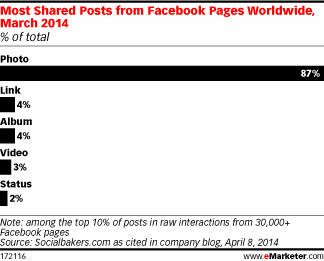 And according to several studies, the most shared content is: photos.
And according to several studies, the most shared content is: photos.
This isn’t to say that simply dropping a photo on your content will automatically make it more successful. Good content will always beat out not so great content. Work to make sure that your images are interesting and relevant (beautiful shots from games, funny images related to the topic, things of that nature.)
Remember, with social media the law of the jungle is to treat your viewer with respect: would you share this if you saw it? No? Then make it better until you would.
Keep in mind that Facebook will always edit your images into squares — it’s how their system works. So if you’re able, take the time to actually make your social images square (600×600 PNG tends to work best). Mobile will occasionally mess with the parts of your image that will be shown (and Business Insider reports that 60% of social media usage is on mobile devices). So if you’re using important text in your image, try to center the text in the image for when it’s cropped by mobile sites.
Schedule Your Social Media Interactions
It’s 2AM, you’ve just written your article and you’re ready to send it out into the world. Of course, you’re going to use a Twitter scheduler, right?
For those of you who just shrugged at the term “scheduler,” I’m talking about services like Hootsuite or Buffer. Perhaps most importantly to the burgeoning journalist, they’re both offered for free at the level you’d be using them. These applications are incredibly useful in helping you send out tailor-made tweets and Facebook posts to your audience at specific times. We’ll touch on the time element in a moment. Let’s cover the specific dangers you might face with these apps and how not to abuse them. There are two main tenants, and if you leave here with anything, leave here with this:
- Do not post the exact same message to Facebook and Twitter
- Do not turn your Facebook and Twitter into an RSS feed
With a scheduler app, it can be incredibly easy to post identical content on your social media pages, but this is easy because it’s a bad idea. As we discussed earlier, if you’re posting on Twitter you’re going to want to use some hashtags and mentions. Those are not things that carry over onto Facebook. Additionally, you don’t have the character limitation on Facebook, so you can add a bit more content to those posts. Give a long quote to give your readers an idea of what they’re going to get when they look at the whole article, for example.
It can also be easy to simply blast your readers five times in one day with the same Tweet. Really try to avoid this. My general rule of thumb is 3-5 Facebook posts a week (unless you’ve got a really active Facebook page — and by that I mean you have engaged readers) and 2-4 a day on Twitter. Duplication is marginally more acceptable on Twitter where the lifetime of a tweet is about 3 minutes (depending on your feed) but I suggest avoiding that practice.
Several studies have proven this, but the best time to send out your tweets or Facebook posts is actually right around lunchtime and then a little after that. It turns out that a lot of people check their Twitter between 1-4PM making it a prime time to post your own content in hopes of being seen. There are obvious exceptions to this: breaking news, or the kinds of stories that you NEED to be first on. But for your run of the mill review or op-ed? Try to schedule your posts at times of peak visibility.
Hopefully this has proven helpful for those of you that want to get a little more out of your articles with the help of some of the basic social media. The best results are made from trial and error, so go on and get out there.
If you have any questions about anything, please feel free to comment below.
Photos Used Courtesy of ISO Republic










Published: Jan 5, 2015 05:33 pm