Twitch drops are a great way to earn rewards for your favorite games, and Wuthering Waves launched a rewards program for the game’s release. However, earning them is a bit different than usual, so I’ll go over exactly how to get Wuthering Waves Twitch drops below.
How to Get Wuthering Waves Twitch Rewards
Twitch Rewards are a great way to earn in-game content while supporting your favorite streamers. The Wuthering Waves streamer collaboration will run from May 22 to June 22. Typically, you just need to watch a stream in the game’s category with drops enabled. However, this time around, you’ll need to purchase two subscriptions to participating channels while the streamer is live. You can gift the subscriptions or purchase them for yourself.
This is the first paid Twitch reward I’ve come across so far, making it a unique take on the drops program. Afterward, you can check your Twitch drops inventory to claim the rewards for Wuthering Waves. Here are the rewards you’ll receive:
- Incomplete Overlord Class Echo
- Advanced Resonance Potion
- Advanced Energy Core
- Astrites
- Shell Credit
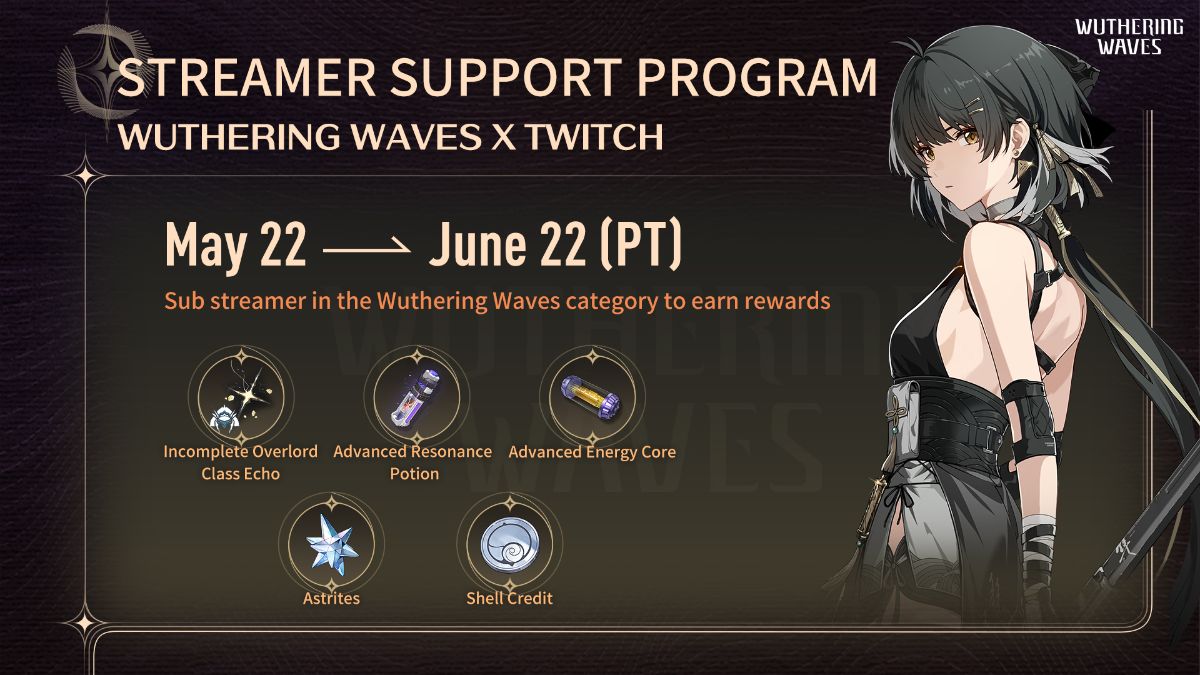
How to Redeem the Rewards in Game
Once you’ve fulfilled the reward requirements, you’ll receive a campaign redemption code in your Twitch inbox. This code can be redeemed within Wuthering Waves to get the loot. Here’s what you need to do.
- Select your server and enter the game.
- Head to Settings > Other > Redemption Code.
- You must be Union Level 2 to use this feature.
- Claim the reward in your in-game mail.
How to Get Wuthering Waves Twitch Drops IOS
Claiming WuWa rewards for IOS follows the same procedure as PC users. However, since the settings menu isn’t labeled in your view, it might be tricky to spot. Here’s what you need to do:
- Open the Terminal in the top right.
- Select the settings/gear icon in the bottom right.
- Select the wrench icon at the bottom of the menu on the left.
- Select Redeem under Account settings.
- Enter your redemption code.
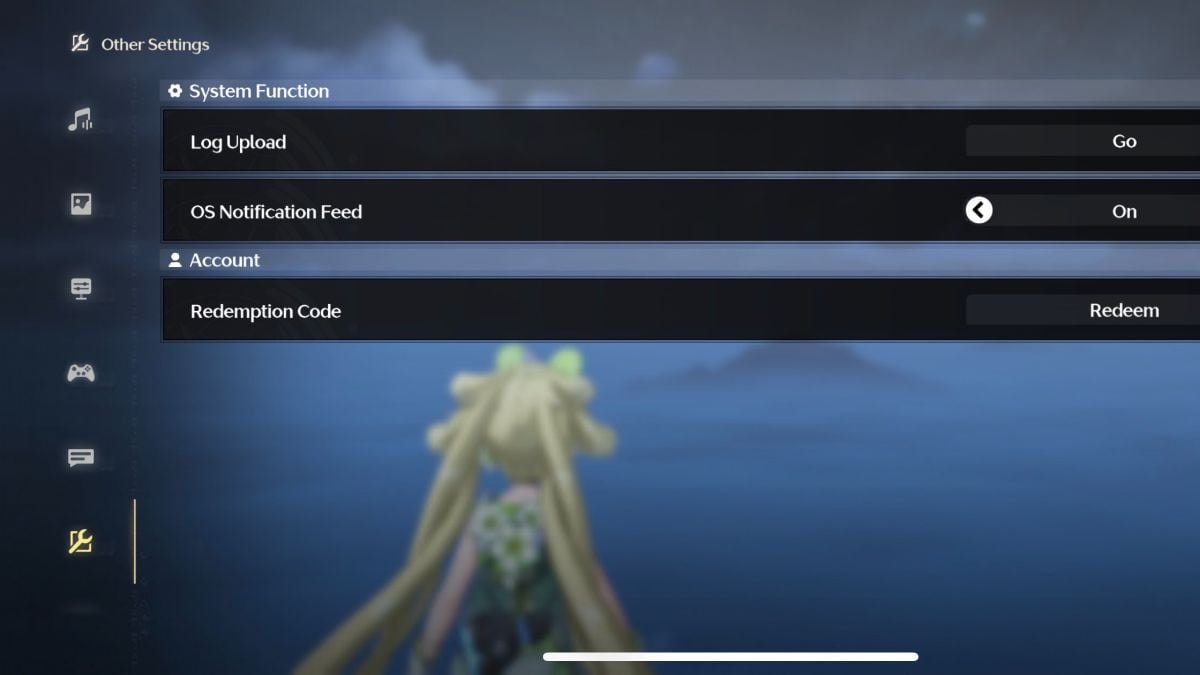
That does it for how to get Twitch Rewards in Wuthering Waves. For more Wuthering Waves guides, check out our guides hub.







Published: May 29, 2024 03:33 pm