There isn’t an official creative mode in V Rising, but when you create a new game, you have complete control over all game settings, which gives you full creative control over the game when configured correctly. Here’s how to get V Rising creative mode for easier building so you can play the game however you want.
How to Enable Creative Mode in V Rising
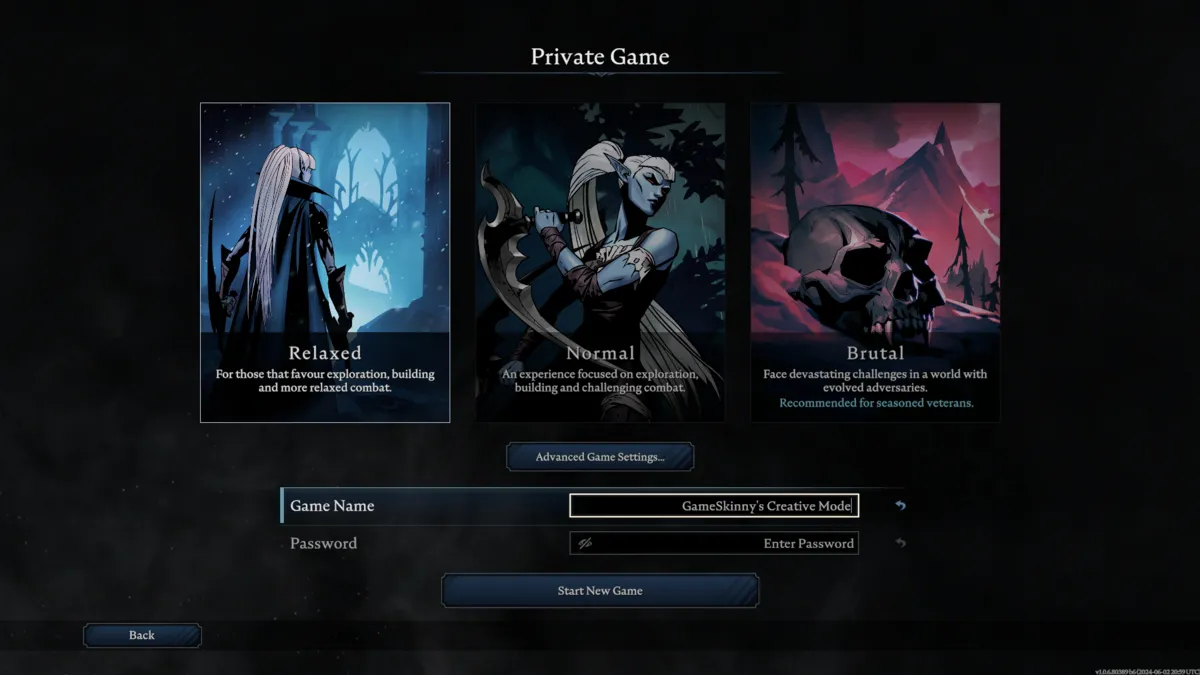
You’ll first want to go into the options menu on the main menu screen. From here, make sure you check the ‘Console Enabled’ box. Doing so will allow you to use console commands, which we will discuss below.
Once done, you’ll want to create a new game following these instructions:
- Select Play from the main menu
- Pick the Private Game option
- Select the Relaxed game mode
- Click the Advanced Game Settings button
- Click the Select Ruleset button
- Pick the Standard PvE Rules option
- Click the Load button
Don’t exit the Advanced Game Settings menu after choosing the ruleset, as that is where the majority of the settings you need to configure to get a V Rising creative mode for easier building are found.
Game Settings Tab

The Game Settings tab has a few important settings, mainly the length of the daytime and if you can travel with bound items.
Items Section
- Teleport Bound Items: Uncheck this box to be able to teleport using way gates with any item in your inventory.
Time Settings Section
- Day Length: Short
- Day Time Length: Swedish Winter
Items Tab

The items tab dictates how you can store and transport items in your inventory.
You’ll want to make the following changes in the first unlabeled section:
- Inventory Stacks Multiplier: 5
Equipment Section
The Equipment section dictates your equipment’s durability, health, and physical power.
- Durability Loss Multiplier: 0
- Health Multiplier: 5
- Resource Yield Multiplier: 0
- Physical Power Multiplier: 5
- Spell Power Multiplier: 5
Building Tab

The building tab has the two most important sections for the creative mode we are configuring in V Rising.
Castle Section
The settings in the Castle section will dictate how quickly your Blood Essence will drain if your castle decays after running out of Blood Essence and how many tiles you can place based on your Castle Heart level. The changes below allow you to build your castle using any layout you please.
- Decay Rate Multiplier: 0
- Blood Essence Drain Rate: 0.1
- Castle Heart Limitation: 5
- Minimum Distance Between Castles: 1
- Territory Tile Limit (Castle Heart Level 1): 250
- Territory Tile Limit (Castle Heart Level 2): 250
- Territory Tile Limit (Castle Heart Level 3): 250
- Territory Tile Limit (Castle Heart Level 4): 250
Crafting & Building Section
The Crafting & Building section dictates how much it costs to build and craft in V Rising and how quickly you will do so. We will make it free for you to build and craft whatever you want by making the changes below.
- Build Cost Multiplier: 0
- Crafting Cost Multiplier: 0
- Crafting Rate: 10
- Refinement Cost Multiplier: 0
- Refinement Rate: 10
Progression Tab
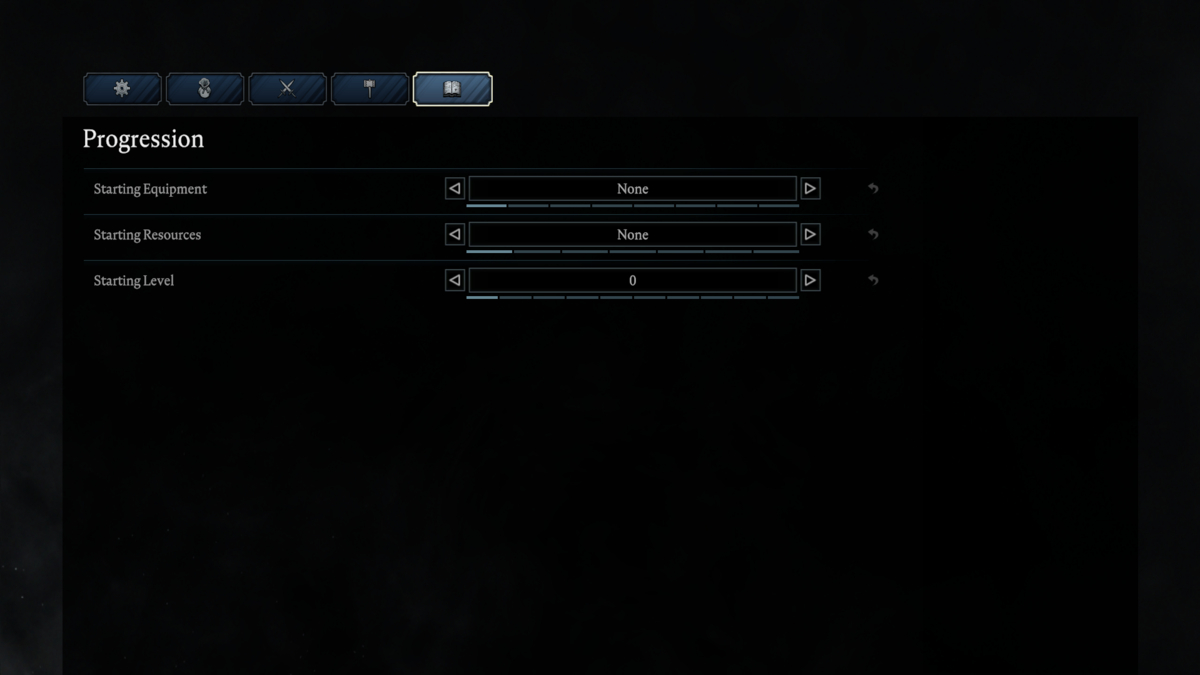
The progression section lets you use the best equipment while unlocking all journal entries and research tiers. A significant difference from Early Access to V Rising‘s 1.0 release is that the level of starting equipment you pick will also unlock the specific journal and research tiers.
- Starting Equipment: Gear Level 90 – Dracula Equipment
Now, you can click the Save button and start your new game.
Console Commands

Now that you’ve set up the game, you need to use console commands to turn it into creative mode. Once inside, leave the starting zone and exit the cemetery. You can now use console commands by pressing the ~ (Tilde) key to open the console window.
Here are essential commands to help further give you creative control over your game in V Rising:
- adminauth: This will give you super admin rights to run any console command in the game.
- toggleobserve 2: This command will turn your character into a ghost who is no longer bound by environmental objects, allowing you to go up and down mountains to access any areas you want—type in 0 instead of 2 to return to normal mode.
- give: press the tab key after typing ‘give,’ which will provide you with a complete list of items you can give yourself. Select an item from the list, and the game automatically fills in the rest of the command.
- giveset: Press the tab key after typing ‘giveset,’ which will give you different sets like helmets, cloaks, and armor. The difference here is that you will receive ALL helmets in the game, including specific ones.
Now that you know how to get V Rising creative mode for easier building, you can build wherever you want with zero cost and no danger from NPCs. Check out our V Rising hub for more guides like How to Unlock and Use Toad Form, one of the most polarized V Blood spells in the game.









Published: Jun 11, 2024 03:52 pm