Players are experiencing a bug when attempting to complete An Unlikely Invitation quest in Fallout 76, which starts the Skyline Valley quest chain. Unfortunately, this bug causes a quest NPC to disappear, making them unable to progress further. Here’s how to fix the Speak to Alyssa Fallout 76 bug in Fallout 76.
Where is Alyssa in Fallout 76
After listening to the Vault-Tec Broadcast, you’ll start the An Unlikely Invitation quest. You’ll need to find and speak with Alyssa at a quest zone near Wayward and Slocum Joes to progress further during that quest. However, you might travel there only to discover that she isn’t there. Don’t waste your time looking for her because if you don’t see her standing in front of the Vault 63 door like the picture above, then you should do the two repairs below.

The first way to fix the Speak to Alyssa bug during the Unlikely Invitation quest in Fallout 76 is to change servers or quit the desktop. In addition, the below fix works if Alyssa is there but won’t respond to your requests to speak with her, another common bug of Fallout 76.
Here’s how to change servers in Fallout 76:
- Quit to the Main Menu using the options menu.
- Click the Play button.
- Select the Fallout 76 Adventure option.
- You’ll get a message on the right side of your screen that a world was found.
- This process also works for Fallout 1st private adventure servers.
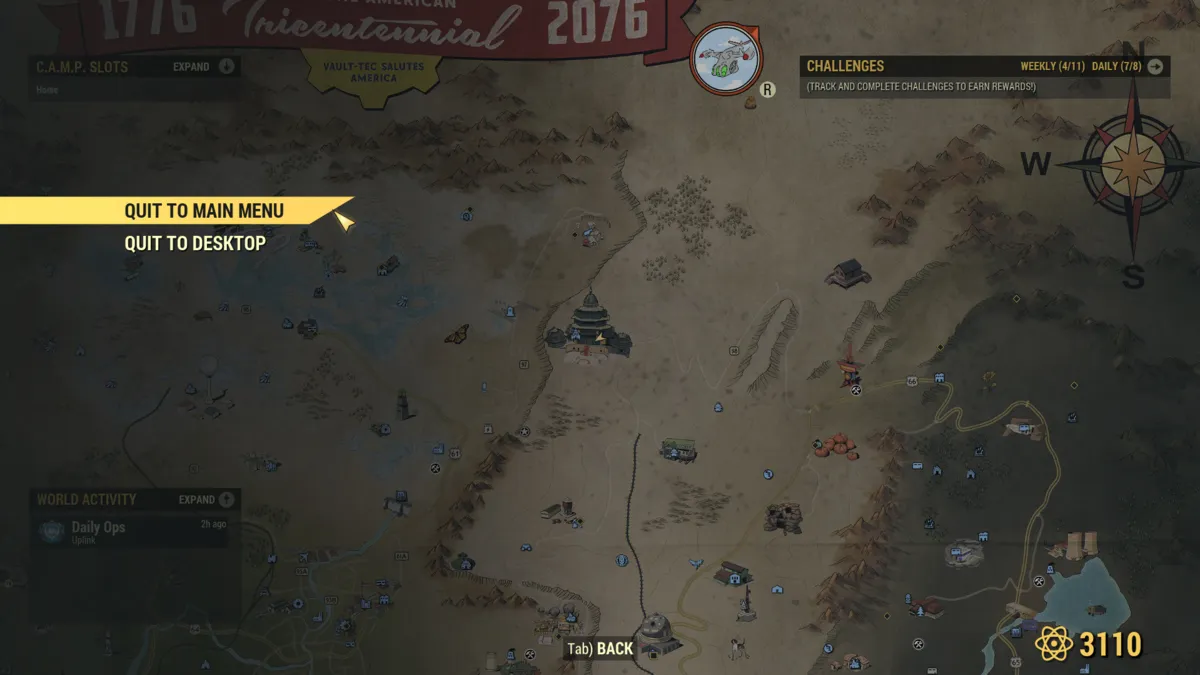
However, if jumping to another server doesn’t work, the next fix is using the Quit to Desktop function in the options menu. Doing so will completely restart your game, which should make Alyssa appear again. You’ll find Alyssa standing in front of the blown-up Vault 63 door.
Now that you’re equipped with the knowledge of how to fix the Speak to Alyssa Fallout 76 bug, you can confidently progress the An Unexpected Invitation quest and explore Skyline Valley. Remember to check out our Fallout 76 hub for more guides, like How to Gather Personal Effects for Craig, a task you’ll be asked to perform later in this quest chain.


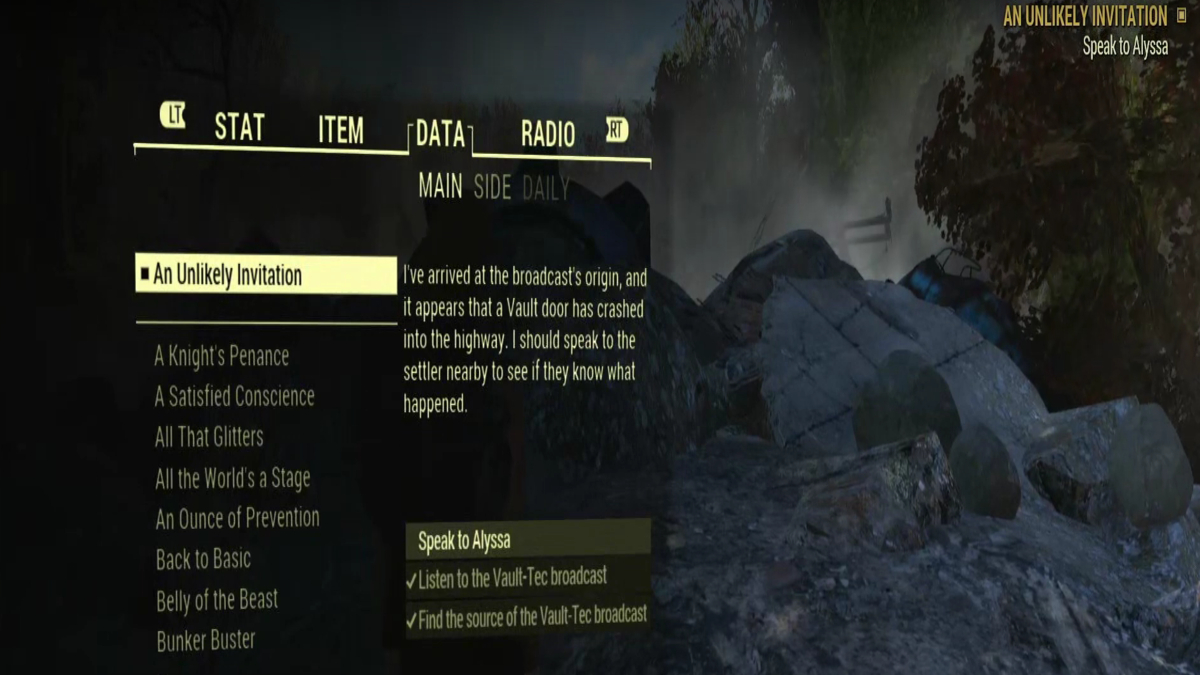







Published: Jun 20, 2024 07:33 pm