The anticipated graphics update has rolled out for FFXIV. However, you might not be seeing the improvements yet. In this case, you aren’t alone since many players have reported that their graphics are rather fuzzy after the update. Here’s how to fix blurry graphics in FFXIV: Dawntrail.
FFXIV Dawntrail: How to Fix Blurry Graphics
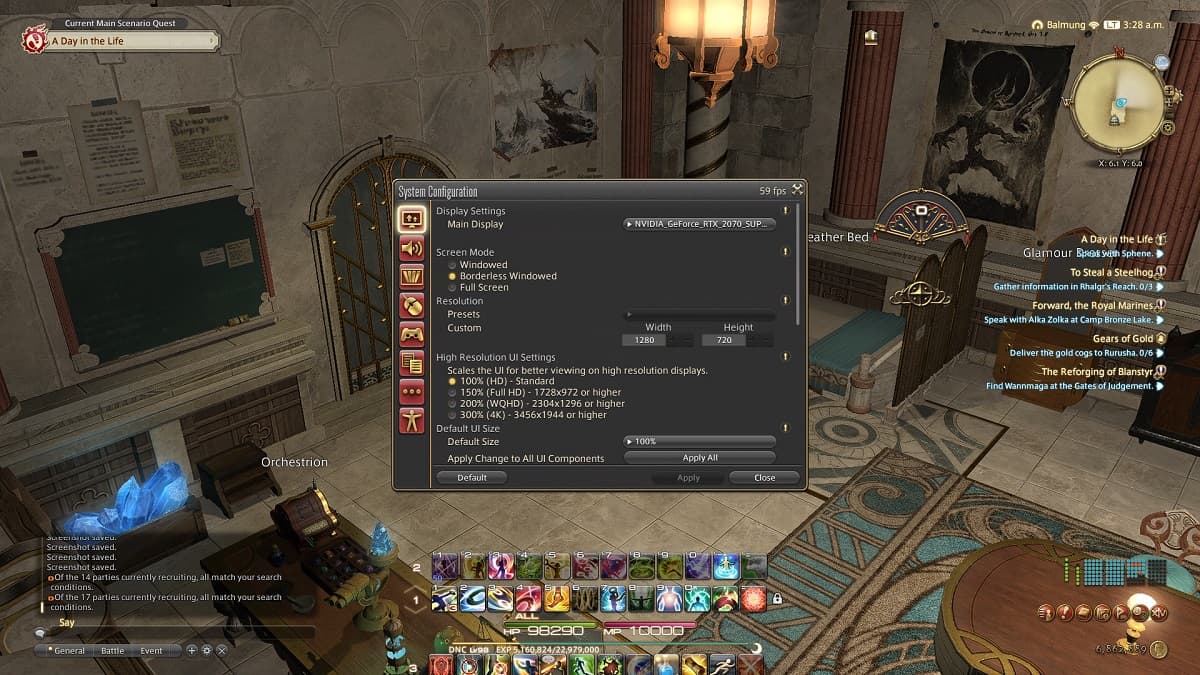
Luckily, your graphics can be fixed with a few simple settings changes. If you aren’t already, set your display settings to full screen. In a lot of cases, this improves your graphics, and this tactic can be used effectively in many games, not just FFXIV. Windowed full screen can also be used here, which in the settings for FFXIV is listed as borderless windowed. However, there’s another solution you might want to try instead.
Adjust Your Resolution Scaling
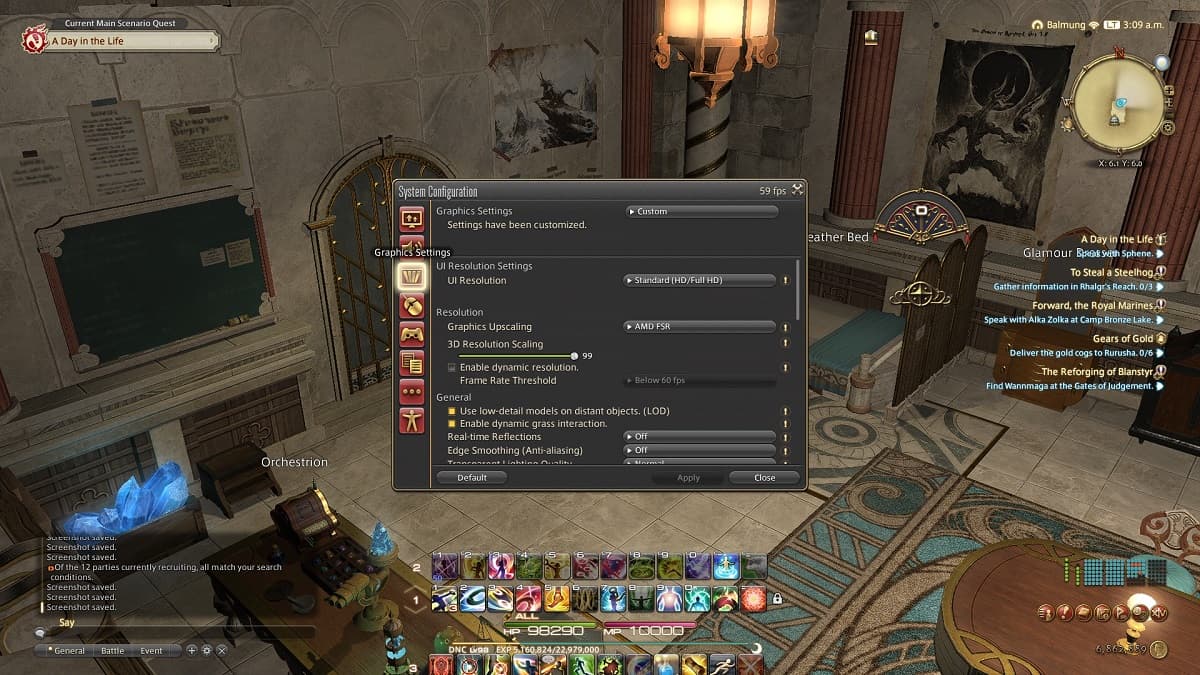
Go to Settings > System Configuration > Graphics Settings and find the sliding bar near the top for 3D Resolution Scaling. It should be set at 100 for its default setting. Instead, you want to bring it down to 99 and apply your changes. This is the technique that worked for me, and I immediately saw a difference in the quality of my graphics.
With a new location to explore, it’s a shame not to be able to appreciate the scenery because of graphics issues. So, if you tried both methods and neither one has made a difference, then close the game and log back in. Sometimes, changes to your settings don’t want to kick in right away, and restarting the game tends to solve that.
That’s how to fix blurry graphics in FFXIV: Dawntrail. Now, you should be able to explore the new zones and enjoy them to their fullest instead of viewing blurred versions of what they should look like. From here, check out our FFXIV guide hub for more content to help you with your adventure in the New World.







Published: Jul 2, 2024 04:30 am