An automatic door in Once Human operates like a standard door but with the added convenience of opening and closing automatically when powered up. Here’s how to make automatic doors work in Once Human, and with these steps, you’ll soon be enjoying the benefits of this feature in your Territory.
How do Automatic Doors Work in Once Human?
First, unlock the Electricity Kit from the Logistics tab on the Memetics screen to obtain the Automatic Wood Door, Dynamic Sensor, and Pressure Sensor formulas. These items are essential to making Automatic Doors work in Once Human, as the Dynamic Sensor will activate when a target enters its detection range. Likewise, the Pressure Sensor transforms physical pressure into an electrical signal. You can automatically trigger your automatic doors to open by using these two devices to detect your presence.
An important note is that you must supply 1W of power to your Automatic door. In addition, the Dynamic Sensor and Pressure Sensor both require 0W worth of power to function. This low amount of power means using cheap power sources like the Solar Generator to make automatic doors work in Once Human.
To ensure that automatic doors work properly in Once Human, follow these steps:
- Connect the automatic door to a power source.
- Place a Dynamic Sensor on the outside of the door and the Pressure Sensor on the inside.
- Directly attach a wire from the Dynamic Sensor and Pressure Sensor to the door for the best results.
- Enter build mode and hover your white cursor over each item to see the option to “attach wire” and connect the wires.
Unfortunately, there is no way to hide the wires visually, but following these steps should result in consistent door functionality. Finally, the automatic door will close within five minutes of the last time the Dynamic Sensor or Pressure Plate detected you and triggered the automatic doors to open.
Now that you know how to make automatic doors work in Once Human you’re Meta will never have to open a door again! Check out our Once Human hub for more guides like How to Remove Wire so you can clean up those messy wires in your house!






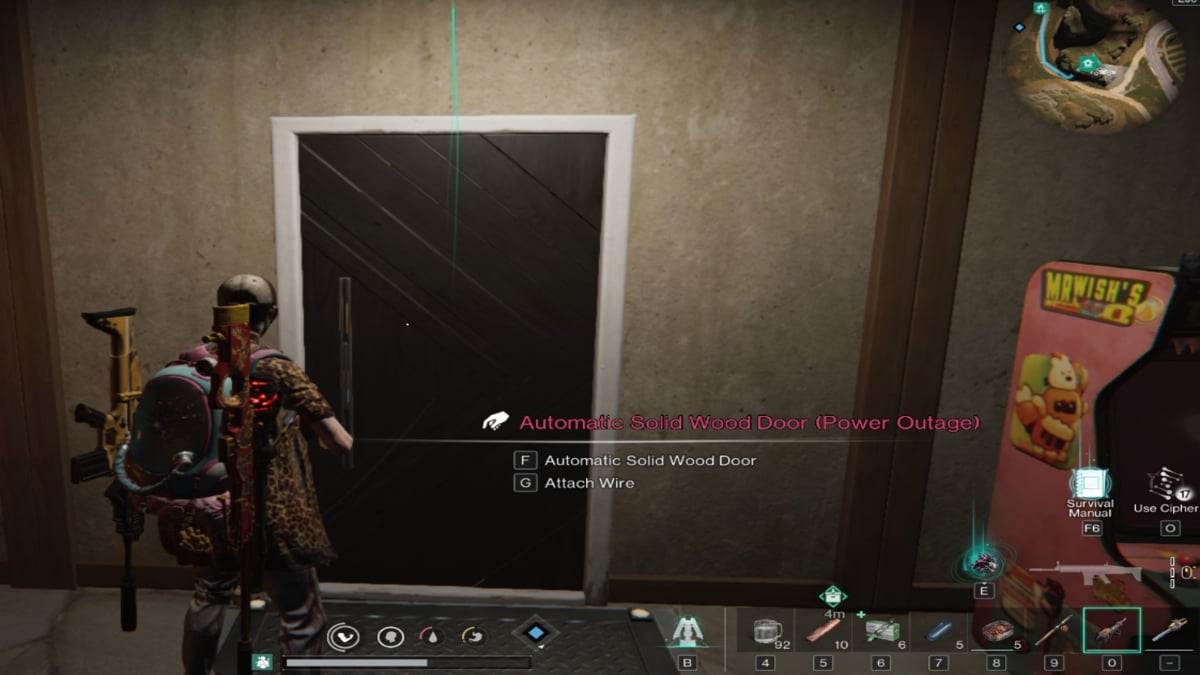

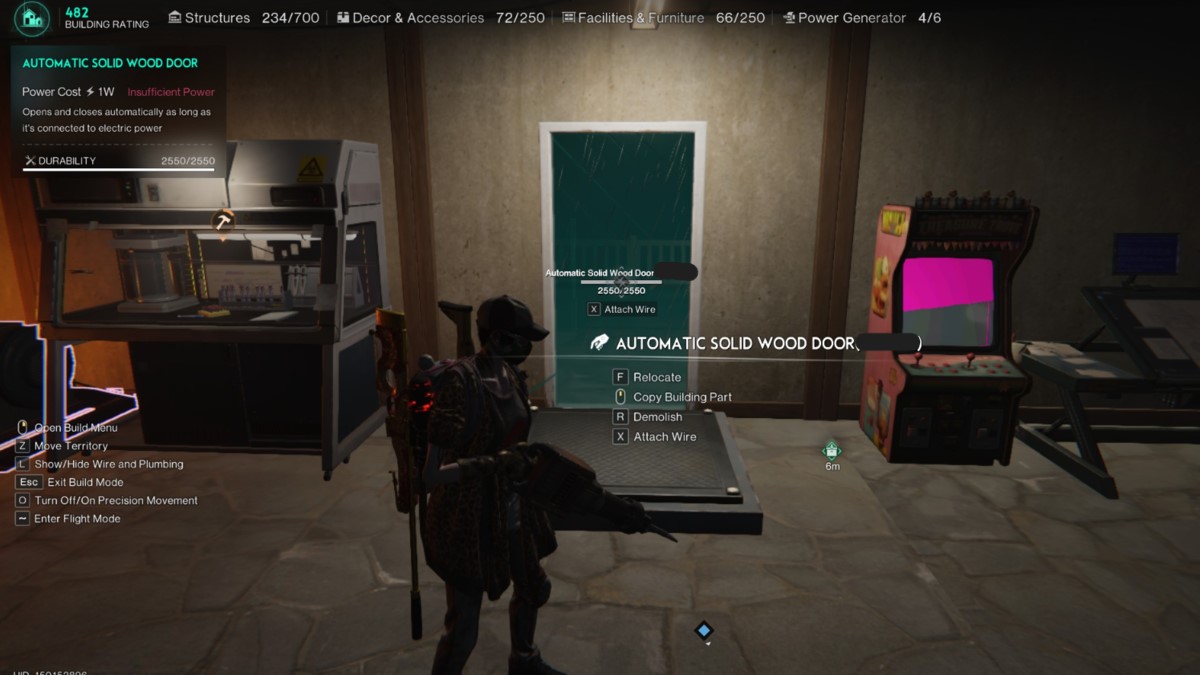





Published: Jul 31, 2024 04:18 am