Warhammer 40,000: Space Marine 2 is the latest third-person shooter set in the world of Warhammer 40K. Although its focus is on campaign and standalone missions, the co-op, multiplayer-focused design makes some options less than accessible. There’s no cheating your way to unlock the best weapon from hour one, for example. Still, is there a way to change difficulty mid-game in Space Marine 2?
How to Change Difficulty in Space Marine 2

The easiest way to change difficulty in Space Marine 2 is from the main menu, right before the start of the campaign. Of course, this doesn’t help if you already got started. If that’s the case, you’ll have to use the option menu while in the Battle Barge. Alternatively, you can use the in-world console in the Battle Barge.
To find the console, which you can see in the screenshot above, you have to be in the base of operation from the main campaign. You’ll find the terminal next to the airship you use to start new missions. Once you access the terminal, look to the top left corner of the screen. You’ll find the option to select difficulty there.
Changing Difficulty Setting During a Mission in Space Marine 2
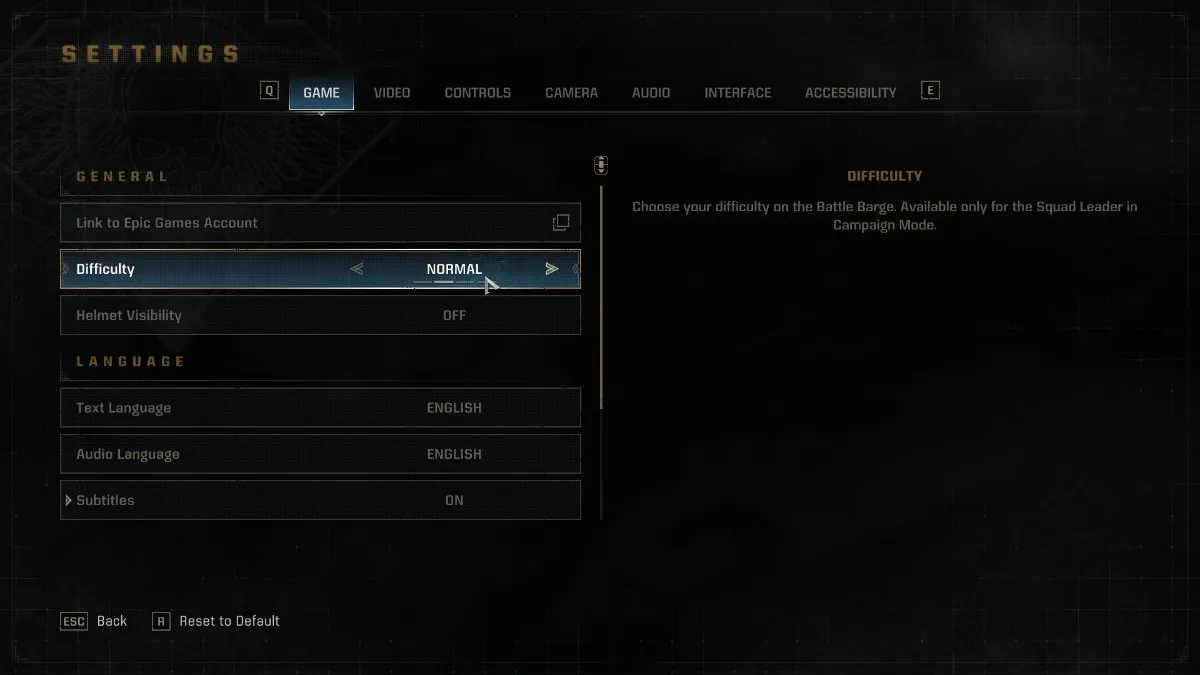
Sadly, you can’t change difficulty mode in the middle of a mission, probably because you would need to reload the whole level anyway. That said, going back to the Battle Barge from a mission isn’t hard, and it won’t reset all your progress. Simply open the menu, select “Go back to the Battle Barge,” and confirm. You’ll find yourself in front of the difficulty selection terminal.
Keep in mind that, in co-op mode, only the Squad Leader can change difficulty. If you’re playing alone, you’re considered to be Squad Leader.
That’s all for our guide on how to change difficulty in Warhammer 40,000: Space Marine 2. For more guides about the guide, visit our SM2 guides hub.







Published: Sep 4, 2024 12:00 pm