Shattered Skies, the latest open-world shooter from the developers of Infestation: Survivor Stories (aka The War Z), experiences some problems with frame rates in the current beta-test stage. The most complaints come from the owners of laptops, but there are some frustrated PC owners of AMD graphics cards, as well.
It’s obvious that the game still requires some optimization and fine-tuning before all the issues will be fixed with the help of official patches. But for now, here are a few tips on how to temporary fix the FPS issues in Shattered Skies.
How to fix FPS issues on Laptop
The first thing you should check, if you play Shattered Skies on your laptop, is the status of your graphics cards. Sometimes the system deactivates your main GPU in order to save power and uses your integrated graphics card for simpler tasks. As a result, you may experience severe frame drops.
So, you need to activate your main GPU in the performance settings.
For ATI graphics cards:

- Download ATI Catalyst Center.
- Click on “Power.”
- Select “Switchable Graphics.”
- Browse for “ShatteredSkies.exe” on your hard-drive and assign “High Performance” to your main GPU.
- Go to “Recent Applications” and choose “High Performance.”
For NVidia graphics cards:

- Right click your Nvidia icon in notifications.
- Go to “Manage 3D” settings.
- Click on “Program settings.”
- Browse for “ShatteredSkies.exe” on your hard-drive.
- Choose “Select the preferred graphics processor for this program” and set it to “High performance nVidia processor.”
How to fix FPS issues on PC
Things aren’t as complicated on PC as they are on laptop, as PCs don’t have trouble assigning appropriate graphics card to certain applications. So, the only thing that worked for people having frame drops on PC is to properly adjust the graphics settings in the game.
Here are the correct settings:
- Go to “Settings” -> “Video”
- Fullscreen – Borderless Window Mode
- VSync – Disabled
- World Quality, Textures and Terrain – Medium
- Sky and Trees – Low
- Grass – Disabled
- Water and Particles – Low
- Shadow Quality and Postprocesss – Low
- Ambient Occlusion, Antialiasing and Anisotropy – Disabled
Also, don’t forget that Shattered Skies stresses CPU the most, so your set up needs to correspond to at least the minimum hardware requirements of the game (see below).

If you have any other ideas on how to fix FPS issues in Shattered Skies, then leave your suggestions in the comments section.


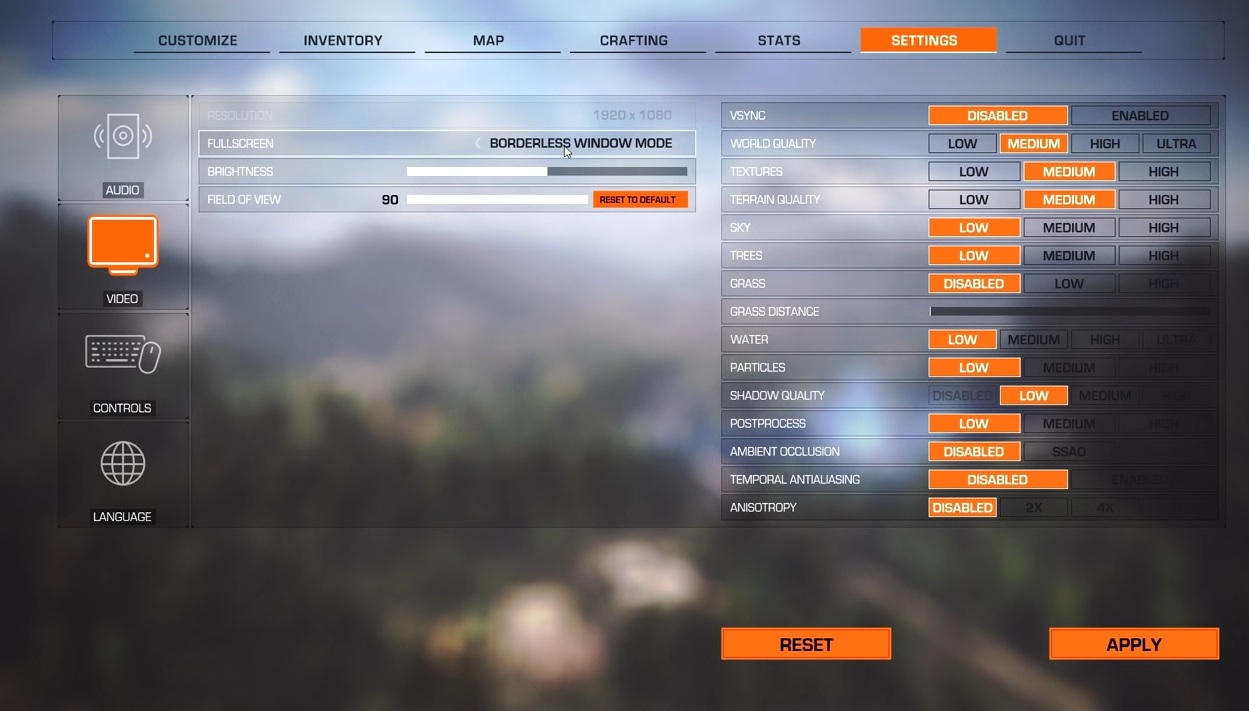





Published: Jun 24, 2016 10:04 am