Black Desert Online regularly receives new patches and updates that may provoke errors for certain users. One of the most common errors associated with a new patch is the Xigncode error 0xE019100B that usually occurs right after you install new content.
Xigncode is an anti-cheat system implemented in Black Desert Online that often conflicts with other files. This guide will help you deal with this annoying error, and you will have no trouble installing any further updates whatsoever. Actually, there are a few reasons why this error could happen.

Reason 1: Software Incompatibility
- If you get the Xigncode error after the update, try restarting your PC and launch BDO again.
- If the error still occurs, close all unnecessary programs that might be working in your start-up panel.
- Type “msconfig” in your command line, go to the “StartUp” panel, and deactivate all programs listed.
- Scan your PC for any possible viruses or malware.
- If none were found, then temporarily disable all antivirus and malware software that might be actively scanning your PC for the duration of your gameplay.
Reason 2: Avast Deepscan
If you’re using the Avast antivirus program, you will need to turn off its Deepscan feature.
- Open the Avast main window, go to “Open User Interace”, and activate the cogwheel in the top right corner.
- Go to “General Settings” and turn off the “Enable Deepscan” feature.
Reason 3: File Incompatibility
If the error still occurs, this means that your antivirus software is conflicting with the updated files.
Every antivirus software has an exclusions list of files that can be added to prevent the antivirus from scanning them. Here is the list with all the BDO files that you must add into your antivirus’ exclusions folder:
- Black Desert Onlinebin64xcna1xm.exe
- Black Desert Onlinebin64xcna1xxd-0.xem
- Black Desert Onlinebin64xcna1xcoronahost.xem
- Black Desert Onlinebin64xcna2xm.exe
- Black Desert Onlinebin64xcna2xxd-0.xem
- Black Desert Onlinebin64xcna2xcoronahost.xem
- C:Windowsxhunter1.sys
—
At least one of these methods should do the trick, and if you still didn’t manage to fix the error after trying them out, then you need to send your log directly to developers of BDO. And, if you’re looking for other Black Desert Online guides, then check them out right here:
- How to Find Bandits Treasure Chamber
- Black Desert Online Amity Guide
- Inventory Quest List and How to Train Strength
- Node Management and Trade System Guide
- How to Tame and Breed Horses

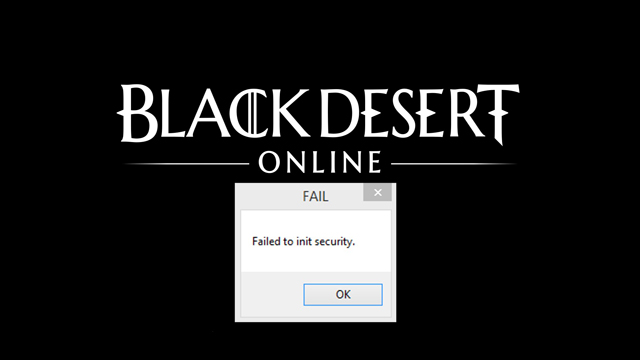





Published: Jun 13, 2017 06:21 am