Google Stadia launches November 19 for the earliest adopters, and that means today, I can finally start talking about my experience with the streaming-only platform from the search and tech giant.
I’ve already put in many hours on two different wireless networks at very different speeds. I’ve played on my Google Pixel 3a XL smartphone, on my 4K HDR television, and my Chromebook, seeking to experience the service and games on screens of different sizes, devices with different features, and on networks of varying stability.
While I’ll have my final review to share in the coming days, I wanted to at least address some of the most pressing questions, including the most obvious of them all: does it work? My answer so far: yes.
Usually.
Google Stadia Impressions: 4K Streaming? Yes, Really
Some of Stadia’s most touted features deliver as advertised, and that’s been quite an exciting proposition thus far. I first booted up Shadow of the Tomb Raider on my 50′ 4K TV and was blown away to see, for the first time in my own home, true 4K gaming.
I play games on an Xbox One S, a standard PS4, and a Switch, so I’ve not yet seen real 4K games outside of trade shows. Stadia set a gorgeous and smooth first impression. Gameplay didn’t miss a beat, and I couldn’t sense any pixelizing or any input lag. All of those scary phrases many were worried about, they weren’t present.
It didn’t matter that I was streaming. On my home network, I pay for 75 Mbps download speeds, and unlike some unlucky folks, I do tend to get the full extent of those powers. It seems a 75Mbps speed is more than enough for Stadia to deliver problem-free 4K games streamed to my home network. With each game I tried — GYLT, Destiny 2, Kine, Tomb Raider, and lastly, Red Dead Redemption 2 — gameplay went off without a hitch.
On a second network, where I get about 35 Mbps, my streams were a bit less impressive.
Once a stream began, it tended to go just fine. It was only sometimes when the Stadia app or website would inexplicably tell me my connection was too slow to play — despite Google’s own speed tests confirming otherwise — that I got annoyed (Google promises 10 Mbps is the bare minimum to stream games on Stadia). For the most part, when I’d boot up a game, it would start fast and come in clear, and off I went.
Sometimes, though, some slight hitches, like frame rate slippages or some pixelization of the image, would occur on the lesser speed of 35 Mbps. This happened no matter the game, it seems, as it was present for me in Destiny 2, GYLT, and Red Dead Redemption 2.
While most of my brief issues with streaming came via a slower connection and on lesser devices, that does give me pause. For many people, 35 Mbps is about what they’re getting at home, and that’s meant to be the minimum needed for 4K gaming. I need more time with the platform to see if that’s really feasible, but so far, it seems like those speeds will only work if your bandwidth isn’t being spread out, which is a tough ask in an age of ubiquitous connectivity. After all, even fridges and light switches can run on WiFi now.
One of the coolest Stadia features is the way you can transition from one device to another in just a few seconds. Testing it out, I moved my GYLT stream from TV to phone simply by opening the Stadia mobile app and hitting the play button. Without needing to save or wait any longer than a breath, Tequila Works’ horror-adventure had simply migrated from the big screen to the palm of my hand and picked up precisely where I was.
That could be a very handy feature for people, and I could see myself using it regularly when my daughter suddenly commandeers the TV for Sesame Street.
Google Stadia Impressions: Missing Features
While the foundational premise of Stadia has, more often than not, worked well so far, I still have many questions. First among them is what was the rush? Stadia launches this week in a state of borderline disarray, missing lots of features that would be expected or were even advertised as marquee features by Google.
The launch lineup includes 22 games, and only one of them is brand new, the decent horror-adventure GYLT I mentioned earlier. Sure, it also includes the game of the generation in Red Dead Redemption 2, as well as the second-best RPG of the generation in Assassin’s Creed Odyssey, but it feels like anyone so excited to adopt a new platform early has probably already played the games in this lineup — or already owns a system that will run them.
Fourteen more games are on the way before 2020, and they include more heavy hitters like Borderlands 3 and Ghost Recon Breakpoint, but again, none of these are system sellers on their own to an audience largely being asked to play them again.
Along with a library full of holes to plug, the platform is strangely sparse regarding many of its most popular and proudest features. The dedicated Google Assistant button goes nowhere yet. The Achievement system won’t be implemented until an undisclosed date in the future, though any earned will unlock retroactively.
Remarkably, family sharing isn’t coming until later either, meaning you’ll need to buy multiple licenses for the same game to play with another Stadia user on your account. Playing Borderlands 3 in co-op with my son has been fun on Xbox, and I’d maybe like to do it again on Stadia, but not if we’re buying two copies.
Similarly, the Buddy Pass, which allows early adopters to gift a friend with three months of Stadia Pro, the service’s subscription program offering a free game each month, won’t be ready for a few weeks either, meaning Founders may have to spend a few weeks only talking about the platform with their friends, rather than playing with them.
4K streaming on PC won’t be there at launch either, which was once meant to entice PC players with lesser rigs, or players like me, who have never until now played PC games at all. It’s been great playing Stadia on multiple mobile devices like my Chromebook and smartphone, and though it looks fantastic on the latter’s small but brilliant screen, I’d love the visual upgrade to come to my laptop, too.
Only the Chromecast Ultras that ship with the Founder’s Editions will be compatible with Stadia at launch, meaning if you’ve already got one at home, you need to buy a Founder’s Edition or wait for the firmware update later.
One minor gripe in light of these other issues is that I can’t find any way to share screens and videos I’ve recorded, which has become a huge part of this generation as consoles have integrated social media sharing right into their respective UIs.
The Stadia UI doesn’t seem to offer that, but then again, I’ve maybe overlooked it. That’s because a lot of things feel out of place in the UI despite its limited feature range right now. These are growing pains I’m ready to forgive, but some of the other issues listed herein are less forgivable.
I also never saw Google provide a reasonable answer to questions concerning data usage. The tech giant warns that playing on Stadia could eat up to 20GB per hour. Play two hours of games per day and that’s 140GB in a week, 560GB in a month.
I get 2TB of monthly allotted data with my ISP, so I’d be in the clear with these figures on their own, but Stadia must coexist with all my other platforms. For an avid gamer like me (especially for those who work in the industry or buy a lot of games), data spent on downloading new and sale-priced games can take up a chunk of equal size.
Factor in streaming video, music, and other data usage, and many will quickly approach or exceed their data caps, potentially costing themselves more money in the highway robbery industry known as internet service providers.
It seems like Stadia wants to shove other game platforms out of the way and become the all-in-one landing spot for gamers. Doing so may save on data in the long run, but the library far from justifies that turf takeover at launch.
A year from now, Stadia will probably be much stronger and more robust, but by then, the new consoles from Sony and Microsoft will just be hitting shelves too. That includes Microsoft’s own xCloud initiative doing what Stadia does, and maybe that explains why Google has seemingly rushed Stadia this holiday.
Google has said a rollout of features is how they like to do things at the company, and that’s fair enough, but then they must also understand that such a launch leaves few in the target market for early adoption.
For someone to buy into Stadia early, they likely need to have an interest in gaming, the discretionary budget to meet their curiosity, the optimal internet data plan, and the compatible tech like a 4K TV and a smartphone. You know what we call someone who checks all those boxes? A gamer, meaning they probably already feel full up on platforms and content enough to not revisit some admittedly good to amazing games they’ve already played.
The convenience of Stadia is where it will win hearts and minds if it’s going to at all, and that will only really happen once all these missing features are present.
Google Stadia Impressions: More to Come
After many early hours with Stadia, my feelings are so far mixed but hopeful. The most impressive aspect of the endeavor has been its marquee feature: streaming video games. No download queues, no waiting for updates to install, no transitions from device to device. It almost always works, so far at least.
Before I’m comfortable giving my final verdict, I’d like to spend time with a number of specific areas.
For one, I need more multiplayer time in a live environment. Destiny 2 has been my only brush with that so far, so I look forward to going further this week. I’d also like to stress-test the streaming capabilities some more. How does it hold up when my kids are sharing our bandwidth and I’m racing across Tumbleweed in Red Dead 2? What’s the controller battery time like and how does it feel after many more hours of use? These questions and more will be my focus over the next week or so.
There are some blemishes at launch, no doubt, and with more time this week, I’ll see what else shines and what looks rusty. Even so, it’s certainly a platform I’m rooting for. If done well, it will provide a future that makes games and the hobby of playing them undoubtedly better. It’s a fascinating project, and with more time, I’ll know if that fascination translates to fandom.
[Note: Google provided a Stadia review kit for the purpose of this article.]




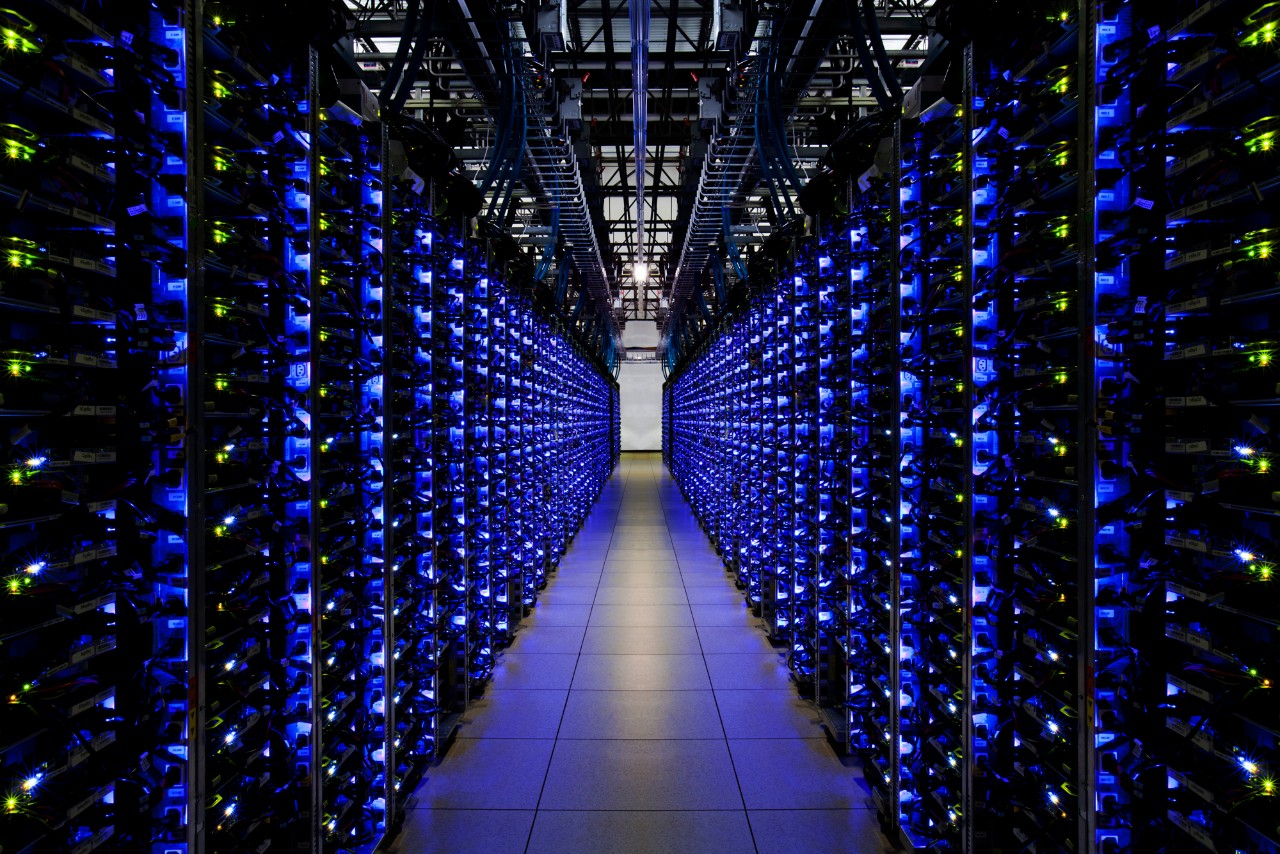






Published: Nov 16, 2019 12:26 am