Wondering how to find diamonds in Subnautica? It’s a question I asked myself for a long time when I first started playing. Luckily, the material is pretty easy to nab if you know where to look. Diamonds are a key crafting ingredient, used to make the laser cutter, the reinforced dive suit and gloves, the modification station, and the mobile vehicle bay. They’re also used to upgrade the Seamoth and the Prawnsuit. The sooner you know where to find them, the better.
How to Find Diamonds in Subnautica

Many of the biomes on the Subnautica map have this rare item, but the best (and safest) place to find them is the Mountain Island. You can also find diamonds in other places. As long as you dive deep enough, you have the chance to find this precious crafting resource in shale outcroppings.
- Blood Kelp Caves
- Bulb Zone Caves
- Crag Field
- Deep Grand Reef
- Deep Sparse Reef
- Grand Reef
- Inactive Lava Zone
- Lost River
- Mountains
- Sea Treader’s Path
How to Find the Mountain Island for Diamonds
You can reach the Mountain Island at any point in your playthrough, though you’ll eventually get there as part of the critical path. It’s located north, northeast of Lifepod 5. If you don’t have the compass, build it using the fabricator. It will make finding the location much easier since the island is shrouded in fog until you get close to it.
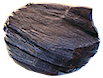
Dive around the island and look for shale outcroppings. You can find some shale on the edges of the beach near the alien compound on the far side of the island. You can also find outcroppings underwater, attached to the sides of the mountain. The caves beneath the mountain also have shale that might contain diamonds.
The most problematic enemy in this area is the warper, which will warp you away from shale if you’re not careful. More dangerous areas surrounding the Mountain Island, including the Underwater Islands, the Mushroom Forest, and the Blood Kelp Zone, are also worth exploring. Be careful of bonesharks, mesmers, and a creeping leviathan in these areas.
How to Spawn Diamonds in Subnautica
If you’d rather spawn diamonds and not look for them, you can do so using the debug menu and this Subnautica cheat: item diamond 1. You can enter any value in the number spot (such as 5, 10, 100) to get the desired number of diamonds.
Though you can only carry as many diamonds as you have room for in your inventory, the pile of diamonds you spawn will remain in the same place until you take them all. You can come back to them over and over again until they are depleted.
How to Open the Debug Menu for Console Commands
To bring up the console command menu and enter the cheat on PC, press “F3”. The debug menu will appear in the upper left-hand corner of the screen. Then press “F8”. Uncheck the round button in the upper left-hand portion of the debug menu. Now press “Enter” and type in the command. Press “Enter” again to spawn the diamonds.
Luckily, it’s much easier to open the debug menu on console. On Xbox One, press LB+A+RB. On PS4, press L1+X+R1. Enter the command and press “A” or “X”.
That’s it for how to find diamonds in Subnautica. For more, including a list of the game’s console commands, be sure to check out our Subnautica guides hub.







Published: Aug 2, 2023 09:20 am