Wo Long: Fallen Dynasty is set in a Romance of the Three Kingdoms set China, featuring all the taoist magic that entails. When it comes to what this means for gameplay, this includes the Divine Beasts that you can summon to help you in battle.
What are Divine Beasts in Wo Long: Fallen Dynasty?
Divine Beasts are powerful spiritual summons that give you buffs and sometimes even fight alongside you for a brief period of time.
The Divine Beast gauge fills up as you deal and take damage. Once it fills you are able to summon the spirit creature to bestow a bonus helping hand, whether that be offensive or defensive.
Each Divine Beast has two moves. There are two inputs you can press to summon (A+X, Y+B) and each input gives a different buff. For example with one, summoning the Qinqlong Divine Beast using Y+B heals and buffs you the damage done by you and your allies. The A+X input applies lightning damage to your weapon for 30 seconds or so.
Each Divine Beast is aligned with a different one of the five elements that you level to increase your stats. It is beneficial, but not at all required, to equip a Beast whose elemental alignment lines up with your build.
How to Change Equipped Divine Beasts
To change which Divine Beast you have equipped, you must go into the menu at any Battle Flag. From there, you can go to the Battle Preparations menu and select “Set Divine Beast” to change which one you have equipped.
How to Unlock More Divine Beasts
Defeating certain bosses with story significance will unlock the boss’s Divine Beast. Using the power of your Jade, your character will absorb their power Mega Man style. A new Divine Beast will then be able to be selected and equipped from the Battle Preparations menu.
And that’s all the basics on Divine Beasts. For more Wo Long: Fallen Dynasty boss tips and explainers, GameSkinny’s dedicated guide page has got you covered for all things on Team Ninja’s latest.
Featured Image via Koei Techmo.


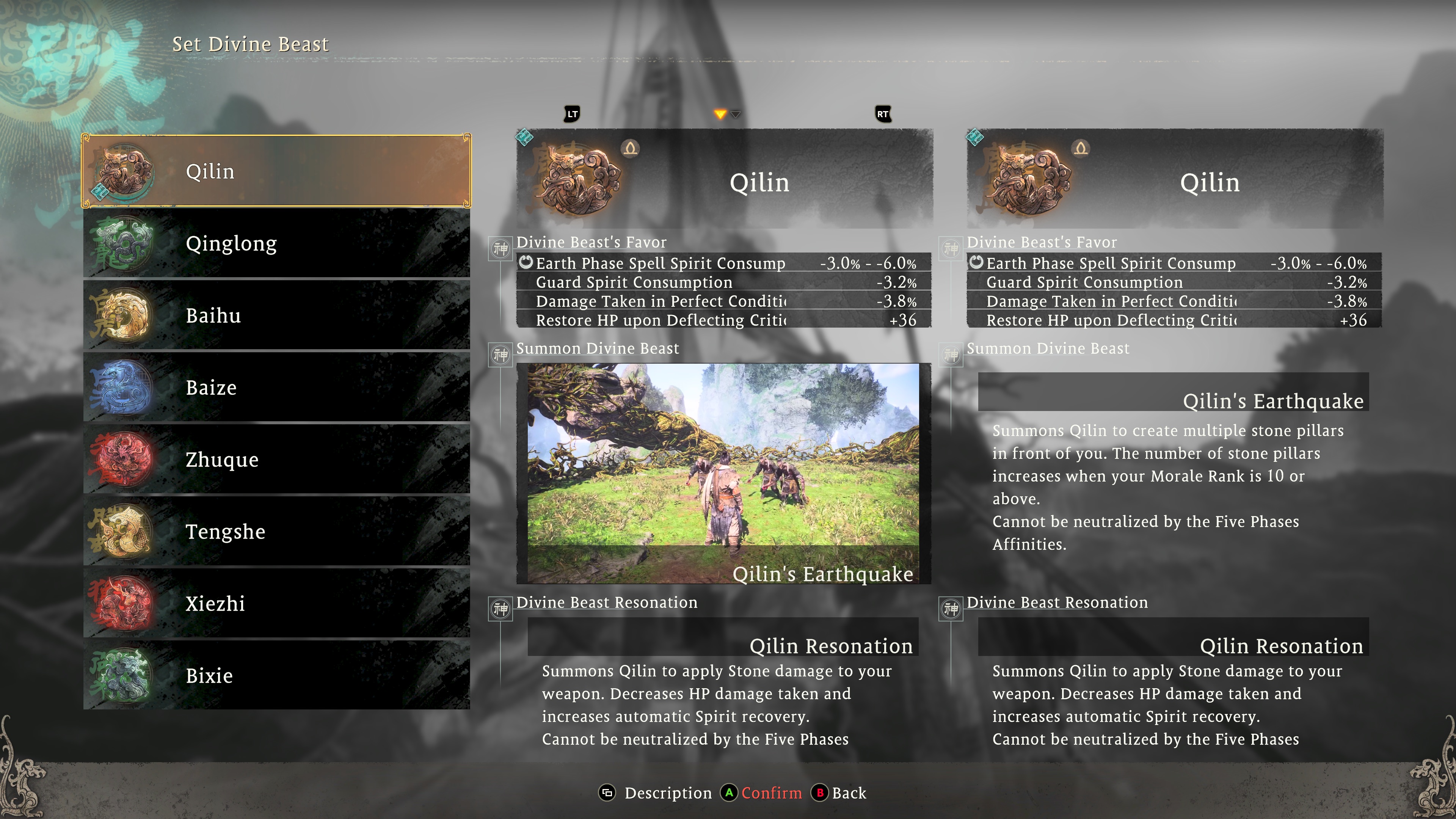





Published: Mar 3, 2023 04:48 pm