The Mysterious Blue Potato is a new item in the Pride of the Valley update that has some Disney Dreamlight Valley players stumped. It doesn’t have a specific purpose or questline tied to it right now, but we know you’ll want to complete the Blue Potato quest and unravel the story of the Mysterious Potatoes across updates. This walkthrough tells you how to complete it.
How to Get the Blue Potato in Disney Dreamlight Valley
To get the Mysterious Blue Potato, you’ll need to get the Mysterious Golden Potato. Since all of the Potato quests are secrets, we have the steps to get you started here.
To get the Golden Potato, input this key-sensitive redemption code: GPOT-OATO-LDFS-ENNM. Here’s a more detailed breakdown.
- While in a game session, head to your Settings menu.
- Go to the Help tab on the left.
- Save your game to the cloud.
- Go to the redemption code slot.
- Input this code (key-sensitive): “GPOT-OATO-LDFS-ENNM”.
- Click the Claim button.
Your Golden Potato will appear in your house’s mailbox.
Now that you’ve got the Golden Potato, head to Ursula’s home next to get the Blue Potato. You’ll find it to the left of her throne. Pick it up and make sure to keep it in your inventory for the subsequent questline.
How to Complete Blue Potato Quest
To complete the Blue Potato quest, make sure you have the Blue Potato in your inventory and don’t remove it until the final steps. It’s also crucial to follow the quest steps in order; otherwise, the items won’t appear in your game.
You’ll need five available inventory slots for the quest.
- Go to Moana’s realm at the Disney Castle to obtain the Blue Shell.
- Go to the Castle, enter her realm door, and turn around. You’ll see a small island you can now walk to because the Blue Potato unlocks the ability to walk on water. You’ll have to navigate around some invisible barriers to get there, but with trial and error, you’ll eventually make your way to the Blue Shell on the other side of the small island.
- Pick up the Blue Shell, then exit the realm. Now head to the Dazzle Beach biome, and visit Ariel’s realm.
- Make your way to the boat on Skull Cave Island and take a trip to Ariel’s island.
- When you arrive, go to the left peninsula and walk on water to the area to the right, as shown above. Once you get there, pick up the Blue Starfish and exit Ariel’s realm.
- Now make your way to the Mysterious Cave on Dazzle Beach.
- Once inside, head to the very bottom of the cave. You’ll see the glowing Blue Book to the left of the stone steps. Walk over to it, and pick it up.
- The final item is within the Mines of the Sunlit Plateau.
- Head to the Mines and go to the right side. Walk until you see the broken tracks on the left, as shown above. The Blue Gem will be to the left of these broken tracks and you can walk over to pick it up. You now have all of the required items.
- Now that you’ve got all of the Blue items, walk a little further in the caves and you’ll see a pathway on the right side leading to a Shimmering Water Pool.
- Interact with it, and place all five Blue items into the Pool. Once you do, a Brilliant Blue Potion will appear. Pick up the Potion, and save it for later.
That’s it for our guide on how to complete the Mysterious Blue Potato quest in Dreamlight Valley. There’s no clear use for the potion right now, but we’ll let you know what happens next with the Mysterious Potato plot. If you found this article helpful, check out our other Disney Dreamlight Valley guides.





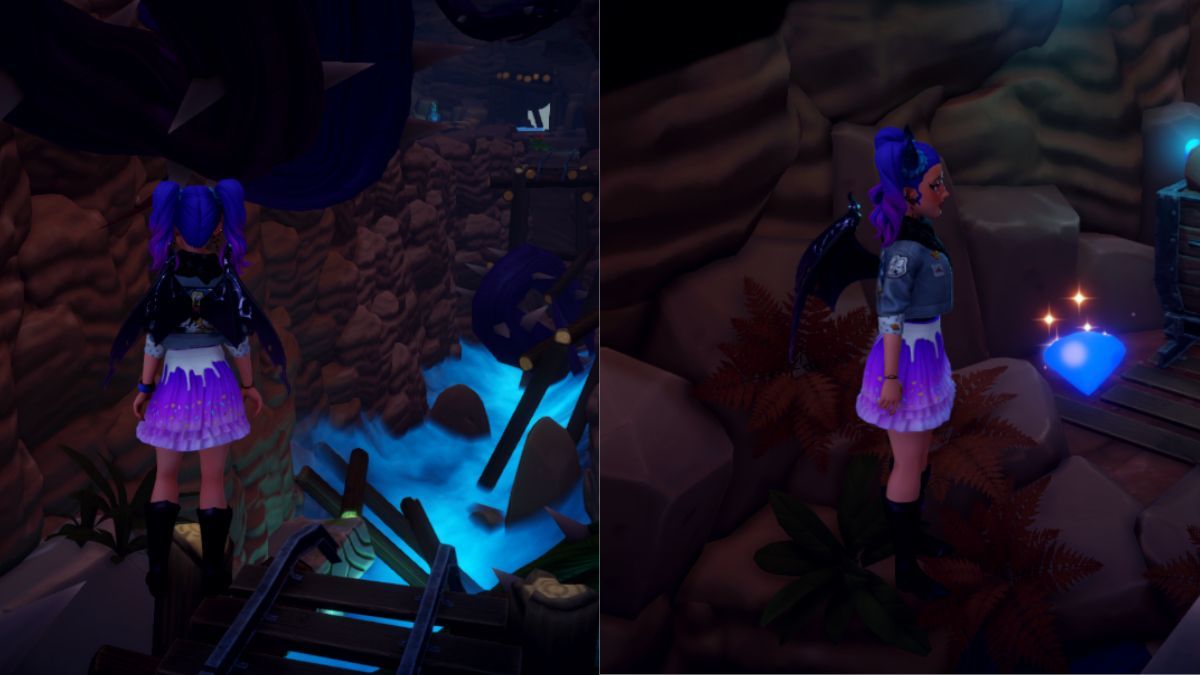






Published: Apr 11, 2023 11:15 am