Knowing how to set Support characters is a valuable way to engage with the larger Honkai Star Rail community and can be a lifeline in some of the harder content. Everyone progresses at different rates, and a high-level Support can give the edge necessary to overcome some of the game’s tougher challenges. In our guide, we’ll cover how to set one and how to use one yourself.
How to Set Support Characters in Honkai Star Rail
Setting a Support character in Honkai Star Rail is a bit of an arcane process, hidden behind menus you might never think to use or even know exist. Here’s how to do it.
- Open the main pause menu, where you can access all the different submenus like Character, Inventory, Missions, Assignments, etc.
- Click on the three dots next to your main Trailblazer name.
- In the drop-down that appears, click on Trailblazer Profile.
- On the right side, you’ll see your currently equipped Support character.
- Click on the large character card and select the one you’d like to use from the Character list.
Once set, other players can choose Support characters as they challenge Calyx activities. If someone picks up your Support and uses them, you’ll be gradually rewarded with up to 60,000 credits you can collect at any time.
How to Use Support Characters in Honkai Star Rail
When you activate any Calyx activity and choose your team, there will be a green Support symbol at the bottom right.
Opening the menu will allow you to choose from other players’ Trailblazers. Selecting one will replace the character in your fourth slot, which you can then use to fight the enemies summoned by the Calyx. Easy as that.
That’s everything there is to know about setting and using Support characters in Honkai Star Rail. It can be a valuable system, especially if you run short of credits now and again. For more content on HSR, check out our guides on how to reroll, get Stellar Jade, and how warp banners work. For even more, head over to our guides hub.


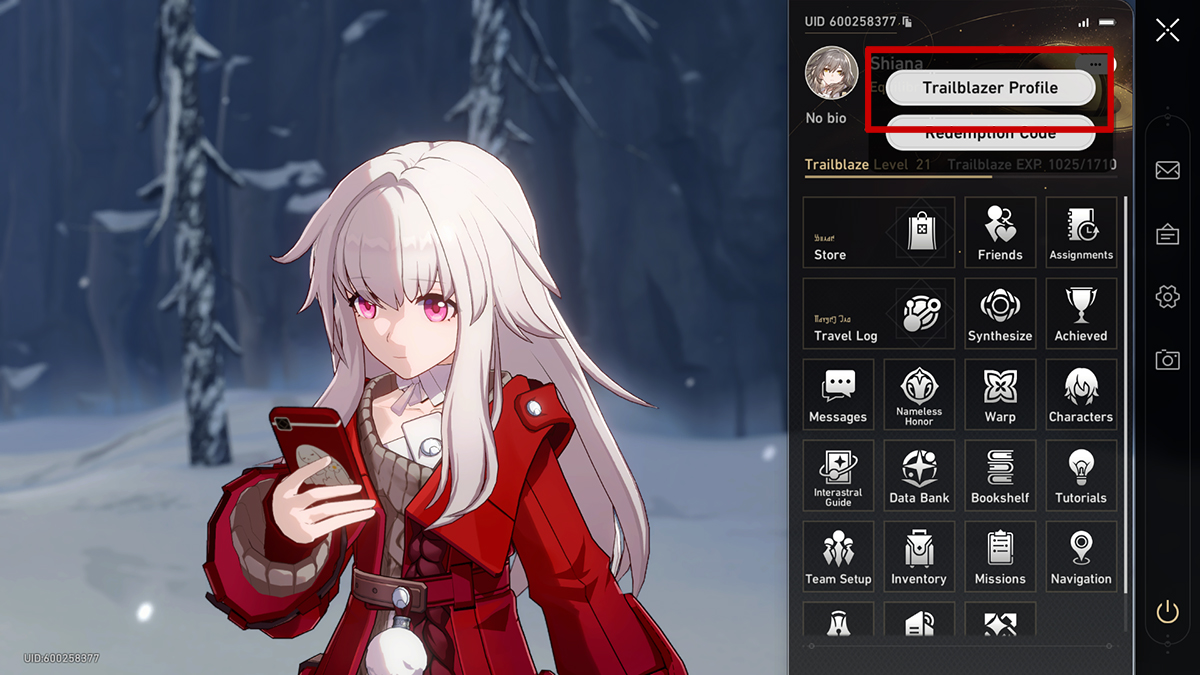






Published: Apr 27, 2023 05:48 pm