For some players, Mumble Mode is a must in LEGO games. As a remake, Lego Star Wars: The Skywalker Saga carries forward elements of the original entries while implementing more modern features such as voice acting. If you’d rather have a more classic experience, how do you turn on Mumble Mode?
This guide for LEGO Star Wars: The Skywalker Saga tells you how to activate the optional Mumble Mode setting. Though doing is just as easy as starting up co-op multiplayer, actually finding the setting is a bit more involved.
How to Turn on Mumble Mode in LEGO Star Wars: The Skywalker Saga
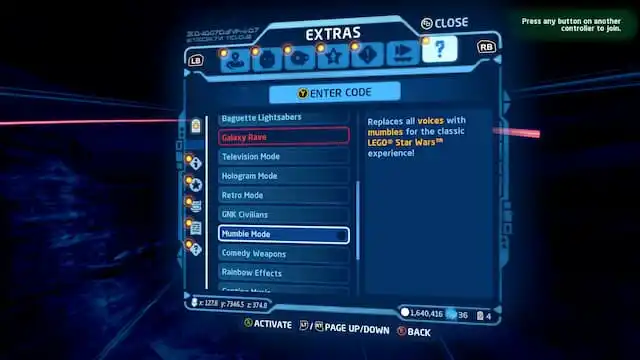
LEGO Star Wars: The Skywalker Saga has a huge list of gameplay and accessibility options. Your first instinct might be to look through these menus to find the option for Mumble Mode. In actuality, it’s buried in an extras menu, only accessible in-game.
Begin a new game or load up an existing save file. Once you’re able to control your character, you’ll need to use the Xbox view button or equivalent on other platforms, such as the touchpad on a PlayStation controller.
By default, this brings up the galaxy map, with six additional tabs ranging from a characters tab to an upgrades tab. Scroll over to the extras menu, then examine the data cards.
The first few options you’ll see are stud multipliers. Ignore these and continue scrolling down the list until you see an option labeled Mumble Mode. You can toggle the option on and off here.
Mumble Mode can be enabled and disabled at any point in LEGO Star Wars: The Skywalker Saga, replacing all voiced dialogue with grunts and mumbles. The actual story sequences themselves are not altered, however. This means that if a scene doesn’t have a visual gag, it won’t translate well to Mumble Mode. For more, head over to our guides hub for The Skywalker Saga.










Published: Apr 4, 2022 12:58 pm