As you play through Pokemon Sword and Shield, you might start wondering how to trade online. Sword and Shield are far more social than previous entries. No matter which of the two games you choose to play, trading your Pokemon with other players online has never been easier.
Trading Pokemon with others online is only possible if you have a Nintendo Switch Online subscription, which lets you link up to the internet at any time.
There are also multiple types of online trades, including a Surprise Trade (like the Wonder Trade from past generations), which lets you send a Pokemon away in exchange for a random one from a random trainer online.
Trading with friends, on the other hand, is less straightforward via the internet. But it’s certainly possible. Read on for our guide on how to trade Pokemon online in Pokemon Sword and Shield.
How to Get Online in Pokemon Sword and Shield
You’ll need to progress through the storyline until you’ve met Sonia, the Professor. She’ll give you your Y-Comm, the online communication device, around the same time that you and your rival Hop leave Wedgehurst for Motostoke and land in the Wild Area.
Once you earn the Y-Comm, all you need to do is press ‘Y’ to access the menu from which you can orchestrate trades, battles, and card swaps. This is how trading with friends via local communication works as well.
When you’re in the Y-Comm menu, all you have to do to get online is hit the ‘+’ button and you’ll connect online within seconds.
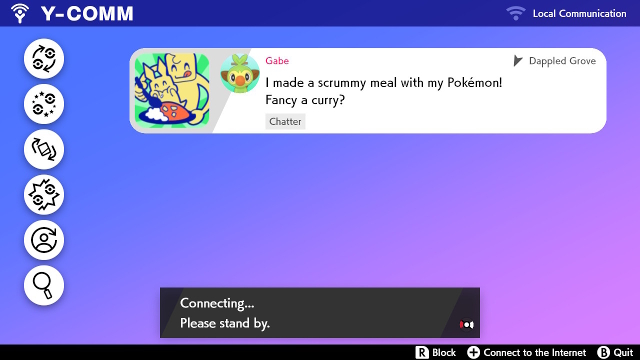
How to Make Trades Online in Pokemon Sword and Shield
Once you’re online, trading is as simple as choosing one of the trade types from the left-hand menu. You can choose to Link Trade or Surprise Trade, and Nintendo Switch Online will match you up with a trading partner from the internet in both cases. You can even run around and play the game regularly while the Y-Comm does its work in the background.
Link Trades work like you’d expect them to; once you’re matched up with a trading partner, you both pick and choose Pokemon to trade.
Both players get a limited opportunity to consent to what they’re trading their own ‘mon for, as the other player’s choice will appear on the right side of your screen once they’ve selected it. Surprise Trades, on the other hand, are completely random.
If trading with friends is of interest, you’re going to run into some issues. Attempting to trade with a friend from your Nintendo Switch friend list is definitely possible, but it requires additional orchestration from outside of the game.
Both trading partners will have to enter the same Link Code when attempting to Link Trade together, but it’s difficult to get the system to recognize a friend who’s online in the game, even if both trading partners have registered the same link code.
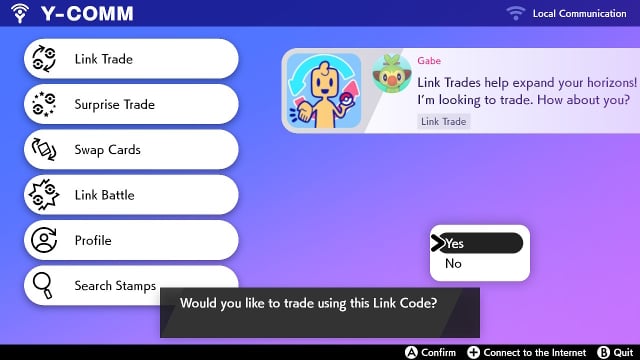
That said, trading with friends online is very hit-or-miss in Pokemon Sword and Shield. It’s far more straightforward via local communication.
—
Now you know how to get online and how to trade in Pokemon Sword and Shield. Make sure to keep up to date with all of our Pokemon Sword and Shield guides. Here a few you may be interested in:
- Pokemon Sword and Shield Guide: Starter Evolutions and More!
- Champion Cup Guide
- Wild Area Overview and Tips
- Fossils Guide
- All TM Locations Guide

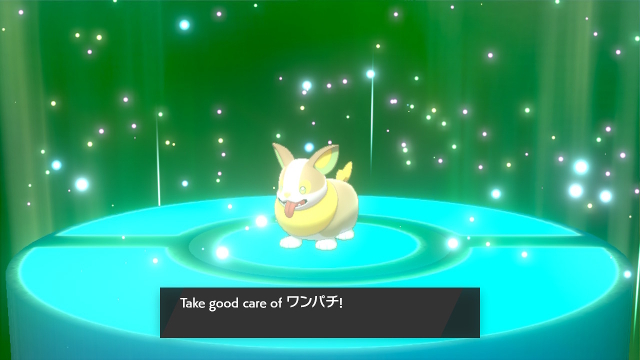





Published: Nov 22, 2019 07:21 am