If you’re looking for a robust character customization system for your action game with RPG elements, Wild Hearts provides. The customization options are many, the results effectively limitless, and there’s even the ability to keep your character’s face visible.
Hence, you avoid the Skyrim/Dark Souls problem of spending hours in the character creator only to put on a helmet for 300 hours. There are technically even more complicated creation tools, but the Wild Hearts character creation suite offers plenty of freedom. Here’s every option you can use.
Every Character Customization Option in Wild Hearts
Face Customization Options
Before you start, you’ll choose one of 12 base templates. Once you set the baseline, it’s time to get into the details.
The face has one of the largest choice sets, as you can spend a lot of time looking at your mug during cutscenes and as you travel the world. There are:
- 24 Face Types: Base templates to build your character.
- 12 Face Shapes: Edit face details, including the chin, cheekbones, forehead, eye, and nose distances, and other changes.
- 18 Eye Shapes: Edit eye details like size, spacing, etc.
- 9 Pupil Shapes: Edit the size and eye colors at once or update either eye individually.
- 36 Eyebrow Styles: Change the color and edit the details, including thickness, spacing, etc.
- 12 Nose Styles: Edit the details, including the bridge, width, nostril size, etc.
- 12 Mouth (lip) Styles: Edit details, including size, fullness, occlusion, expression, etc.
- 7 Ear Styles: Edit details, including position, size, occlusion, etc.
- 6 Skin Complexion Styles: Change the general color of your complexion.
- 3 Wrinkle Sliders: Change wrinkles on the forehead, eyes, and smile lines.
Hair Options
There are also dozens and dozens of hair choices, and while you can’t go quite as wild as with your face, if regular hair isn’t your bag, there are plenty of cotton candy options.
- 24 Hair Templates: These templates showcase some of the ways you can customize your hair.
- 29 Hair Styles: Edit the length and curl of your hair here and see the different styles you can use.
- Hair Color: Choose your hair’s primary and secondary colors, add highlights, modify accessory hairs, etc.
- Additional settings based on the hairstyle: Depending on which hairstyle you choose, you can alter the look of the front, top, and back of your head, change your double or single brain, and edit hair pieces, the nape, and the hairline.
Beard Options
Beards in Wild Hearts are gender fluid. Whether you picked a masculine or feminine starting body shape, you can add as much or as little beard as you choose.
- 11 Beard Types: You have additional control over your beard’s color and that of your mustache, chin, and cheeks. There are also length and curl controls.
Makeup Options
To add additional color and style to your character, there are hundreds of options to make them stand out.
- 16 Eyeliner Styles: Edit both the color and the shading intensity.
- 15 Eye Shadow Styles: Edit the color and shading intensity.
- 13 Eyelashe Styles: Edit two color types and the length of your lashes.
- 8 Lipstick Styles: Edit the color and shading intensity.
- 54 Face Markings: You can apply up to three different face markings and their color and details like size, orientation, etc.
- Body Options: Edit the following things about your character’s body: head, height, body fullness, musculature, bust size, buttocks size, and stride length.
- 61 Body Markings: There are even more possible body markings that you can apply to your chest, back, and left and right arms and legs. You can also edit the same details you could on your face.
Final Detail Customization Options
The final few details are less granular but are still important.
- 3 Undergarment Styles.
- 20 voices: 10 masculine, 10 feminine.
- 6 “personalities”: These determine some of your character’s emotions and how they appear on the status screen.
Equipment Options
How to Remove Your Helmet
You’ll spend a lot of time upgrading your gear in Wild Hearts at the blacksmith, but these two options help keep your face visible. You can edit whether your headgear and color are visible on this screen.
To remove your helmet, go into the Details tab -> Equipment -> Hide Headgear -> Choose Enabled.
Those are all of the character customization options in Wild Hearts. Once you’re satisfied with your character, you can finalize everything and start the game. If you want to change your appearance, you’ll need to unlock the Looking Glass Dragon Karakuri, available after only a few hours of play. For more Wild Hearts content, check out our guides hub.
Featured image via EA.


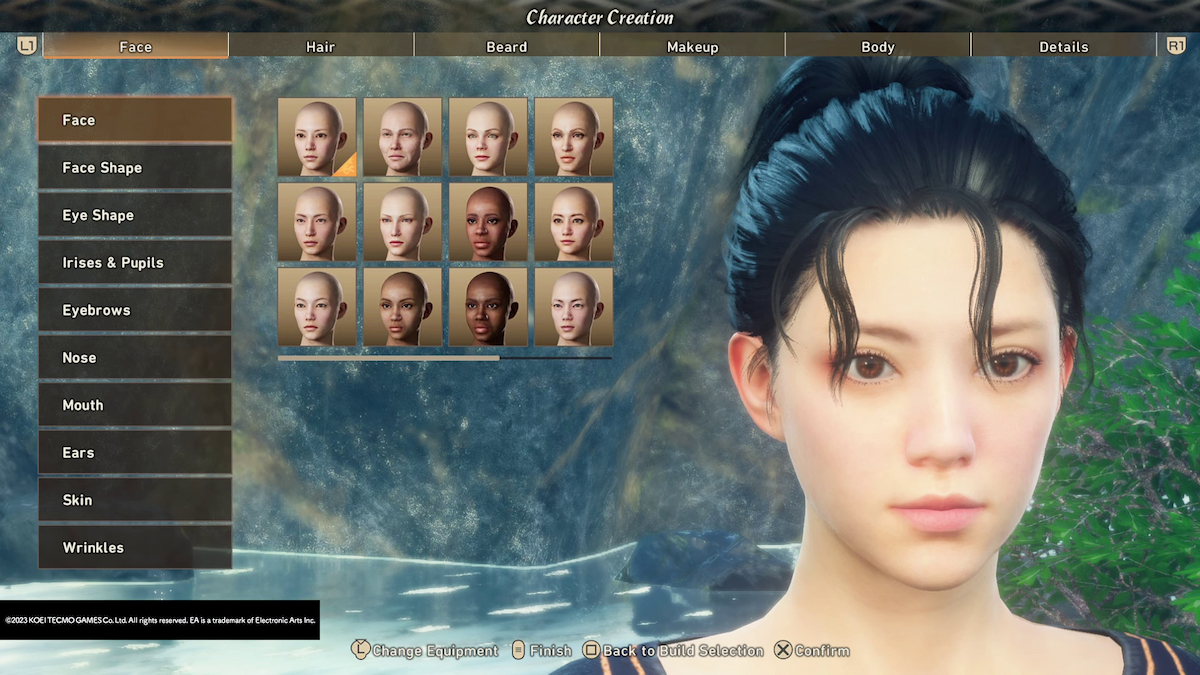










Published: Feb 18, 2023 10:20 pm