Pile of Shame is the perfect term to describe all of those games that we gamers so nervously and without hesitation grabbed, only to let them sit on the (virtual) shelf for years and years. That’s why it’s so fun to go out and see exactly how much bigger our eyes were from our appetite.
Is There Anyone Who’s Played All the Games in Their Steam Library?
Is there really a person out there who has sat down and (at least) tried every game that they ever bought? Even if they didn’t like it, let’s say that they dedicated at least a few hours to every game they purchased to feel the vibe and then drop it. Even though that sounds reasonable, I don’t believe that many such people exist.
I think we all get caught in a sale or deal when all those games are calling from the attractive Steam Sale window, telling us just how much we’re saving. This feeling gets us to a place where we ignore the other aspects of our lives, such as whether we actually have the time to play them all.
With an average playtime of an AAA title being anywhere from 30 to 60 hours, and with the addiction to simple roguelike games such as Brotato, my free time disappears pretty fast. That’s why I was curious to see just how big my Pile of Shame on Steam is, and I wasn’t that shocked.
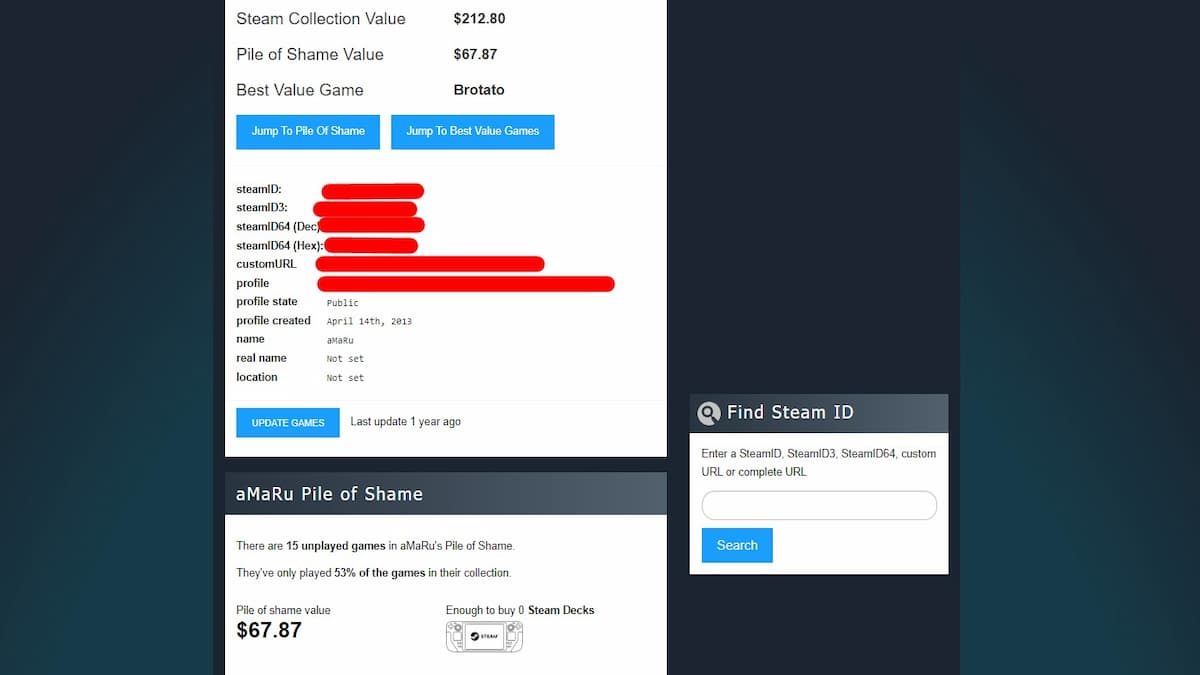
As you can see, it could have been worse. Only $67.87 dollars was wasted, which is not enough for even a single Steam Deck, as the calculator shows. I have 15 unplayed games, which is half of my library, but that is fine since those are the small titles usually grabbed from Humble Bundle, right?
However, there are a few catches with this calculator that you should know before you go ahead and see just how much money was wasted on your Steam account.
How to Check Your Steam Pile of Shame
Checking your Steam Pile of Shame is pretty simple with the website called SteamIDFinder. All you have to do is go to the website and enter your SteamID. You will instantly get details on various things, from your total library value to the best-value games on your account. The fastest way to get your Steam ID or URL is to go to your Steam profile and copy the URL shown above.
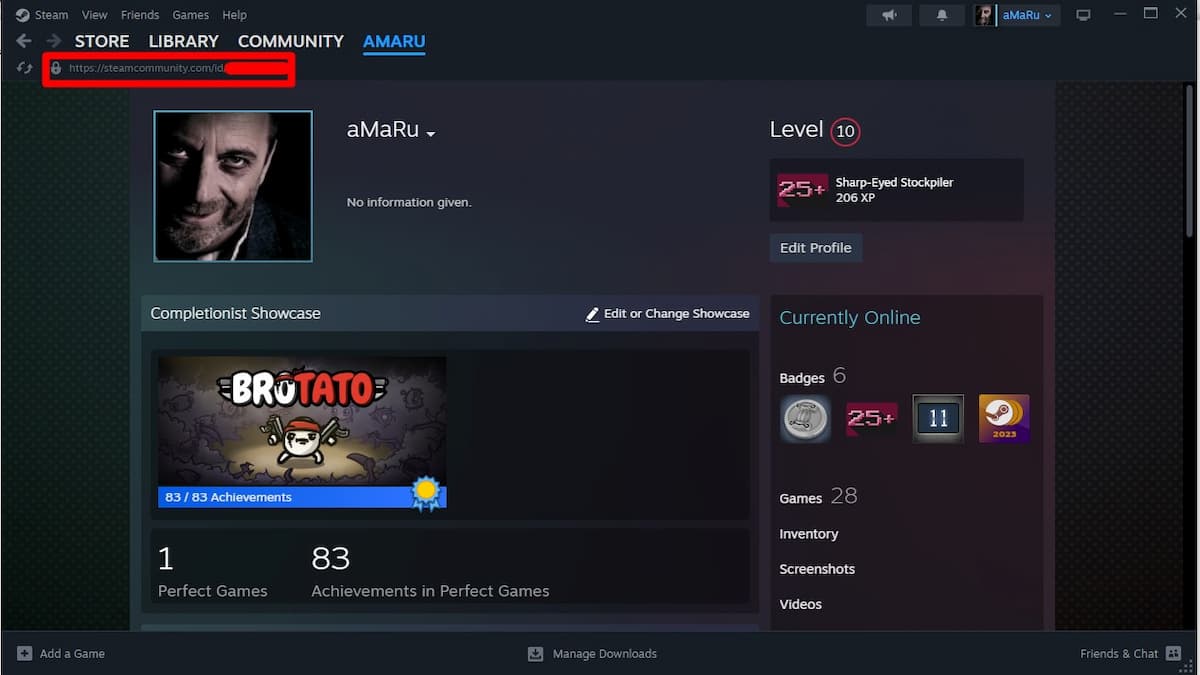
But, as I said, there is a catch when using the SteamIDFinder. The site doesn’t recognize all discounted and gifted games, so it might put them on your Pile of Shame with a full price tag even though you never paid that amount for that game. So, go through the Pile of Shame list and note down the mistakes if you want to get the exact financial report for your Steam account spending (that will hopefully help you in future game purchases?).
For example, some games that I got from Humble Bundles were listed for their full price of $10, even though I bought a couple of them for $3 or $4. Additionally, a game that a friend gifted me (yes, I still haven’t touched a gift game) was also listed there as if it had been bought by me.
So, even though SteamIDFinder has some rough parts, I still think it’s worth checking out, especially if you own a big Steam account with fancy profile image showcases and animated avatar frames.
We hope you enjoyed our article. For more similar content, take a look at our Culture hub, where more fun features await you!

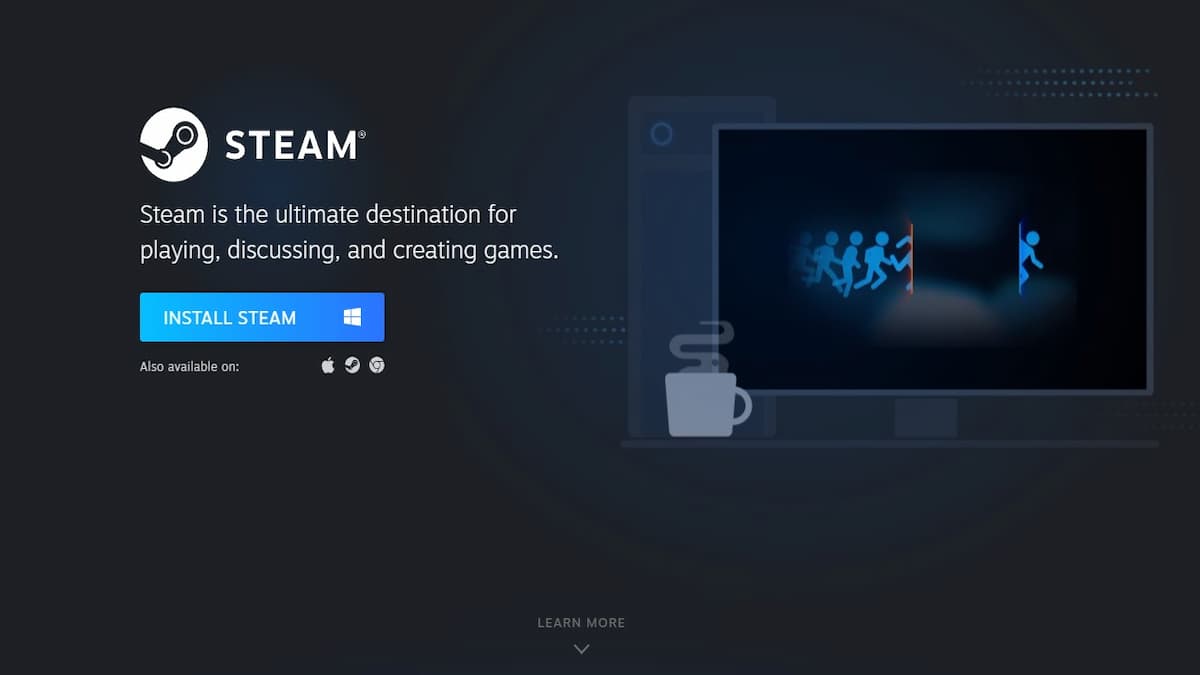







Published: Jun 30, 2024 10:00 am