The PC version of No Man’s Sky launched today and with it came the types of customization only PC games can get. Graphical options abound that make the game look far better than the PlayStation 4 version, should you have a rig powerful enough to crank those settings to max.
Let’s take a quick look at the minimum requirements on Steam, with an addendum. No Man’s Sky requires a PC with at least:
- Windows 7 or above, 64bit
- Intel Core i3 processor
- 8GB RAM
- AMD Radeon 7870 or nVidia GTX 480 GPU
- 10GB HDD space
To add to this, the game requires a GPU compatible with OpenGL 4.5, something the minimum requirements on Steam do not mention outright. This means those with integrated video cards may be out of luck.
If you’re not sure if your video card supports OpenGL 4.5, you can download the third-party tool GLView to check. No Man’s Sky cannot be played in any capacity on a PC that does not support OpenGL 4.5.
Graphical settings
You can adjust not only the typical texture, shadow, and filtering options in No Man’s Sky — but also the field of view (FOV) for both flight and when walking on foot.
The ability to play the game with better visuals than the PlayStation 4 version is exciting, but the field of view options are the most welcome of all. With your field of view cranked up you can see much more at a time than console players can, easily.
To compare, here are some shots of the on-foot field of view option at its minimum (60) and maximum (100). Click to enlarge.
PC On-foot FOV set to 100 (Graphics low)
PC On-foot FOV set to 60 (Graphics low)
The difference is massive. For even more comparison purposes, here’s what the PS4 field of view looks like (albeit on a different planet and smaller image dimensions).
PS4 FOV
The field of view option is the most game-changing of them and 100 FOV feels like the way No Man’s Sky was meant to be experienced.
Difference between minimum and maximum overall settings
And for our last comparison, let’s take a look at what the game looks like at minimum settings and what it looks like at maximum. Click these babies to see them at full-size to get a good look at the differences:
(Note: These were taken at different in-game times, hence the brighter lighting in the maximum settings image.)
Minimum settings (night time)
Maximum settings (daytime)
While the PC version is having its share of launch day woes, the community can sit tight knowing they at least have the more gorgeous of the two options by a long shot. If you’ve got a good rig, crank those settings up and live the good space life.


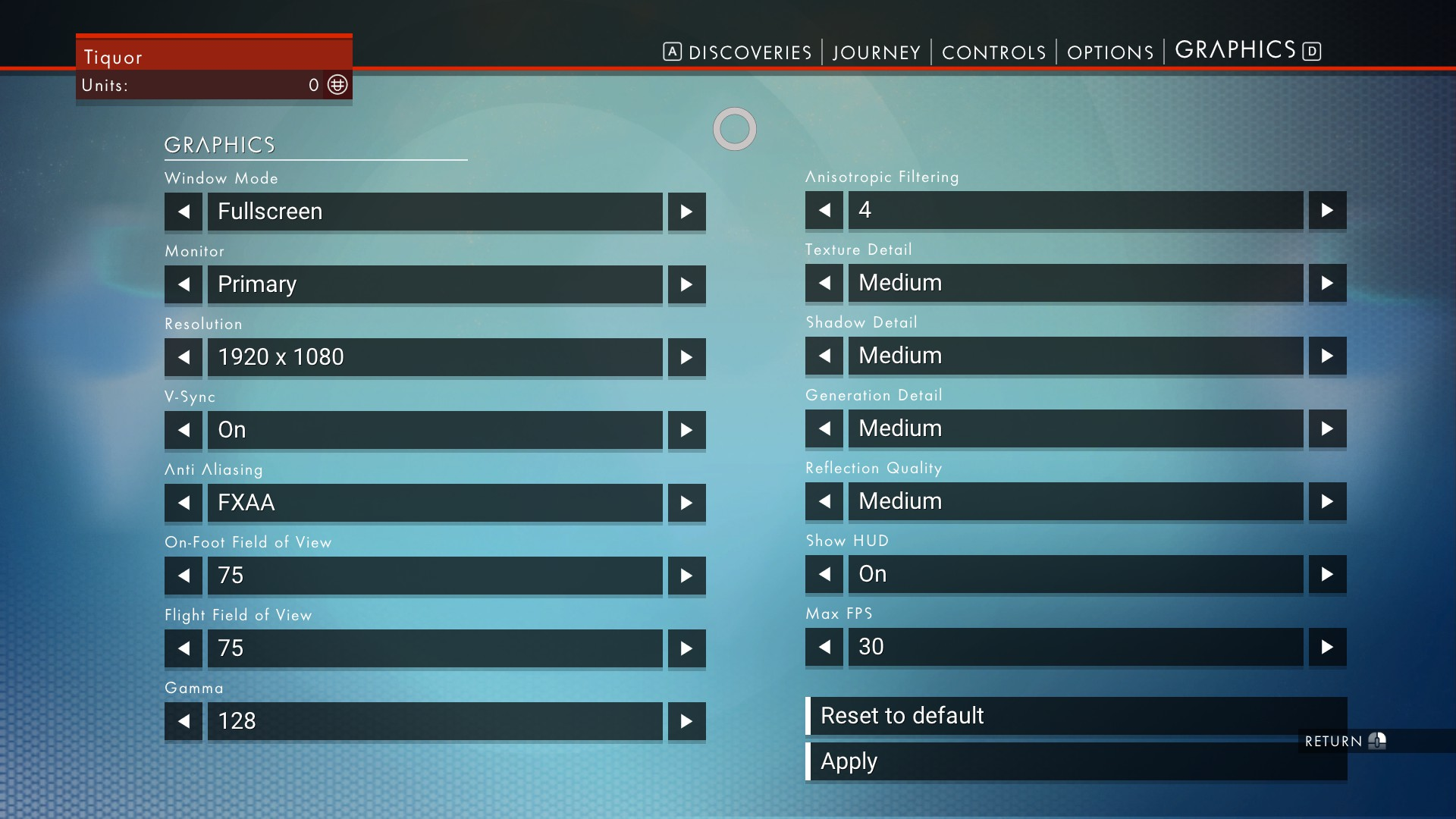










Published: Aug 12, 2016 10:49 am