Have you ever wanted to upgrade your PS4s hard drive (HDD), to install Uncharted 4: A Thief’s End or any number of PS4 games, but you aren’t sure what to look for? This guide will take you through a few options, from the more expensive, to the cheapest, but each will give you the best value for money.
Get yourself an external drive – 2TB Seagate Expansion
While the PS4 doesn’t let you store games on an external drive, inside the plastic case is housed a surprisingly good and cheap 2.5″ HDD, simply use a screwdriver and pry the drive out (note: the 1TB version of this drive doesn’t have the correct connections, but the 2TB one does). What is inside is a Samsung Momentus Spinpoint ST2000LM003 with 5400rpm spindle speed and 32mb of cache. The drive alone is more expensive than if you buy it inside the Seagate enclosure.
Alternatively, you can look for an older model of this same drive.
Hybrid Drives, the best of both – 1TB Seagate SSHD
A hybrid drive combines the speed of an SSD with a HDD, without the high price of the SSD. While the drives don’t have a massive amount of SSD space, they will speed the PS4 OS up to lighting speeds, without slowing down loading times of games or apps — which will also speed up, due to the 7200RPM drive, but it won’t be as significant as with the OS.
Alternatively, you can opt for a 1TB WD SSHD.
Full speed With An SSD – 1TB Samsung 850 Evo
If you have a good amount of cash floating around, and want the absolute fastest speed you can get, you should get an SSD. These are more reliable, faster, and will live longer than any HDD. However, an SSD will cost you a pretty penny — but gone are the days when 1GB was $1.
Alternatively, you can get a 1TB Crucial MX200.
If you simply want more storage space, you don’t need the PS4 Pro…
… or to buy a whole new console, but before you get started upgrading the one you have you will want to backup all of your save data to an external hard drive or flash drive. Once the drive has been swapped out you will need to perform a new installation of the PS4’s operating system (OS) — backup and reinstall can all be done from the same flash drive.
To get the PS4s hard drive, you need to simply take off the top-left side panel (the smaller one). Upgrading the drive is easy from there. Just make sure you have a few small philips head screwdrivers, and you are good to go!
[Header image source: PS4Experts]



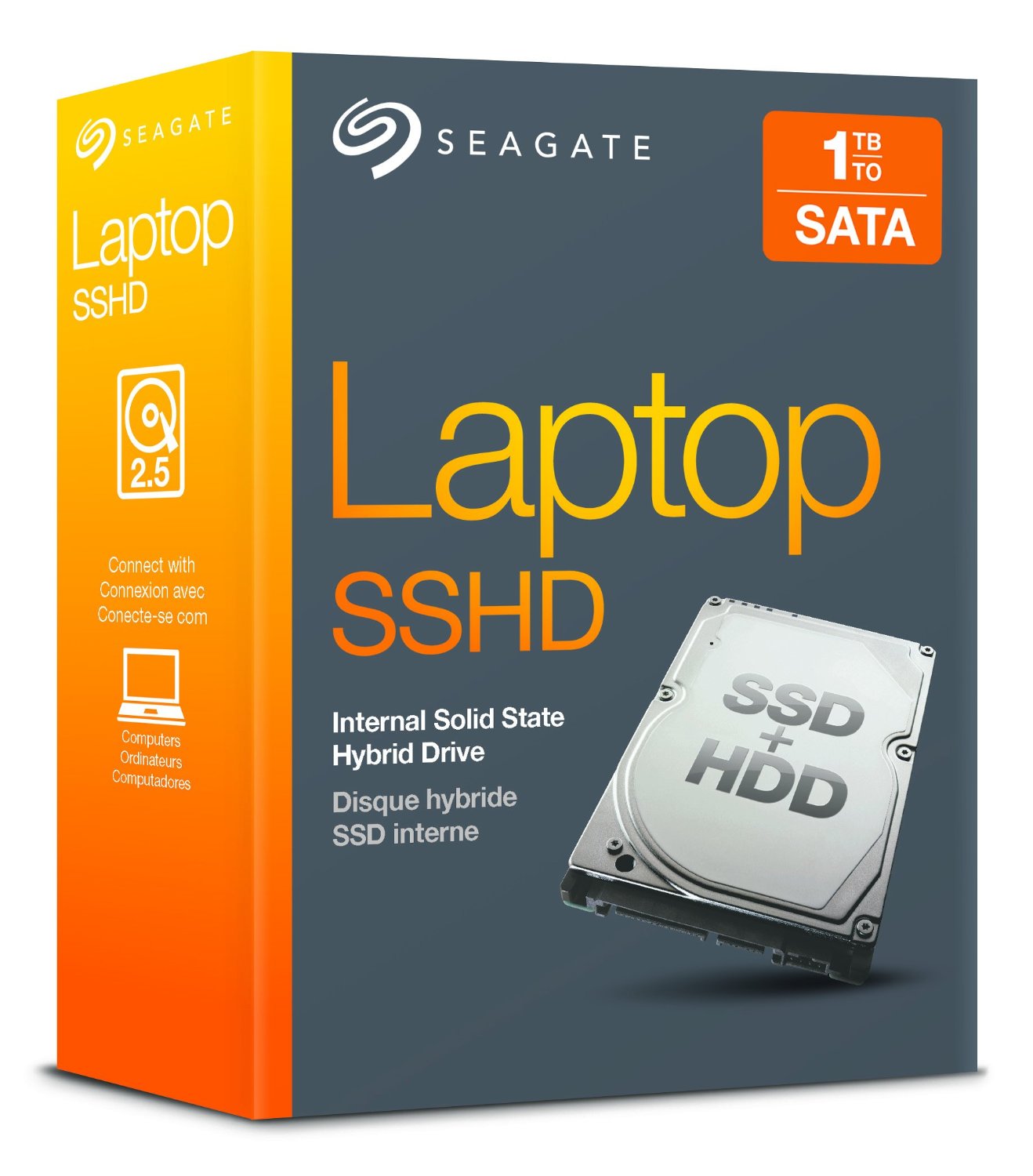






Published: May 31, 2016 12:05 am