While you might simply wear some jeans and a T-shirt when pressure washing around the house on a Saturday afternoon, you’re an expert cleaning technician in PowerWash Simulator, and that means wearing the right PPE for the job. To look your best — because why wouldn’t you want to when blasting dirt and grime into oblivion — you’ll want to know how to change clothes to get the perfect, professional look.
There are two clothing types in PowerWash Simulator: outfits and gloves. This guide will tell you how to change both quickly and easily.
You begin PowerWash Simulator with one outfit and one pair of gloves, but as you complete jobs and accrue more money, you can buy more PPE equipment through the in-game shop.
To access the in-game shop, select Career Mode, Specials, or Free Play from the main menu and select the gold shopping bag icon in the upper right corner. You can also access the shop while in a level by pausing the game and clicking the same icon in the top right corner.
Once you select the shop, a menu will appear showing five different selections: Power Washers, Cleaning Liquids, Modifications (for washers and extensions), Equipment, and Clothing. Select Clothing on the right side under Equipment, and a selection of gloves and outfits will appear. There are 13 pairs of gloves and eight outfits to choose from (hopefully, more skins will be released as time goes on to expand the selection). Gloves range in price from $50 to $200, while all outfits are $50 each.
Buy any of the gloves or outfits you like by clicking the “Buy” button underneath their item card. When you do, the “Buy” button will grey out, and the text will change to “Owned.”
To change clothes to those you just purchased, you must be in a level. You cannot change clothes from the main menu before starting a level. While in a job:
- Press “E” on PC or the “View” button on Xbox to bring up your equipment panel. Your current loadout is shown by default. ‘
- Click the “Clothing” tab/option in the top right to bring up your currently-equipped outfit and gloves.
- Click on either the outfit or gloves card.
- Click on the card of the outfit or pair of gloves you want to equip.
That’s how you change clothes in PowerWash Simulator. You won’t see your outfit except for at the end of a level during the job recap video, and you’ll only see your gloves if you have a longer washer or an extension attached. For more PowerWash Simulator guides, here’s how to use room codes to play with friends and where to find the mysterious hatch when cleaning the Mars rover.

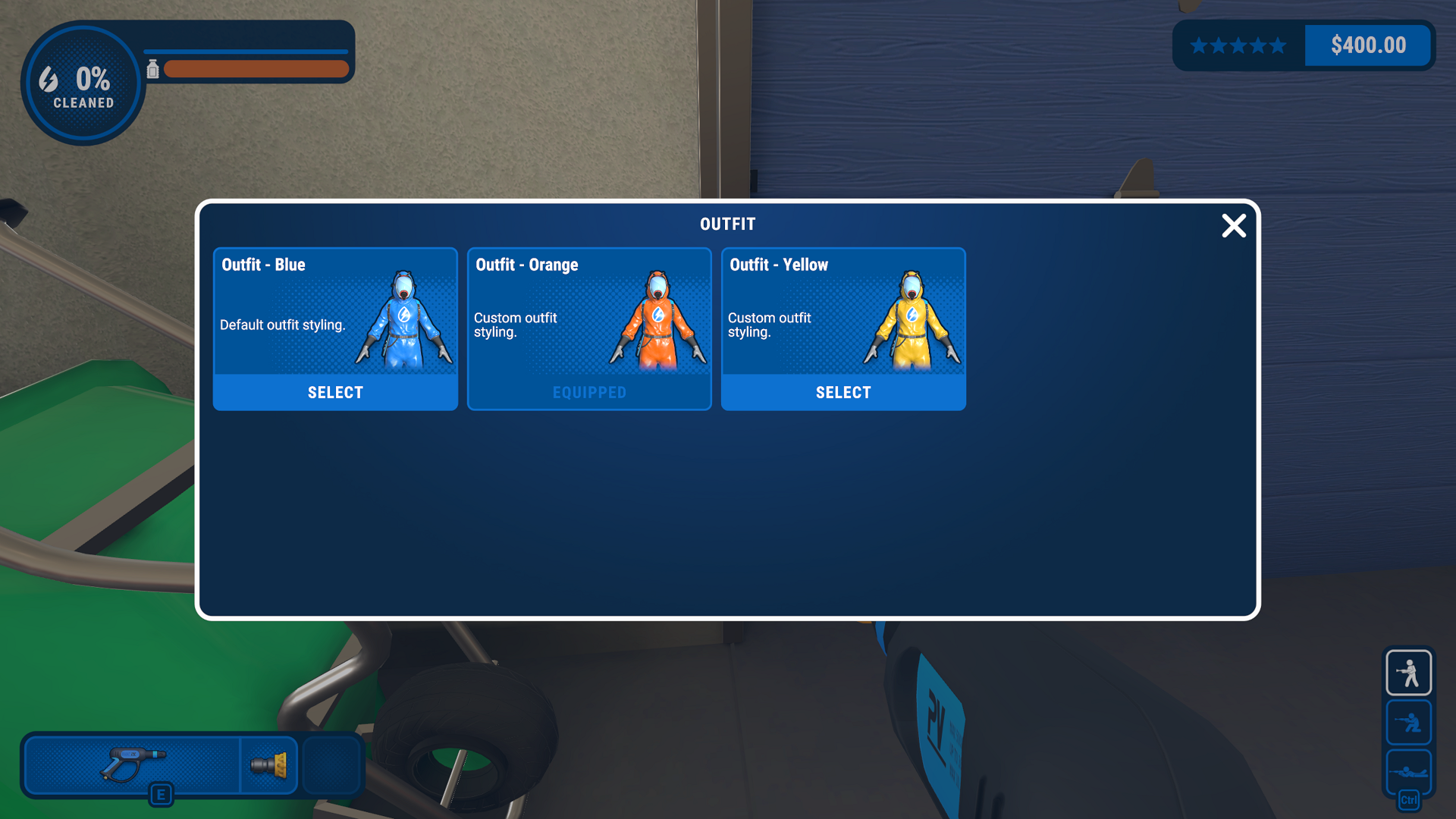
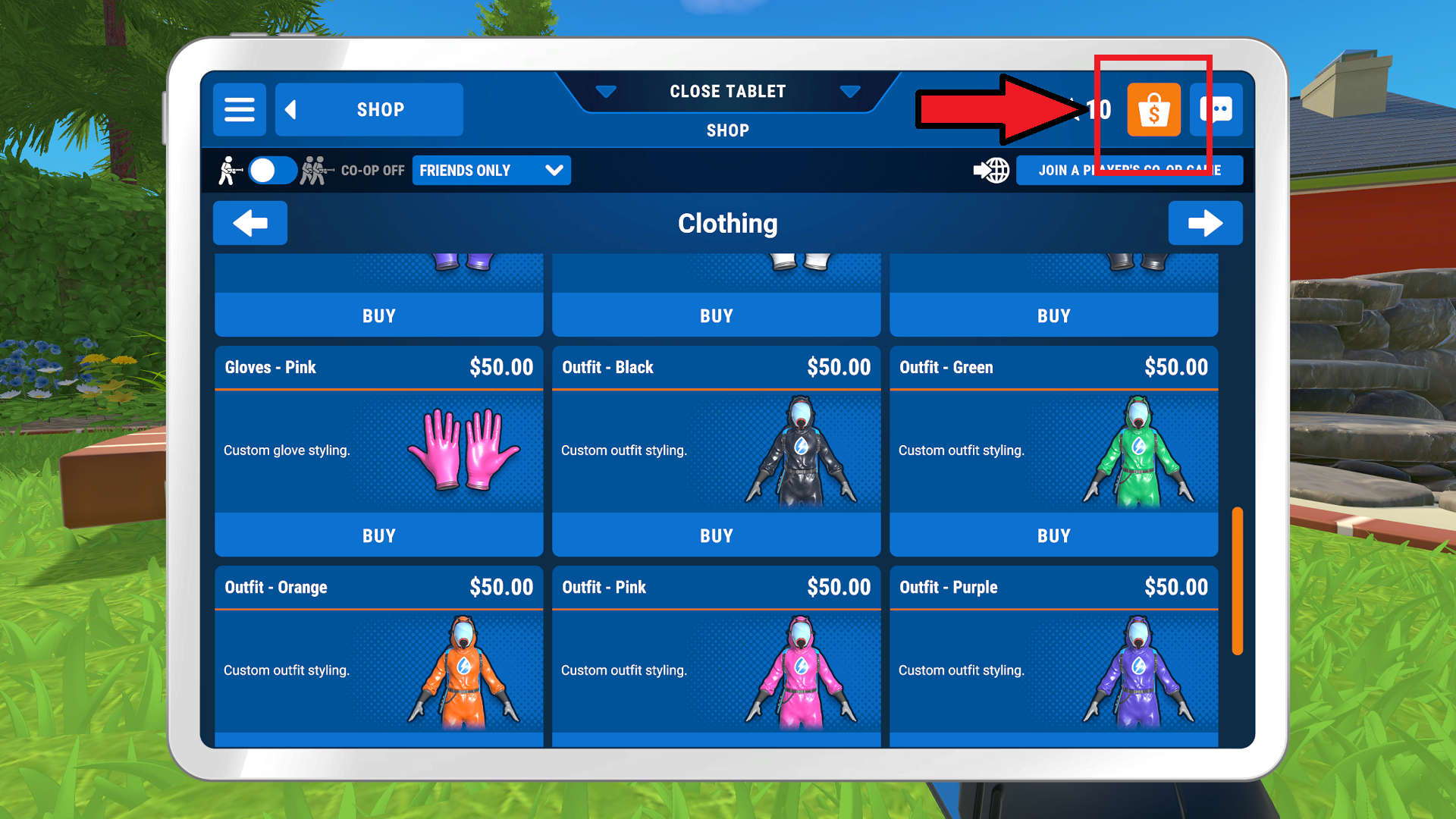






Published: Jul 22, 2022 01:30 pm