Attack on Titan: Humanity in Chains is the first Attack on Titan game released in North America and there is a lot of content in the game’s World Mode. The combat system alone is fun for just playing through the story, but there is so much more to the game.
It is easy to get overwhelmed the first time you enter World Mode, especially if you do as soon as it gets unlocked. I’ll help you start your journey to becoming a pro and taking down Titans.
This guide will cover the basics of story and world mode including:
- Gameplay Basics – How to play the game and tips for starting.
- Story Mode – What it is and what you can do.
- World Mode – What it is and the basics of this game mode.
Gameplay Basics
The gameplay in Attack on Titan: Humanity in Chains is very fast-paced and has a lot of movement. Fans of the show will notice how well they capture ODM Gear in this game.
Movement
- ODM = Omni-Directional Movement. This is how characters get around the world and allows them to attack Titans.
By default you press R to swing around the city, Spider-Man style. You have to have building around to do this.
- Y allows you to target a specific location and zip to that area.
- L centers the camera and you can use the D-Pad to move the camera.
The camera speed and distance can be changed in the options.
- I suggest changing the camera to far. Close is very close and far only zoom out a little. It also helps see when Titans are near.
Combat
You main attack is the Blade. This is how you subdue Titans. By default, press X to attack with the blade.
- When you see a Titan, press Y to launch at them with ODM gear, then X to start the attack circle. Pres it again to attack.
- Pressing it when the circle reaches the red circle causes a critical hit.
- You can set the Slashing controls to hold and release instead of double click.
- Chaining critical attacks cause you to do more damage and finish Titans faster.
- If you have a gun equipped, pres A to set it, then you can aim and press X to shoot. Press A again to put the gun away.
Story Mode
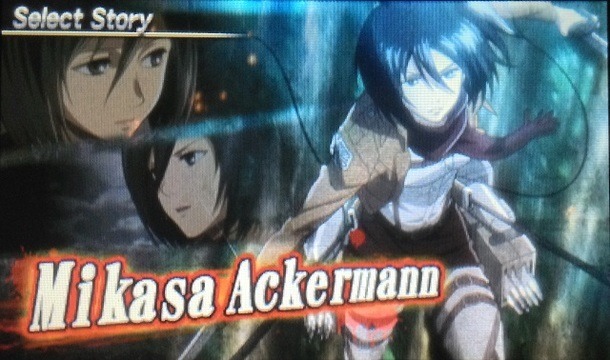
This mode allows you to play through most of the scenes in the anime from 5 different character perspectives.
- Eren Jaeger
- Mikasa Ackerman
- Armin Arlelt
- Levi
- Sasha Braus
The missions you complete differ based on the character. For example, Eren is the only one that can turn into a Titan, so only he will have Titan transformation missions.
You can also unlock character customizations to use in world mode by completing some story missions.
World Mode
This is the biggest part of the game. You can create a character in this mode and level up by completing missions. It is much deeper than that and I’ll get to everything in the upcoming sections.
Status
This section lets you use Growth Points, which you get by leveling up, to increase certain stats on your character.
- Slash – Increases critical range and blade handling.
- Shoot – Increases reload speed and hit percentage.
- Maneuvering – Increases trap set-up speed and maneuver agility.
- Strength – Increases slashing and shooting attack power.
- Defense – Improves recovery time.
As you increase certain stat levels, the growth point cost increases.
Gear
You can change your weapons and ODM Gear as well.
- Main Weapon: Blade – Affects your attack power, critical, normal and weak slash, and close attack.
- Sub Weapon: Gun – Affects attack power, aim speed, firing gap, reload speed, clip size, and kickback.
- ODM Gear – Affects wire, gas cylinder, drive loss, speed, orbit, and output.
Changing your gear can greatly affect how you play, so pay attention to the stats on them.
Skills
These are passive skills that you must unlock. You have to use skill points to set a skill.
For example: One skill increases your physical recovery speed.
Experiment with different skills to see which works best for you.
Armory
This is a facility used to make new weapons and upgrade those you already have.
- To make new weapons you must unlock plans for them.
- Once you have the plans, it lists the materials needed to make the weapons.
- You can gather materials during missions.
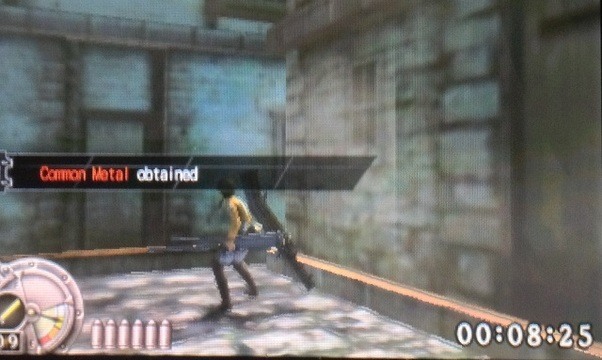
- You can use coins to upgrade the Armory, which unlocks more weapons.
- When the Armory is level 10, you can start upgrading weapons you already own.
ODM Gear Locker
This facility works just like the Armory, just for ODM Gear. You can make new gear with plans, upgrade the facility, and upgrade existing ODM Gear.
The facility upgrade costs and ODM upgrade requirements are the same as the armory.
Soldier Training Grounds
This is a facility to hire soldiers and mercenaries. These are A.I. characters that help you during single player missions.
- Soldiers – Use coins to buy soldiers to put on your squad. Upgrading the facility gives access to better soldiers.
- Mercenaries – These are just like soldiers, but you get these by passing people in Streetpass.
Shop
You can buy items needed to succeed during missions at the Item Shop.
- Water – Improves recovery speed for 30 seconds.
- Field Ration – Greatly improves recovery speed for 30 seconds.
- Ointment – Heals wounds.
- Gas Cylinder – Recovers gas for your ODM Gear.
- Razor Blade – Restores sharpness to blades.
- Ammunition – Required for guns.
- Grenade – Explodes to deal damage.
- Sunder Bomb – Destroys hardened parts.
- Flash Bomb – Weakens Titan detection.
- Mine – Trap that deals damage.
- Seize Trap – Trap that temporarily binds a Titan
- Decoy Trap – Trap that attracts Titan attention.
Missions
Missions can be done in either Single player, with A.I., or Multiplayer, either locally or online. There are 3 types of missions.
- Normal Mission – Lead Special Ops Squad throughout the game world.
- Scout Mission – Advanced missions for surveys beyond the wall.
- Survival – Fight Titans until you die.
Once you get A+ rank on a mission, you unlock the Brutal mode for that mission. This mode is harder and gives better rewards.
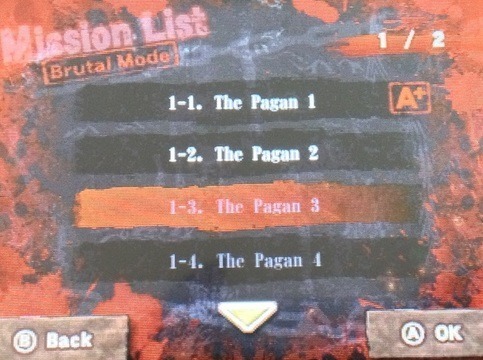
As you complete normal missions, you get “Army Members”. This is just a stat required to do Scout missions and higher level normal missions.
During missions, you’ll see boxes scattered around. Break these boxes to get materials for making weapons and ODM Gear.
This concludes my Beginner Guide for Attack on Titan: Humanity in Chains. Check back for in-depth guides of all the aspects of World mode.

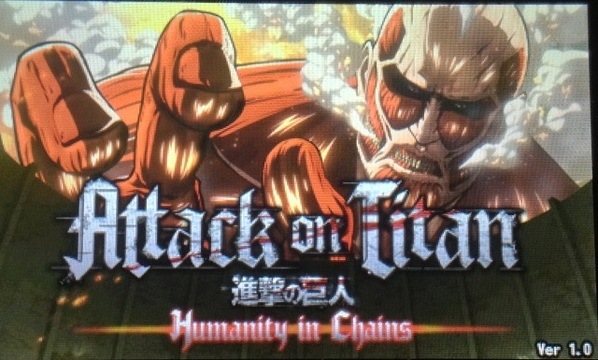





Published: May 12, 2015 03:29 pm