It’s obvious that Nintendo wasn’t quite anticipating how big Pokemon GO would actually be. Since its worldwide launch over the last two days, the game has been plagued with a number of server crashes.
It seems that during these trying times of server overload, most players are spending more time looking at this screen than they do the actual game:
No one likes a server crash. But fortunately, the kind people over at the Pokemon GO subreddit have found a potential workaround for when the servers go down.
How to Play Pokemon GO Even When the Servers Crash
According to the redditor who posted this trick, it’s worked on two separate occasions — and others in the comments confirm that it’s legit.
First, you’ll need to disable the GPS on your phone and attempt to log in. You should be able to connect, but your trainer avatar will be standing in the middle of the ocean when the game loads.
Once you’ve got the game up, re-enable your GPS. Now you should be good to play!
Why does this work?
One redditor theorizes that the “geospatial backend type stuff…is the current bottleneck.” Turning of the GPS likely gets you into the system a little bit easier since you aren’t transmitting any of that data when you first log in.
TFW the #PokemonGO servers have crashed pic.twitter.com/mMbwBqEhX9
— Adam Valentine (@Adam86Valentine) July 6, 2016
This isn’t a permanent fix for the overloaded servers, and it definitely doesn’t guarantee you entry every single time. But for now, it’s the best workaround we have so you can keep playing Pokemon GO even when the servers seem to be crashing.
If you need more help troubleshooting login issues, APK problems, or other common problems in Pokemon GO, we’ve got all the tips you could ask for.
Happy hunting!


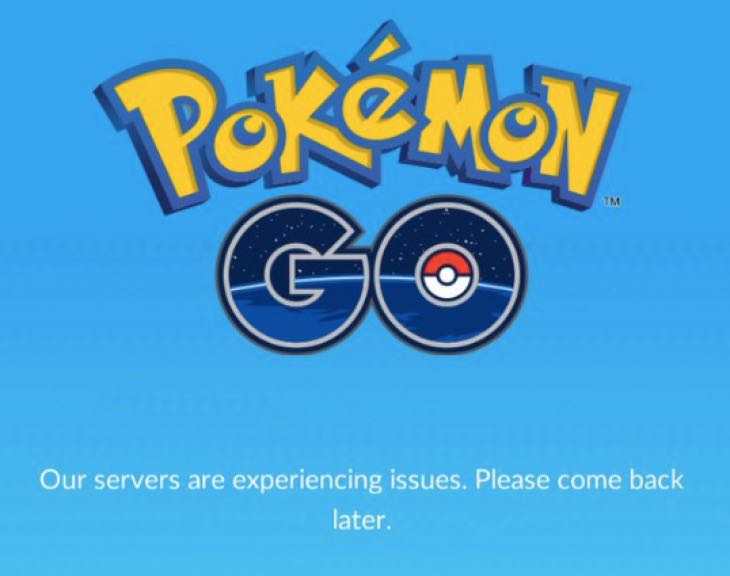





Published: Jul 7, 2016 01:57 pm