Epic Games’ Fortnite has rapidly become one of the most popular games around thanks to constant updates and releases across PC, console, and mobile — even eclipsing PUBG for some players. With all that popularity, it’s reasonable to expect a few technical issues or inconveniences every now and again, with full queues being one of the main issues players need help getting around.
And with the newest 3.5 Patch, even more players are flocking to the game, causing long(er) wait times and frustration among all. But there are ways around the queue — and getting into matches faster.
So if you’ve found yourself asking, “Why does Fortnite say ‘Waiting in Queue’?”, or “How to do I fix ‘Waiting in Queue'”, then this guide will give you the help you need and show you how to get around it.
Fortnite Queue Update Troubles
In the past few months, Fortnite has received a few major updates, including the most recent one, Patch 3.5, which introduces Port-a-Fort and Replay Mode. Shortly after updating the game, players have (still) been reporting issues entering matches. Many tend to get stuck in the queue for up to half an hour or more — assuming it doesn’t time out and start over again. Some even see longer wait times (see below).
Typically, these queue issues are fixed in a short time after the problem comes to light. But if you’ve been playing Fortnite for any extended period of time, you know that the queue often rears its head after an update or a patch. Your best bet in these cases is keeping an eye on Epic Games’ Twitter page for server updates and help — or planning on longer wait times in general around patch and update releases.
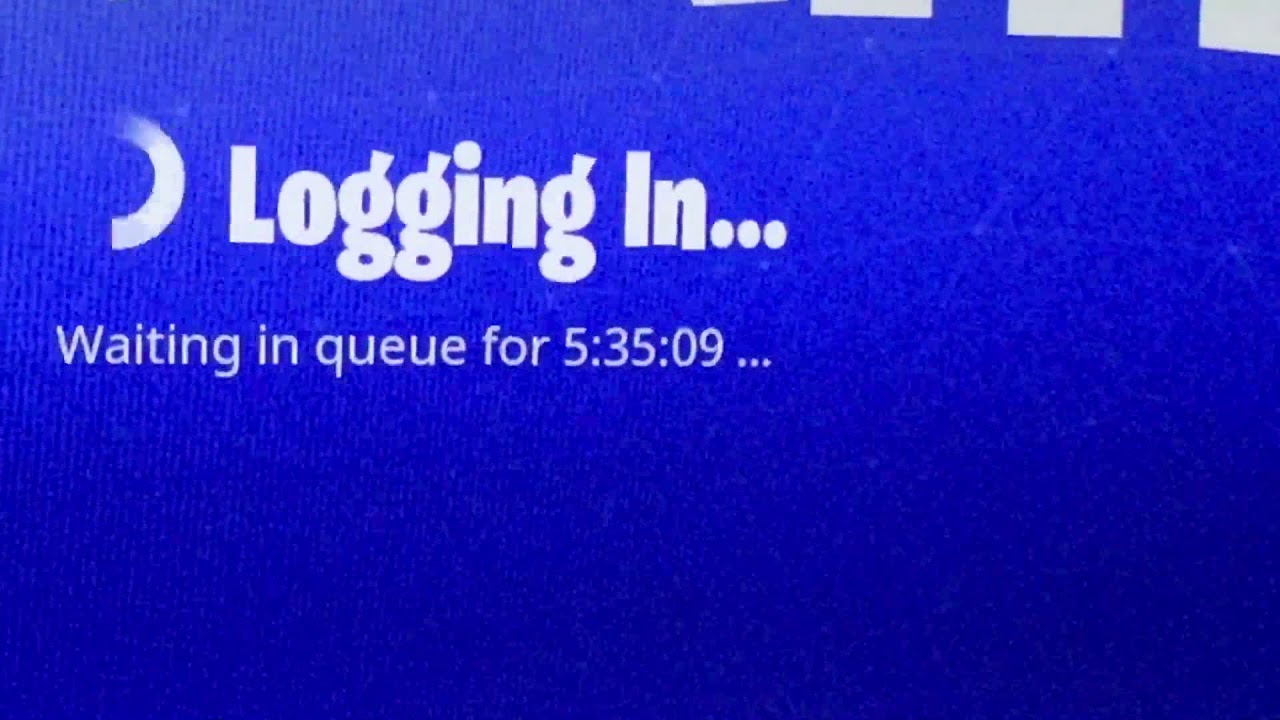 Source: Ashtin Asdot
Source: Ashtin Asdot
Help With Swamped Fortnite Servers
However, it’s likely that you’ll encounter the dreaded full queue at some point or another in your time with the game. Why? It’s just too popular and grew too fast, so servers are prone to getting overloaded from countless players across the globe seeking to enter a match.
However, there is a way around this particular problem. Fortnite‘s servers are at their busiest in the late afternoon, between 4 p.m. and 6 p.m., which makes sense, as that’s when many people are coming home from work or school. Assuming you have the time in your schedule, you’ll probably find shorter or non-existent queue times earlier in the afternoon or later at night –and definitely not during prime times on the weekend, like afternoons or early evenings. Even that will help you fix your waiting in queue problem.
Try PvE
Another possible solution is trying a PvE game instead. Sure, it’s not Battle Royale, but PvE is fun in its own right. More importantly, some claim that wait times for those matches are shorter, even though it’s a shared queue. Others vehemently disagree, though, so it’s no guarantee, unfortunately.
What’s more, Epic has been slowly rolling out updates and patches that tweak the PvE Save the World Mode as well. For instance, cyberpunk heroes, neon weapons, and more were released with Patch 3.5. On top of that, the latest update actually amended the Save the World queue just a bit — now it saves your place in line!
—
As Epic Games comes to grips with Fortnite‘s popularity, presumably the server problem will be ironed out, and wait times will decrease. But then again, they have had time to fix the issue and here we still stand. Consequently, long queue times may not have any help incoming — and simply may always be a way of life for players.
How do you avoid long queue times in Fortnite? Let us know in the comments, and be sure to check out our other Fortnite guides!







Published: Dec 9, 2017 11:55 am