Welcome to LEGO Worlds, a sandbox adventure game in the same vein as Minecraft where you can go anywhere and build anything — but only after you collect an inordinate amount of Gold Bricks and other block types first.
Luckily, there are a number of ways to find enough to power your spaceship. After the tutorial, you’re free to earn them in whatever way you like. There’s a catch, though; they are no longer clearly marked on your map as they were before. Now you must brave the unknown and discover them on your own.
Gold Bricks – LEGO Worlds Walkthrough
Since every world beyond the first three is randomly generated, we can’t just point you in the right direction and set you loose. Oh no, you’ll ultimately have to find them on your own. However, we can guide you along the right path.
There are a few ways to go about collecting Gold Bricks. The first and most intuitive way is to run around a map completing quests. Quests sometimes award you with other things like blueprints for your Discovery Tool, but they’re still an excellent source for bricks.
The best way to find quests is to follow the green markers on your map when you land. Some quests won’t show up under a green marker, but all of the important ones will. If you reach a marker and don’t see anything, remember that your objective may be underground. Completing a quest or quest-chain turns the green marker purple.
Sometimes you’ll run into a situation where you don’t have an item or blueprint needed to proceed. In that case, make a mental note of what they’re looking for and move on. Sometimes you’ll find what you need in the same world, other times you won’t. If you ever find yourself in possession of the blueprints or items needed to finish, return to the quest-giver for your prize.
The next best source of Gold Bricks is the old-fashioned treasure chest. These are marked as yellow dots on your map. Many of them are hidden in caverns deep underground, though, so the dots won’t always feel accurate if you’re searching on the surface. Alongside your coveted upgrade bricks, chests also cough up unique items, blueprints, and new block types.
Make full use of the Landscape Tool to find and reach treasure chests. Just beware that the flatten function will destroy all blocks above the plane you’re trying to flatten. If you’re in a cave, this means a gaping hole in the ceiling. Good luck fixing that.
Finally, you can fill out your collection by chasing down Troublemakers. These little green monsters are more prominently sought out by those of us still filling out their collection of LEGO bricks and blocks. However, they also have a chance of picking up and running off with Gold Bricks.
You should be chasing Troublemakers regardless of what they’re holding, but it’s nice to know you can really plump out your collection by being observant and cunning in your chase.
If you’re having issues catching up to the Troublemakers, try running around their sides to guide their movements. You can run the little bugger into walls, cornering them and snagging the brick all for yourself.
If you find yourself running out of quests and treasure chests on a map — or are simply itching for a change of scenery — then don’t hesitate to pack up and move on to another world. You can generate and explore as many as you want, which means there’s always more Gold Bricks to find. Don’t waste a second more on a planet once boredom sets in. B-line it for your spaceship, chase down any Troublemakers you encounter, and jet.
How’s your Gold Brick collection coming along in LEGO Worlds? Sound off with your questions and comments down below!

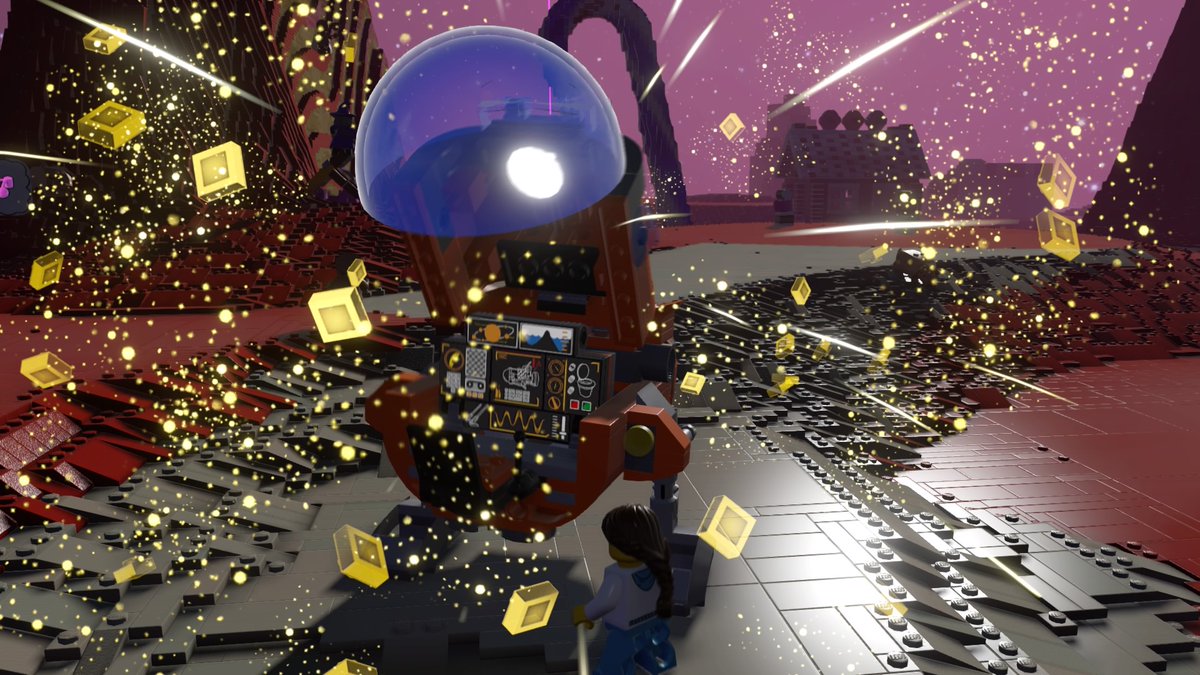








Published: Mar 14, 2017 03:51 pm