As city building sims go, Codebrew Games’ Pocket City for iOS and Android is pretty easy to pick up and play — at least starting out. That said, while the game offers a pretty useful tutorial, it’s not too comprehensive.
This selection of tips will help you build a city your digital citizens will be proud to call home. In general, these are pretty simple things that won’t be obvious at first. Some of them won’t be available as options immediately or they won’t be covered in the tutorial, so knowing about them ahead of time will give you an edge when you start building your city.
It’s important to note that these tips are based on the completely free version of Pocket City, which is limited in a few ways. So if you’re playing the paid version of the game, some of these tips may not apply to you.
Speaking of the tutorial…
This is going to seem like some really odd advice, but do the tutorial, then start a new city. While the tutorial is helpful, it dictates the flow of your city from the start – you’ll be directed to make building decisions that you probably wouldn’t follow if you were planning ahead. These are things you’ll either have to live with or tear down later in the process, neither of which is appealing when trying to build the best possible city.
The Perfect City Layout
 When you start out in Pocket City you have access to two low-level primary resources, electricity and water — both required to keep homes and business running.
When you start out in Pocket City you have access to two low-level primary resources, electricity and water — both required to keep homes and business running.
Collecting resources like power and water comes at a cost of both money and space. While this won’t be much of a concern at first with the entry-level power plant and water tower, you’ll eventually have access to better structures that provide power and water to a wider area.
In opting to upgrade these structures, you’ll lose a few buildings in the immediate area around the resource building you choose to upgrade — unless there’s already free space. Low-level resource buildings take up one square space on the map while higher levels take up a four-square space.
If you plan on upgrading later on, it would be wise to decide in the early stages of building where you plan on making these upgrades and leave enough space around them to do so.
Fire departments, hospitals, and police stations take up at least four lots to start but retain their size when upgraded. Banks only take up one slot and don’t take up any more space when upgraded.
Balance is key.
To effectively build your city, you’ll want to pay attention to the three primary “zones” used in the game: residential, commercial, and industrial. Keeping these well balanced is the key to increasing your population without destroying your city budget.
There are two things to keep in mind when handling your zone balance. The first is which of the three zones you need to see growth at any particular moment in order to attract new citizens. This can easily be tracked by looking at the little graph next to your XP bar on the upper right hand of the screen. (The graph can be made bigger by tapping it.)
Each of the bars represents one of the three primary zones: green for residential, blue for commercial, and orange for industrial. When one of the bars has color on it, it means you need need to add more buildings of that zone type. Generally, the bars will always have some color in them, because you always want to add more buildings, but the graph will give you a good idea of which kind you need to add the most of.
The other thing to pay attention to is how your zones are distributed. No one likes to travel a long distance to go to work or do a little shopping — or do anything recreational. Sure, some things require some extra time as dictated by geography — you can’t move the rivers or mountains. But, you can make sure your citizens have reasonable access to everything else.
Luckily, it’s easy to keep track of everything from your zone layout to how well your resources and services are distributed across the city using the “view” button in the lower left-hand corner of your screen. You can even get a look at how your road system is doing.
Ah yes, roads.
As with most city building sims, transportation management is important. Starting out, it’s not terribly difficult to manage. Get used to checking your traffic view every so often. If your streets are green, you’re okay, but if you start noticing some areas marked in orange or red, you’ve got some congestion.
Building highways is a great way to alleviate traffic, but unlike other games where you put down power lines to distribute electricity and water to your citizens, Pocket City relies on basic roads to do that. So when you want to lay down that four-lane highway, just be sure you’re ready to set down more resources on the other side — even if it means losing some other buildings in the process.
Another thing I found useful is to avoid building intersections too close together. It may seem like a good idea to create a kind of roundabout by putting four sections close together, but it’s not.
When you level up enough, you’ll be able to build a Skyrail. This is a great way to alleviate ground traffic congestion — and give your citizens a more direct way to reach places. The Skyrail can cross over roads, although it can’t be set to run directly over top of them. If you try to lay a Skyrail above a road it will simply replace it. You’ll also need to make room for Skyrail stations that can be used to access them.
Leave room for fun.
While planning for the essentials, don’t forget to leave room in your neighborhoods for the nice things. Parks, theaters, and other leisure venues are important to your citizens, so remember to leave a few spaces open in each of your neighborhoods for these things
Keep an eye on those stats.
Pocket City gives you an easy way to keep track of what’s going on with your city. It tracks everything from income to population, happiness, and traffic. Once you’re able to generate your own goods via farming, mining, and the like, it will even track that too.
Did someone mention farming?
For the first 15 levels of the game, you’re more or less stuck shipping in food and other materials from… well… some other city. That said, material acquisition, and eventually exporting, is something you’ll need to plan for up front.
Farms, lumber and steel mills, and even mines can’t be placed just anywhere, so you’ll need to pay attention to your map. Farms can only be placed on brown soil, lumber mills need to be located near a lot of trees, and animal pastures will need to be placed on grassy areas. (Most of these will take a four-lot square in space, and you will want more than one of each if you plan to generate income.)
To export the excess items you’ll eventually obtain from each of these resources, you’ll need to have placed a shipping dock near the water. So when building all those lovely beaches for your citizens to have fun at, don’t forget to leave some room.
Recreational events are a good way to earn XP and (potentially) cash.
At level 4, you’ll unlock your very first recreational event, the Block Party. This event and the ones that come after are a great way to boost your XP. They can be run at any time as long as their cooldown period is over — meaning they’re easy to use when you need that push into the next level. Depending on the outcome, they can also bring in a bit of extra cash for the city, so it’s a double win.
Note: If you throw a recreational event (or watch vids) for XP and cash, be sure you don’t already have the maximum amount of cash allowed at the time. You can’t exceed the amount your banks can currently hold so that money will just disappear.
Landmarks do more than just attract new citizens.
As you progress through the game and start unlocking new land on the map, you’ll occasionally unlock treasure chests. Most of the time, these chests will just contain cash, but every so often you’ll come across ones that contain landmarks that are incredibly useful, such at this obelisk that helps protect against too much disaster-related destruction.
Random disasters can be turned on an off at a whim.
If you find random disasters are doing just a bit too much damage for your tastes — and possibly eating into your budget — don’t worry. If you go into the Event menu where you control recreational events, you’ll see an “Options” button. Select that and you can disable or enable disasters as you like.
Use the “traffic” option under the view menu to spy on your citizens.
This may seem a little creepy and weird, but I promise it has a purpose. At some point, you’ll receive quests asking you to find a specific type of person on the map. The easiest way to do this is by using the traffic view, which color codes not only what’s happening in the roads but also along their sides.
You’ll find that using the different view options is going to come in handy for quests throughout the game, so make as much use of them as you can.
And there you have it, some simple tips that will help you start your Pocket City off on the right foot. As simple as it may seem, this really is a fun game. But, if you don’t take your time and do things right, you may find yourself wanting to start over. Hopefully, we’ve provided you with enough information here that you won’t ever have to do that.



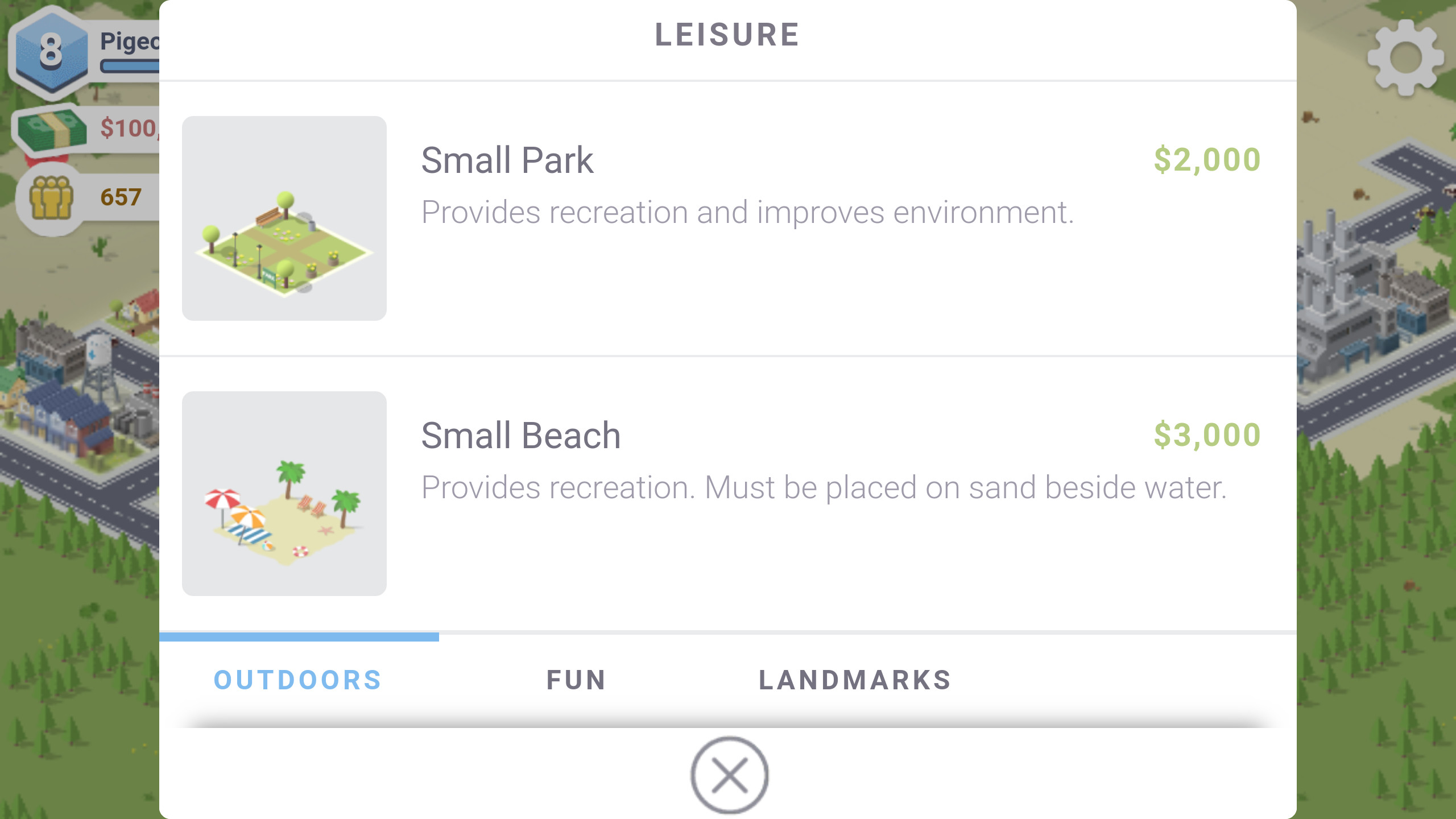
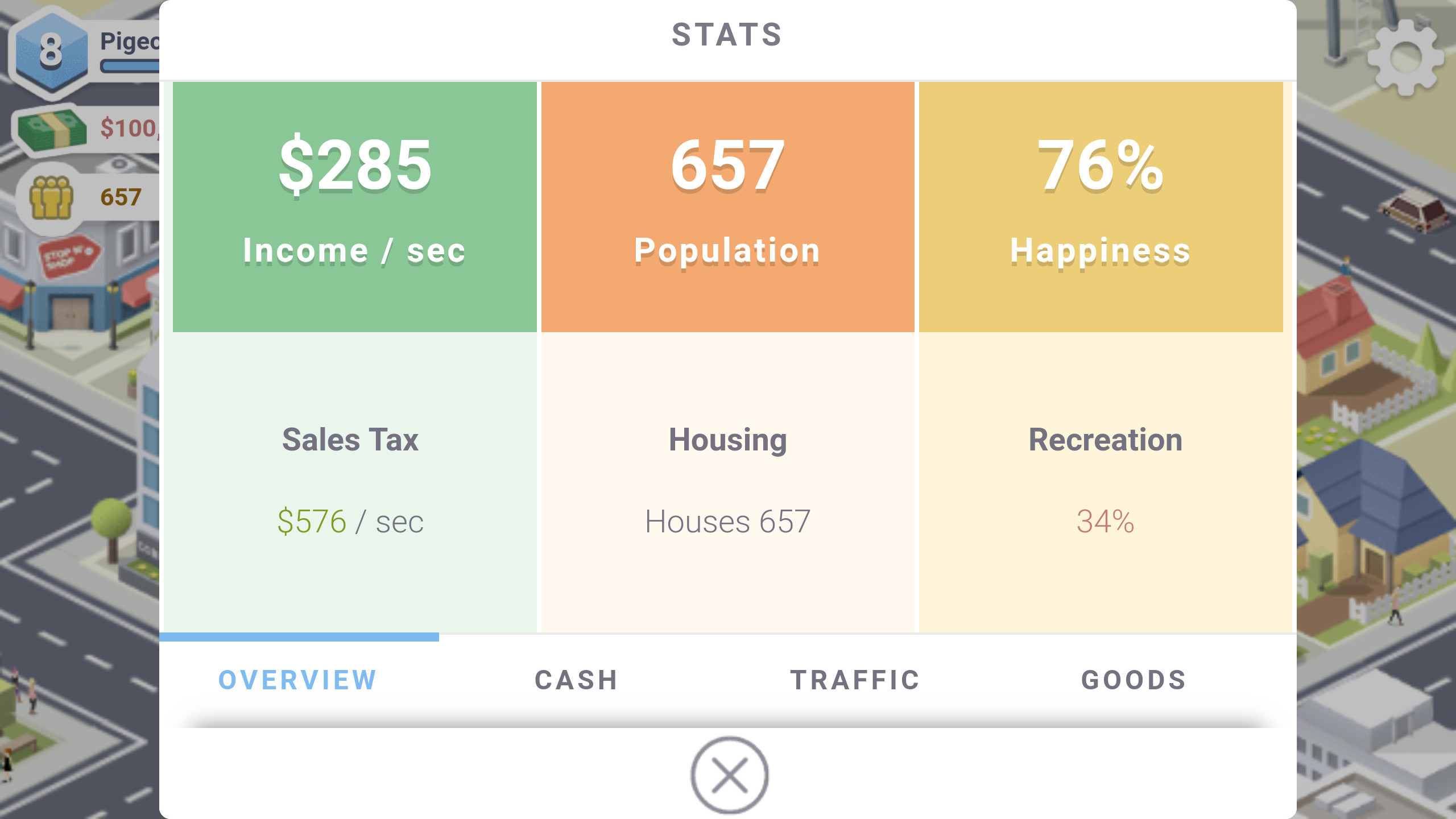
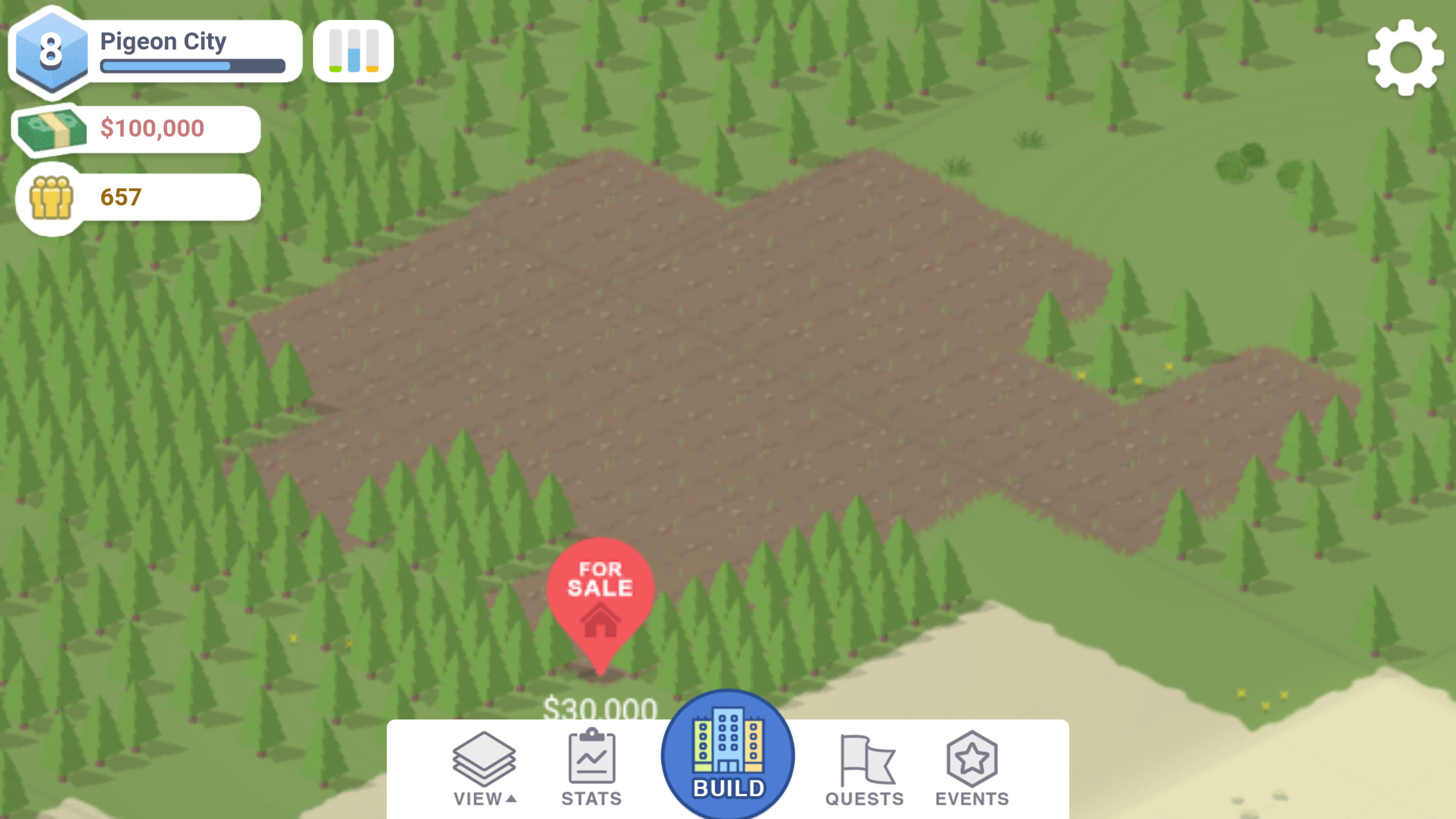








Published: Sep 17, 2018 09:15 pm