Every Hogwarts-attending wizard and witch needs a House and a Wand. It doesn’t take long before your Hogwarts Legacy character is presented with choices for both. Fans looking to maintain consistency with the official sorting quizzes they’ve taken from Wizarding World can import their House and Wand to WB’s open-world RPG. Here’s how to do so.
How to Import a House and Wand into Hogwarts Legacy
In order to import a house and wand into Hogwarts Legacy, you’ll have to link your Wizarding World/Harry Potter Fan Club account with your WB Games account. A QR code will be generated to start the process, but you can also begin on the Wizarding World website.
- Head to this page and create or log into your Harry Potter Fan Club account. If you have an account already, there’s a good chance you’ll be able to skip to the end.
- Take the sorting quiz. The linked page will display a “Get Sorted Now” message if you haven’t yet.
- After completing the sorting quiz, you can take on the next by clicking on “Discover Your Wand”. If the website doesn’t take you back to the connection page, the quizzes can be accessed through your profile in the upper right corner.
- Finally, you’ll be asked to log into or create a WB Games account to link the two. If needed, connect it with the platform you’re playing on, and you’ll be set!
What are the Benefits of Importing a House and Wand from the Wizarding World?
Aside from being automatically paired, two exclusive cosmetic items are unlocked after linking your accounts. One is a Beaked Skull Mask, while the other is a House Fan-Atic School Robe, which comes in a House-matching color.
Can You Change Your House and Wand After Linking?
Although you’ll be automatically paired, that doesn’t mean you’re stuck with the choices.
You’ll be sorted into a House after the tutorial. The only thing different is that a part of the Sorting Hat’s quiz will be skipped, and he’ll provide an option quicker. You can go back and manually choose a different House if you’d like.
An opportunity to choose a Wand comes a little bit later once you attend two classes and head to Ollivander’s in Hogsmeade. Similarly, the only difference is your precise Wand being presented to you. You’re free to accept it or customize it to your preference.
That covers how to import your quiz-determined House and Wand in Hogwarts Legacy, as well as the other rewards associated with it. If you’re interested in the best PC performance settings or how to join the PlayStation Hogwarts Legacy House Cup, we’ve got you covered with all of our fantastic guides and where to find them.

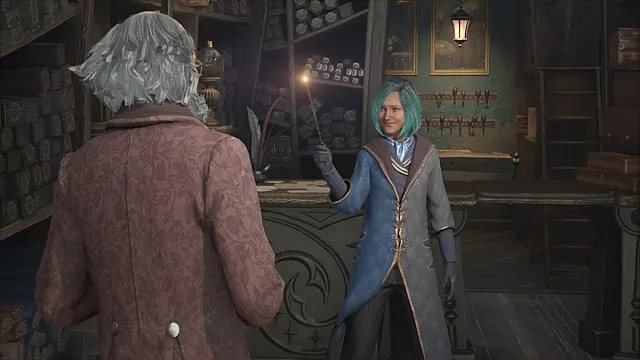









Published: Feb 8, 2023 12:49 am