
Video game streaming has quickly become one of the biggest forms of entertainment in recent years. People just love watching other people play games. I know I've spent plenty of time watching various people play through a wide variety of games on Twitch.
Now you may be that person watching and thinking, "I can do that! I should really get into this whole streaming thing, but I have no idea what kind of equipment I need. If only someone made a list of things I need to get started."
Fear not, for this is the guide for you.
Now before we get into the guide, let me say that I am basing all of these picks off of having a PC on top of whatever you are streaming from. I feel that this is the best way to run a stream, as you have more control over what your end product is going to look like.
If you don't have a PC to run everything through, I highly recommend reading up on why you should build your own gaming PC, and then following this guide to building a PC for under $500.

Blue Yeti Microphone w/ Pop Filter
- Price: $129.00 for microphone; $8.20 for pop filter
- Rating: 4.5/5
- Buy it on: Amazon
I love this microphone. I've been using it for about a year now and have had no issues with it. It's extremely easy to use, and the audio output is really good. All you have to do is plug the USB into your computer and you are ready to record.
The only issue I have with this microphone is that it is USB powered, so you won't be able to have multiple microphones if you want to get mic input from multiple people. Luckily, the Yeti has multiple microphone settings that provide an array of different recording setups you may be in.

Razer Kraken 7.1 Chroma
- Price: $84.99
- Rating: 4/5
- Buy it on: Amazon
Here's another product that I really like. I've been using these for a couple years now, and I think that they are awesome. They are extremely comfortable, especially for long periods of time. The audio quality is really good and the surround sound works really well.
There is a microphone in this headset as well, but I'm not a fan of the audio quality that it puts out. Paired with the Blue Yeti, you'll be set for your audio equipment.

Adobe Creative Cloud Suite
- Price: $39.99/month
- Rating: 4.5/5
- Buy it on: Adobe Store
The Adobe Creative Cloud suite of programs is what I would classify as the standard for any form of creative editing. With the programs included in the suite, you will be able to edit any video or audio, and make your own graphics with Photoshop.
I will say that there is a bit of a learning curve to using any of these programs, but thankfully we live in a day and age where YouTube exists and you can find some great tutorials there on how to use any of these programs.

Logitech C922 Webcam
- Price: $84.99
- Rating: 4.5/5
- Buy it on: Amazon
Honestly, cameras are not a necessity for streaming, but it seems that a majority of streamers do use them. If you are wanting to go down the face-cam route, it seems that the Logitech C920 is the one to go with. This camera offers 1080p video capture at 30 FPS and 720p at 60 FPS. It can also be mounted to your monitor or put on a tripod.
I personally haven't used this camera -- but after looking at reviews, it seems that this is the camera to buy.

Fancierstudio H69G 6x9-Feet Chromakey Green Screen Kit
- Price: $79.99
- Rating: 4/5
- Buy it on: Amazon
Another big trend in streaming that I've seen are the green screened backgrounds that people use for their facecams. This isn't a necessity, and you can even make your own green screen. But I've included this screen kit here because it comes with everything you need to make that green screen look good. You get the screen, the mounting stands to set it up and two lights to properly light the screen so the image behind you looks as good as possible.
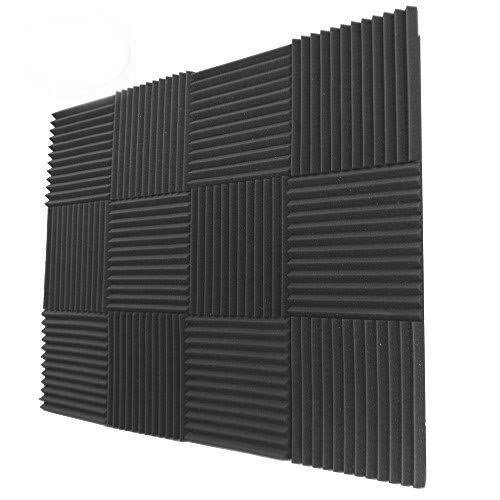
Soundproofing Foam
- Price: $15.99 for 12 panels
- Rating: 4/5
- Buy it on: Amazon
Chances are, the room you will be streaming from probably doesn't have the best acoustics. Echoey sound coming through your microphone is a good way to get your viewers to complain.
If this is a problem you see yourself running into, soundproofing foam can save your life. The foam will absorb any sound that is trying to escape to make an echo, and keeps it around where you are speaking into your microphone. Panels are cheap -- and a must for creating a good recording area.
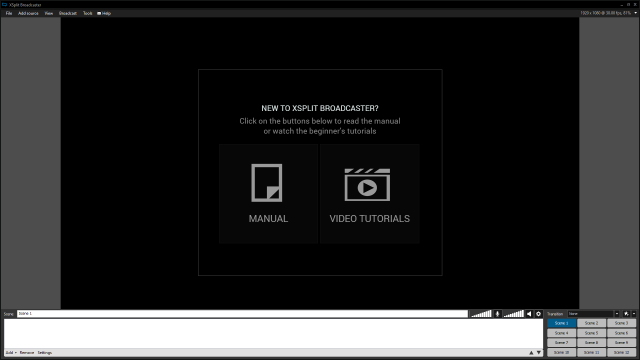
XSplit Broadcaster
- Price: $39.95 for a 12-month Personal License
- Rating: 3/5
- Buy it on: XSplit
I debated putting a paid streaming software in this guide. There are plenty of free offerings that a beginning streamer can get ahold of. But, if you're looking to take your stream to the next level, XSplit Broadcaster is the program for you.
The program itself is free and offers a robust suite of easy-to-use tools to get your stream up and running. With the paid subscription, though, you are given even more tools to make your stream top notch. Some of the features included in your premium personal license are the ability to stream your games in full HD at 60 FPS, in-game overlays that provide you with a live subscriber counter and live chat feed, and even more video editing tools to make your stream stand out among all the others.
If you're looking to get serious with your streaming, this program feels like a no-brainer.
That wraps up this list of good gifts for aspiring streamers. If you're a streamer already, what else would be good for beginners looking to get into the game? Let me know in the comments!

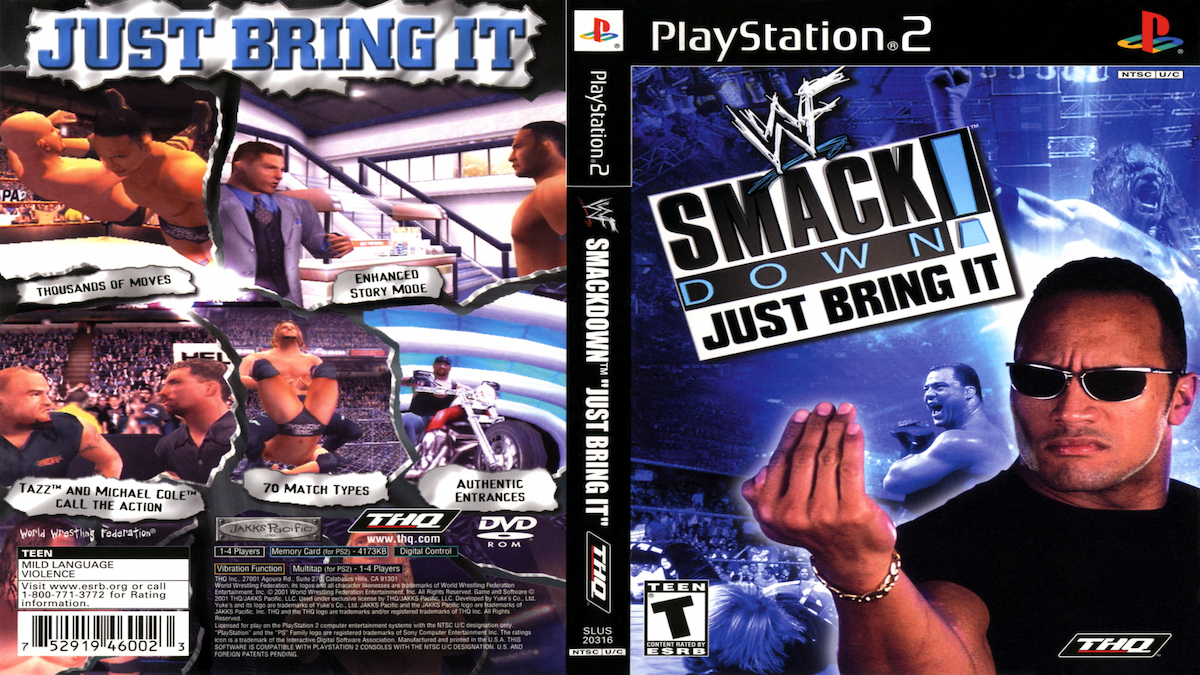




Published: Nov 20, 2016 06:01 pm