The start of Playerunknown’s Battlegrounds on Xbox One console has been riddled with bugs and glitches since the beginning. Even though the team behind the game is doing everything possible to fix all these issues, some of them are still persisting.
Many new players who bought PUBG for Xbox One cannot connect to their game due to the “account already exists” error message. But there is a possible solution to this weird bug. Just follow the guide below for all the necessary steps.
How to Fix Account Already Exists Error in PUBG
If you get the “account already exists” error at the start of the game, it gives you an option to reconnect. However, this won’t help the problem. What you need to do is to follow these steps:
- Quit PUBG (no need to reconnect)
- Sign out of all your existing Xbox One accounts
- Restart your console
- Sign in with only one account (the one on which you bought the game)
- Start PUBG
If you still get the same message, or the game refuses to authorize you, then go to “Preferences” in the game’s menu and select the account you chose to sign in with.
This way, you will let the game know which account to use while connecting. And if you’ve done everything properly and signed out of all other accounts, then you shouldn’t see this error message ever again.
If you will try to sign in with any other account, then again you will not be able to connect.
—
This should fix your problem with buggy accounts on Xbox One, and if you’re looking for other related PUBG guides at GameSkinny, then check them out below:
- The 5 Best Miramar Map Easter Eggs
- Shooting Tips and Tricks on Xbox One
- How to Play the Miramar Map
- PUBG Xbox Controls Guide
- All Key Miramar Map Locations

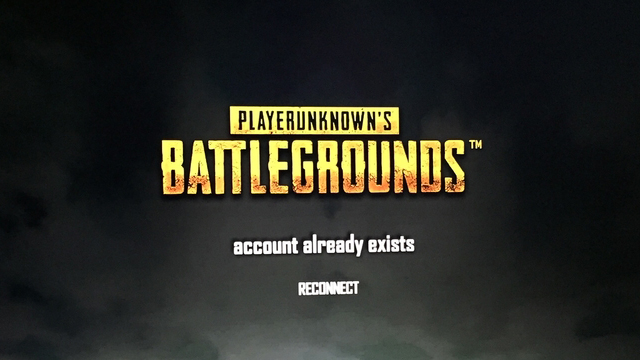





Published: Jan 4, 2018 09:09 am