Honkai Star Rail Twitch Drops provide you with tons of useful in-game rewards for watching streamers play. To celebrate the game’s release, HoYoverse is running a Twitch Drop event from April 26 to May 24 at 9:30 a.m. GMT/5:30 a.m. EST that will net you a ton of freebies, including Credits, Stellar Jade, Traveler’s Guides, and much more, if you log in and claim them.
Alongside HSR codes, this is a great way to passively receive important in-game items and currency. Here’s how to link your Twitch and HSR accounts, as well as how to redeem Honkai Star Rail Twitch drops.
Hey, Trailblazers!
Honkai: Star Rail is about to go live! Check out exciting new content alongside your favorite streamers!
We’ve prepared a special Twitch Drops event for all Trailblazers on April 26~
To participate, simply link your Twitch account to your Honkai: Star Rail… pic.twitter.com/K6xFFMAArA— Honkai: Star Rail (@honkaistarrail) April 25, 2023
How to Link Your Honkai Star Rail Account With Your Twitch Account
To link your Twitch account with your Honkai Star Rail account and start claiming drop rewards, follow these steps:
- Go to the Honkai Star Rail Twitch Drops landing page.
- Click the gold “Link Account” button on the left side of the page.
- Log in to your Honkai Star Rail account.
- Complete the Captcha.
- Select a server and character.
- Click Confirm.
- Now click the gold “Link Account” button again to return to the login box.
- Link your Twitch account by choosing “Click to Login” under the Twitch icon. Authorize the account link.
- Return to the login box again.
- You’ll see your character portrait and Twitch profile image.
- Now click “Link and Activate Twitch Drops.”
- Click “Confirm.”
- Click “Confirm” again when the congratulatory message appears.
- Then choose to “Follow this Twitch channel.”
Now go to Twitch and follow the official Honkai Star Rail Twitch channel and begin watching streamers play to start gaining freebie rewards.
How to Redeem Honkai Star Rail Twitch Drops
To redeem Honkai Star Rail Twitch Drop rewards, you’ll need to:
- Activate your in-game mailbox first.
- This becomes available after reaching the bridge of the Express and completing “A Moment of Peace,” part of the initial main questline where you meet Himeko and Astra.
- Watch Twitch streamers on the official Honkai Star Rail channel.
- Each reward will require that you watch for a specific amount of time.
- Track Reward progress.
- On PC, you can track your progress by clicking your profile picture and checking the progress bar under Drops & Rewards, or by going into the Drops and Rewards tab and checking the progress bars under each item.
- On mobile, you’ll need to open the Drops & Rewards menu.
- Once you watched for the necessary amount of time, go into your Drops & Rewards tab and claim the reward from the list.
- Note: You must claim each reward in sequential order before you can start progress toward the next reward in line.
- Twitch Rewards will then be sent to your in-game mailbox within 24 hours, where you can claim them.
How to Gain Honkai Star Rail Twitch Drop Progress
On PC, you can just leave the HSR stream up and let it run, reaping rewards progress passively. After some testing, I found that long as you have a tab open with a Twitch stream active, you can gain progress toward rewards. However, you won’t receive watch progress if you are in the Drops & Rewards menu with the stream minimized in a smaller window, it seems.
Of course, on mobile, you’ll need to have the Twitch app fully open to gain progress. However, unlike on PC, I found that you can have the stream minimized in a smaller window and still make progress.
It’s important to note that once you begin progress toward a specific Honkai Star Rail Twitch Drop on a specific channel, you’ll need to complete progress toward that reward on that channel. You can’t switch channels and gain progress toward a specific reward once you’ve started.
For example, if you have 50% progress while watching one streamer, you can’t gain any more progress toward that reward by watching another streamer. Once you claim that reward, however, you can change streamers and start progress to the next Twitch Drop.
What are the Honkai Star Rail Twitch Drop Rewards?
These are the Honkai Star Rail Twitch Drops and rewards you can expect right now and claim by watching:
- Credits x20,000 — Watch for 15 minutes
- Lost Gold Fragment x4 — Watch for 15 minutes and claim previous reward.
- Condensed Aether x5 — Watch for 15 minutes and claim previous reward.
- Traveler’s Guide x3 — Watch for 15 minutes and claim previous reward.
- Stellar Jade x30 — Watch for 30 minutes and claim previous reward.
- Stellar Jade X50 — Watch for 45 minutes and claim previous reward.
How to Fix Honkai Star Rail Twitch Drops Not Working
I didn’t have any issues redeeming HSR Twitch Drops on PC while writing this guide, but I did run into an issue on mobile. Here are a few things to remember and try if claiming drops is an issue:
- It may take up to 24 hours for Twitch Drops to hit your account.
- You’ll need to have Twitch streams in either normal view or full-screen view. You won’t make progress with them in smaller windows on PC.
- On mobile, you may need to click the “Claim” button several times for it to register. If that doesn’t work, click the reward itself, which will bring up another menu with another “Claim” button.
And that’s how to link your HSR and Twitch accounts to redeem Honkai Star Rail Twitch drops. These are some great rewards to claim, and freebies are always a good thing, so get out there and start watching! For more, head over to our Honkai Star Rail guides page.
Featured image via HoYoverse.


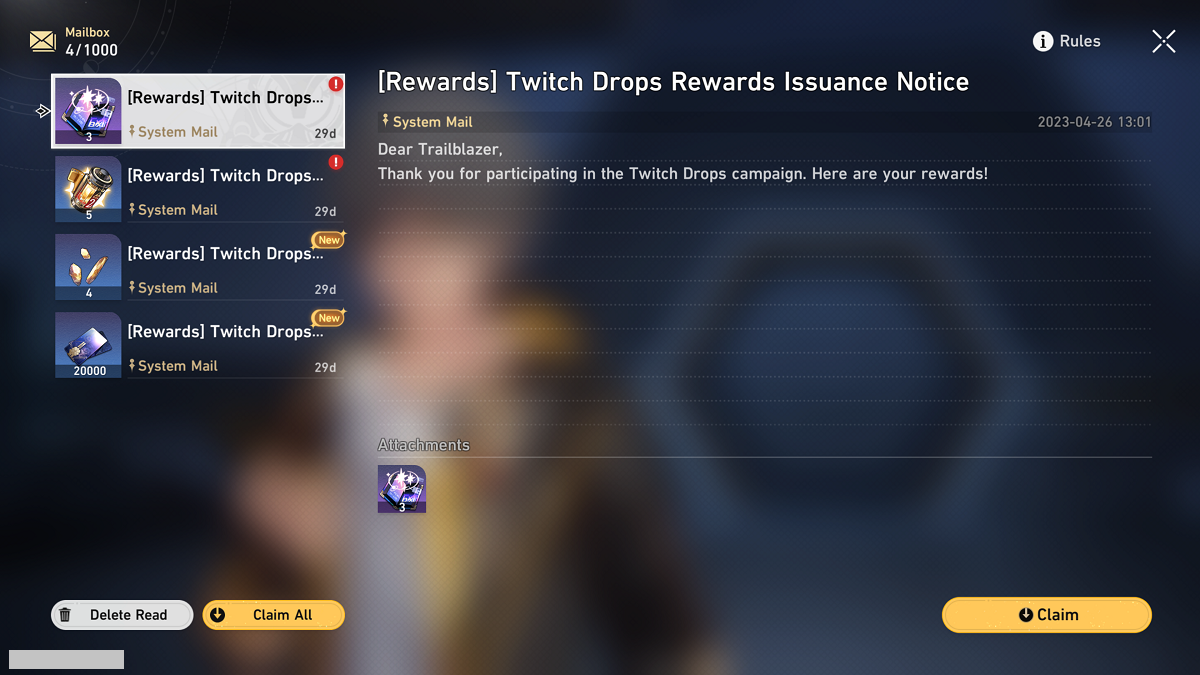





Published: May 15, 2023 01:28 pm