The Unity Engine has received an update to 5.3. The software that helps to provide a free to use tool (with limitations) for aspiring game creators has tweaked and added a few things on December 8th. So let’s go down the list of a few fixes.
Recommended Videos
- They believe they have fixed Player crashes on iOS 6 during the start-up.
- Root Canvas where the UI would not render the Child Canvas has been fixed.
- Fixed crashes on Windows 10 when locking Windows while using DirectX 9.
- Multiple displays do not report the correct resolution. Instead of reporting the game resolution it would report the screen resolution. They have disabled multiple display support UI systems on all platforms except WiiU and 3DS
That is a few of the fixes. If you want to see more, you can go here.
With this update also came new features to the engine. One of the most noted would be the multi-scene editing and 2d tools. They were also nice enough to add some VR learning samples for developers who want to create VR games. Here is a full list of new tools straight from the site:
- New tools: A MonoDevelop upgrade, multi-scene editing, 2D tools and automated unit testing
- Graphics optimizations, including a new OpenGL core, experimental support for Metal in OS X, and an upgraded particle system.
- Coming soon: tvOS support
- Improved platform support for WebGL and iOS 9
- Integrated in-app purchase support
- VR improvements and new VR learning samples
- And more…
The “and more” includes things like:
- Improved scripting editor experience
- Easier scene management
- More efficient rendering
To see a full list of what they have added and videos to help get used to these additions you can visit here.
GameSkinny is supported by our audience. When you purchase through links on our site, we may earn a small affiliate commission. Learn more about our Affiliate Policy

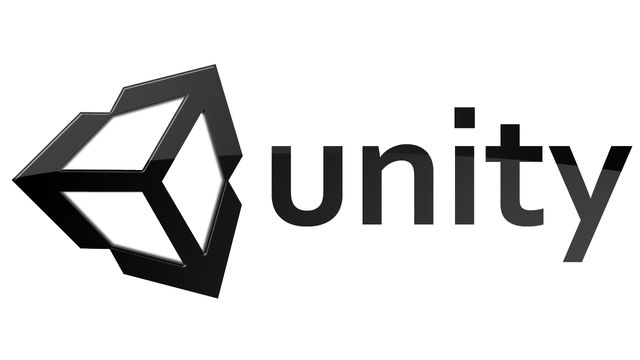





Published: Dec 9, 2015 08:25 am