A few days ago, Nintendo GameCube and exclusive Wii emulator Dolphin released a new video for their 5.0 update to Dolphin — a free and open source emulator which allows gamers to access many Nintendo GameCube and Wii titles that are not available on Virtual Console, such as Paper Mario: The Thousand Year Door.
In this new 5.0 update, there is a smorgasbord of improvements and bug fixes, including a new implemented graphical feature called “Z-Freeze”!
Regarded in Dolphin 5.0‘s video as “one oft requested feature that continued to taunt everyone brave enough to face it”, “Z-Freeze” is a troubling graphical issue for emulators in general.
Here’s an example from Dolphin 4.0‘s update:
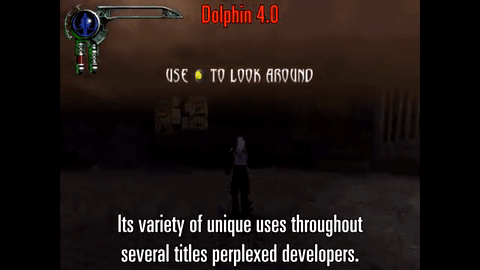
With Dolphin 4.0, notice how the cloudy moonlit sky smothers the character and nearby structures when the player looks in a certain direction.
Now in Dolphin 5.0, this issue is fixed — the moonlit sky does not obscure any of the nearby environmental assets:

For other Dolphin 5.0 improvements, the list includes:
- Texture fixes, such as loading fixes, indirect coordinate fixes, and environment fixes
- Depth fixes, such as integer depth and lighting depth
- Timing improvements, such as event timing and audio/video timing
- Audio fixes, such as decreased audio latency and better audio quality in general
- Added controller supports, and better net-play
- Performance optimizations such as increased frame rate, and texture pooling
- And even more!
All of Dolphin 5.0’s improvements allows the new graphical updates to be accessible to many computers while maintaining performance quality.
Here is the full video, so you can see with your own eyes the new update in action for various Nintendo titles:
What are your thoughts on Dolphin‘s new 5.0 update? Please leave a comment below!










Published: Jun 27, 2016 12:32 pm