Although there are some major ARPG elements seemingly missing from Warhammer: Chaosbane, quite a few of those genre staples show up in later Acts if you keep playing long enough — like blessing your items for extra stat boosts.
Are you finding you can’t seem to beat the various Act bosses even after level grinding and unlocking new skills? Due to the simplified leveling scheme in this game, one of the best ways to improve your stats is by getting better gear, or enchanting your current gear for more HP and damage output.
How To Bless Items In Warhammer: Chaosbane

To bless an equipped item (the Chaosbane equivalent of enchanting) just use that orange little button at the very bottom of your inventory screen (that it seems many players have entirely missed due to its out of the way positioning).
Unlike other games of this style, you don’t have to exchange existing items or pay gold to enchant equipment, but you do need to utilize the red, blue, yellow, or green gems that drop randomly and are used to progress along the God skill tree.
Due to how late in the game the gem linking system unlocks (see the section below) and how many gems it takes to enchant an item, it’s better to wait to bless gear until you hit the maximum level of 50 for the best results.
Gem Requirements And Farming
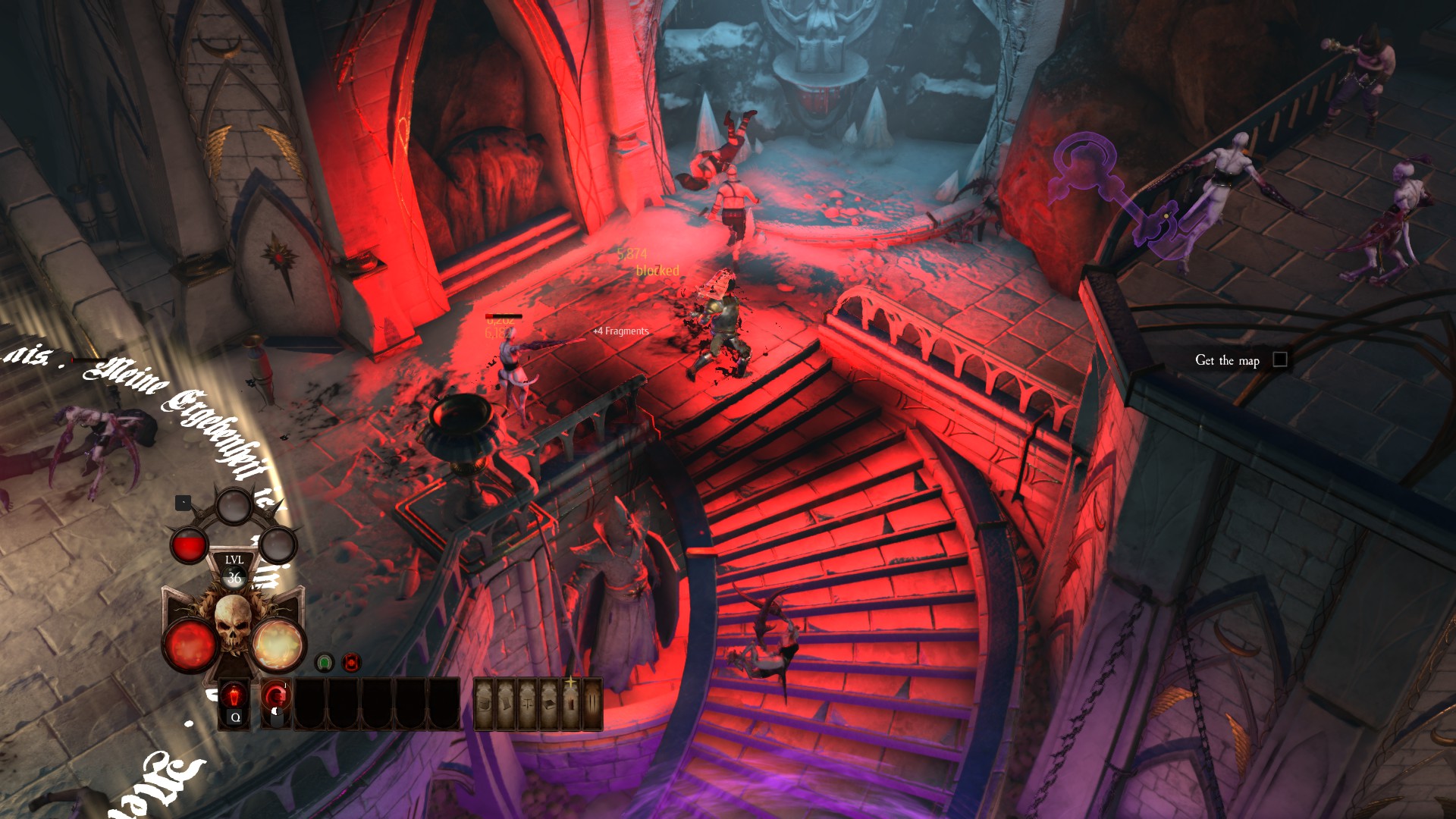 Fragment drop rate goes way up during Bloodlust mode!
Fragment drop rate goes way up during Bloodlust mode!
The number of gem fragments required to be placed in any given blessing slot is based on the item’s required minimum level. For instance, a level 41 sword will take 41 of any color gem in a gem slot, and you can’t manually increase or decrease the number of gems.
Gems have a small percentage chance to drop randomly from any kill, but obviously it takes a significant amount of time to earn enough to bless high level gear.
Note that gems can be traded at the shop if you don’t have enough of a specific color you need, but the exchange rate is pretty bad. In most cases it makes more sense to just go do an Expedition level to earn more, rather than losing out on another color through trading.
Don’t forget that the drop rate of gems increases significantly while you are using Bloodlust! If you’re low on gems, utilize Bloodlust as soon as it is available (and there’s a horde of enemies to mow through to use the increased drop rate) rather than saving it for mini-bosses or champions.
Gem Effects And Linking Gems Guide

While blessing items unlocks in Act 2, gem linking isn’t unlocked until after the second mission of Act 4, so its better to avoid using your gem fragments on blessings until that point.
Instead, either use gem fragments to advance along your chosen God skill tree path, or just keep them saved up until gem linking is available and you hit max level.
You can still bless items without linking, either before linking is unlocked or by using the solo non-linked gem slots. Linking provides additional benefits however, switching from flat damage or health boosts to other effects like armour piercing, crit percentage, crit damage, increased max energy, and so on.
To link gems, just drag the triangle icon into the link triangles positioned between the connected gem slots. Wondering what combos are available? Here are all the gem color link combos we’ve discovered so far:
| Gem or Linked Gem Combo | Effect |
|---|---|
| Red | Flat Damage |
| Yellow | Flat Damage |
| Blue | Flat HP |
| Green | Flat HP |
| Red Yellow | Armour piercing |
| Red Blue | Crit damage |
| Red Green | Crit % |
| Blue Red | Crit damage |
| Blue Yellow | Energy |
| Blue Green | Armour |
| Yellow Red | Armour piercing |
| Yellow Blue | Energy |
| Yellow Green | Counter attack damage |
| Green Red | Crit % |
| Green Yellow | Counter attack damage |
| Green Blue | Armour |
Have you found any other gem link combos, noticed any different combos between the 4 character options, or found better places to effectively farm gems? Sound off in the comments below!

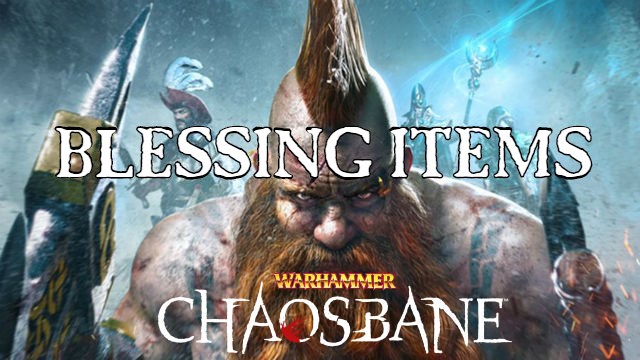





Published: Jun 3, 2019 06:17 pm