The Bloons TD games have been some of the most popular tower defense titles for years, with Bloons TD 4 and 5 being some of the most popular flash games of all time.
The series’ origins lie in flash, but Bloons TD 5 has grown up and spread past its flash browser version and moved onto Steam and mobile. But after so long, can the original flash release hold its own against the new, not-free versions found on Steam, iOS, and Android?
Each of the game’s three releases has its own benefits. Mobile is certainly the best option for the player on the go, but what’s all this about the Steam version costing $9.99? Why is the browser version free? Let’s take a look at their differences so you can choose which one to jump on for your balloon-popping fix.
The differences between free and paid (and paid again)
The first thing anyone’s going to look at is price, and it’s hard to argue with the initial price difference between the mobile and Steam versions. Bloons TD 5 is $2.99 on Android and iOS, free on browser, and $9.99 on Steam — and there are reasons for each version to have their own price points.
Bloons TD 5 Mobile – Initial $2.99 cost with in-app purchases
While the mobile versions can be bought for a lower initial price, they do have a number of microtransactions to progress faster. Players can buy Monkey Money, Tokens, ranks, and even unlock every progression-locked towers with real money in Bloons TD 5 Mobile.
The in-app purchases are balanced by the low initial price point and the fact they can be ignored entirely. There is no pressure to spend extra money past the $2.99.
Bloons TD 5 on browser – Free to play with microtransactions
There’s got to be some sort of trade-off for a free to play game these days, right? Bloons is no exception with the browser version.
Players can spend real money to get Monkey Money, ranks, progression-locked towers, and permanent tower buffs. This is the trade-off for a free to play Bloons TD 5, and the permanent buffs make a huge difference at higher level play. That said, they are not mandatory to enjoy the vast majority of the game and are really only a bonus.
Bloons TD 5 Steam – $9.99 with no microtransactions
The Steam release is the only one without microtransactions, and is the only one you’re guaranteed to spend at least $9.99 on — after all, you can spend $2.99 to enjoy the full game on mobile and can play the flash version for free (albeit with fewer features).
 Odyssey Mode is only on mobile and Steam.
Odyssey Mode is only on mobile and Steam.
Browser vs. Steam and mobile
With three distinctly different releases with different monetization methods and benefits, there are bound to be actual content differences.
Bloons TD 5 on Steam and iOS/Android are essentially the same game with progression balancing differences to make up for the microtransactions on mobile and the all-inclusive price of the Steam release.
Both have a number of tracks, towers, and special agents not found in the browser version, on top of Odyssey, Daily Quest, and Mastery Mode. It’s very difficult to go back to playing it on browser once you get used to having the Heli Pilot, Bloonchipper, and Engineer on hand.
The biggest difference between these two version lies in their prices and the in-app purchase aspect of the mobile release. Otherwise they are essentially identical.
The browser version’s separation from the others
Looking at the three options available, the browser-based flash version can seem like the worst of the three.
It is true the free to play Bloons TD 5 on browser lacks three towers and has fewer tracks, but developer Kiwi Ninja still pays it just as much attention as the paid releases. It just has fewer features when compared to its newer counterparts.

The browser version has quests to complete every few days for Monkey Money and free in-game towers instead of Odyssey Mode and Daily Quests in the other versions, which just give Monkey Money.
This is also the least visually appealing release. Many of the maps were graphically updated for mobile and Steam, along with the UI being improved. With that being said, it’s easier to browse through tower upgrades and specialty buildings in the menu.
One thing worth mentioning is this version has a number of bonus events, usually giving bonus Monkey Money. I haven’t come across any similar events in the Steam and mobile releases.
Despite how negative a lot of this must seem, the browser version is still very competent and a fully-fleshed out game. If you’ve skipped on the series before, it’s probably the best starter point.
Which of the three should you dip into?
This is a tough question. Each Bloons TD 5 release has its merits depending on your budget and how into it you are.
Let’s go over each one’s pros and cons. Because the Steam and mobile versions are so similar, the browser-based flash release will be comparing between the other two.
Browser
Pros
- Totally free to play
- Bonus Monkey Money events
- Easier to browse through tower upgrades and specialty buildings at the main menu
- Quests
- Hotkeys
Cons
- Lacking three towers found in the other versions
- Fewer tracks (46)
- Graphics are worse than the others
- No Odyssey Mode
- No Mastery Mode
- Fewer Special Missions
- Fewer Special Agents
- Microtransactions that can affect gameplay (double damage for some towers, etc.)
- No Impoppable difficulty
Mobile
Pros
- Low $2.99 base price
- Bloons TD5 on the go
- More levels than browser
- 3 more towers than browser
- Has Mastery and Odyssey Modes
- Non-invasive IAPs
- Graphically superior to browser
- More Special Agents and Missions
- Impoppable difficulty
Cons
- IAPs are a thing despite the game not being free
- Graphical glitches do happen at times
- Data loss is always a risk
- No hotkeys
Steam
Pros
- $9.99 all-inclusive price
- More levels than browser
- 3 more towers than browser
- Has Mastery and Odyssey Modes
- Customizable controls (Drag and drop or click then click to drop)
- Hotkeys
- Graphically superior to browser
- More Special Agents and Missions
- Impoppable difficulty
Cons
- The only version you’re guaranteed to spend $9.99 on
- Pretty much a direct port of Bloons TD 5 Mobile with the IAPs removed
One could argue the Steam version is the best of the three, but the differences between it and the mobile release are small sans price. If you’re never home, go for the mobile version — but if you’re a hardcore Bloons fan, the Steam option may be best to avoid the microtransactions in mobile. The mobile version is prime if you’re never home or at a computer.
The flash version is definitely best for new Bloons players or anyone trying to play at school or work. It might not be the flashiest or most fleshed out of them, but it got to be one of the most beloved flash games out there for a reason. It’s still solid and gets updated a few times a year like the other versions, and really it’s not lacking much if you’re just in it for the core gameplay.
With Bloons TD City and TD Battles surging in popularity on both browsers and mobile, TD 5 may feel like a waste of time. But there’s a larger variety of content than you’ll find in Cities and Battles, and ultimately it’s the best singleplayer option out of them. No matter the version you choose, Bloons TD 5 is the best of the series.




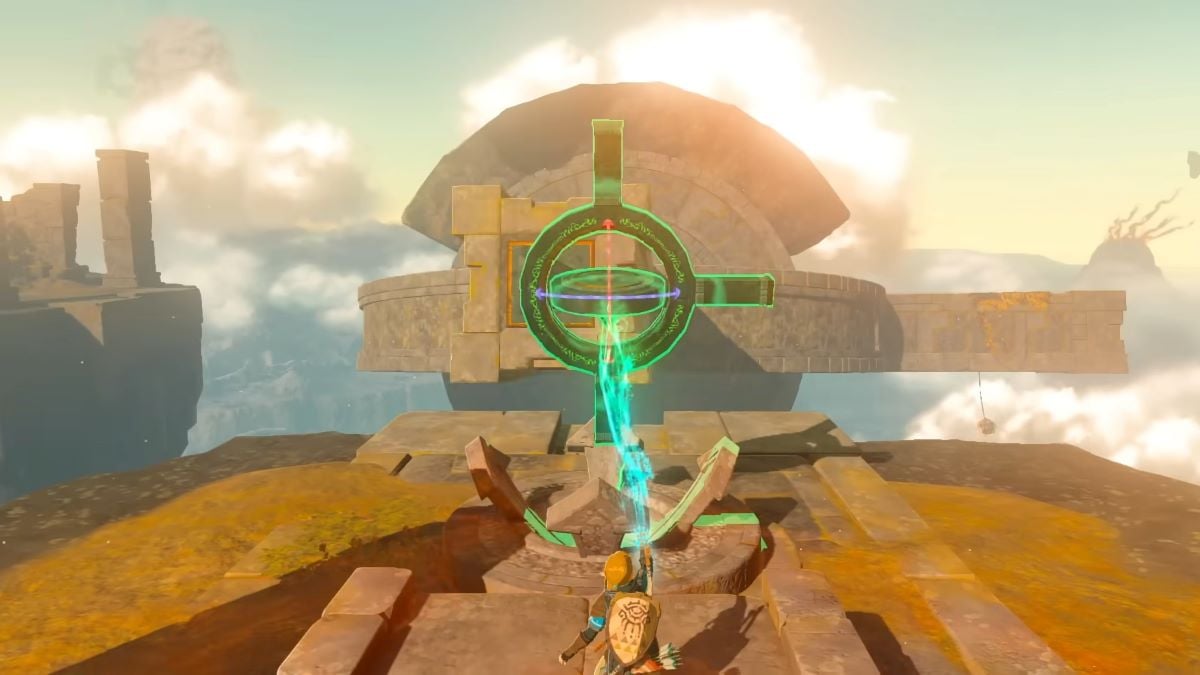


Published: Dec 18, 2015 12:20 pm