Final Fantasy Explorers has a unique ability system that allows for Custom Abilities. These are abilities with extra effects, called Mutations, you can add to abilities by using Crystal Surges. Each Crystal surge has the chance to add certain mutations to an ability, making it a Custom Ability.
The system is confusing at first, but once you understand it, you can make your character a lot more powerful. I’ll help explain exactly how the ability system works, and how to increase your custom abilities so that you can be as strong as possible. Please visit my Beginner Tips and Tricks for help with anything else in the game.
This guide will go over everything about Custom Abilities in Final Fantasy Explorers including:
- Custom Abilities Info – Details on exactly how mutations work, crystal surges, and custom abilities.
- Mutation Stacking – How you can add multiple effects, or stack the same one, on Custom Abilities.
Custom Abilities Info
Abilities can be upgraded with added effects called Mutations. To do this, you have to use a crystal surge, then look at your abilities. If any of them are displayed in yellow, then a mutation can occur. A message appears that says a mutation occurred and what it is. It isn’t automatic so keep using until it happens.
Once you have a mutation, go to the central crystal where you learn abilities and select “Learn Custom Abilities.” This will list all the abilities that have mutations, but you have to buy them before you can use them. You can only hold 300 in the log at a time, so delete any that you’ve already learned or don’t need. When you learn a custom ability, you don’t need it in the log anymore.
After you learn a custom ability, you can equip them just like normal ones. You cannot have more than one ability with the same base ability. When you select a custom ability, it lists the base ability in the top right. So if you have a Deflect ability, for example, that gives Regen and another Deflect that gives Create Image, you can only equip one of these at a time.
Mutation Stacking
When you get a custom ability, you can keep getting new or the same mutations on it, kind of like leveling the ability. This was confusing at first, so I’ll try to explain it clearly. I’ll use my spear ability, Cross Guard, as an example.
The base level Cross Guard nullifies 50% damage done to the user and you can hold the button down to spend to keep the guard up at the cost of AP. Let’s say you get a mutation that adds Reflect to it. The default name for the custom ability will be Cross Guard1 and under mutation it will show Reflect with the number 1 on the right.
If you equip this custom ability and get another mutation, it will add to the existing one. Let’s say you get a regen mutation while using Cross Guard 1. When you learn the new custom ability it will say Cross Guard2 and will have both Reflect and Regen. You can also get reflect again so that Cross Guard2 stacks Reflect twice instead of changing the mutations.
You can keep increasing a custom ability like this up to 15 times for a total of 16 mutations. 16 is the max number of mutations on an ability, so you can only have that many different mutations. For example, you can have 16 of one mutation, 10 of one mutation and 6 of another, etc. Let me know if you need further explanation.
This wraps up the guide on Crystal Surges and Custom Abilities in Final Fantasy Explorers. Let me know if you have any questions about this or anything else related to the game.

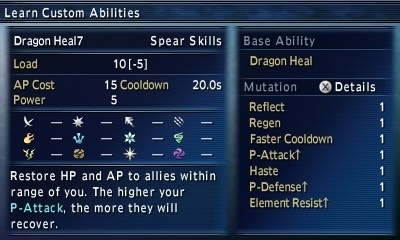







Published: Jan 29, 2016 12:44 PM UTC